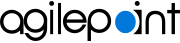Process Builder
Process Builder is a visual tool where you can create workflows and the logic for processes and apps with a simple drag-and-drop interface.
- Fully configurable with no code - The Process Builder is a fully configurable, no-code-required environment that is open and extensible, allowing you to extend your workflows and apps with HTML5, JavaScript, and other programming languages, when necessary.
- Drag-and-drop activities - The Process Builder has one of the most comprehensive lists of activities in the industry. To use an activity in a workflow, all you have to do is pick the activity off a menu and drag and drop it into a swimlane, and a configuration wizard opens.
- Wizard-driven - The Process Builder is a wizard-driven environment, opening configuration wizards for you to help you configure your app.
- System integration - The Process Builder lets you integrate data into your workflows from any of your existing systems of record, including SharePoint, Microsoft 365, Salesforce account, Microsoft Dynamics 365, SAP, and others.
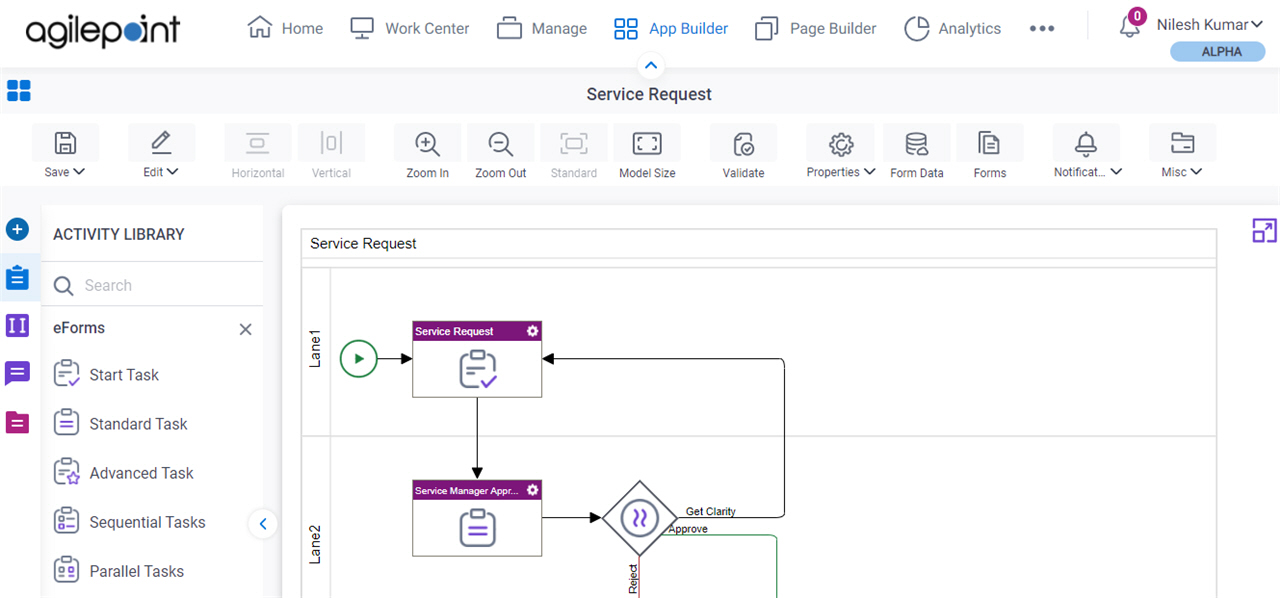
Related Topics
Video: Process Designer Overview
Video: Process Builder Interface
Video: Process-Based App (Modern)
Video: AgilePoint Platform Overview
About This Page
This page is a navigational feature that can help you find the most important information about this topic from one location. It centralizes access to information about the concept that may be found in different parts of the documentation, provides any videos that may be available for this topic, and facilitates search using synonyms or related terms. Use the links on this page to find the information that is the most relevant to your needs.
Keywords
Process Builder, process designer, Envision, Visual Builder, workflow builder, workflow designer