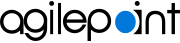Rule Builder
Lets you configure rules that specify the behavior of your eForm and it's form controls.. You can put one statement inside another statement to create complex logical expressions.
You can also create display rules and validation rules.
Related Topics
Video: Form Designer Overview
Video: Build a Custom Search Screen
Video: eForms with SharePoint - Part 3
About This Page
This page is a navigational feature that can help you find the most important information about this topic from one location. It centralizes access to information about the concept that may be found in different parts of the documentation, provides any videos that may be available for this topic, and facilitates search using synonyms or related terms. Use the links on this page to find the information that is the most relevant to your needs.
Keywords
Rule Builder, rule, rule, logic, rules builder, condition, actions