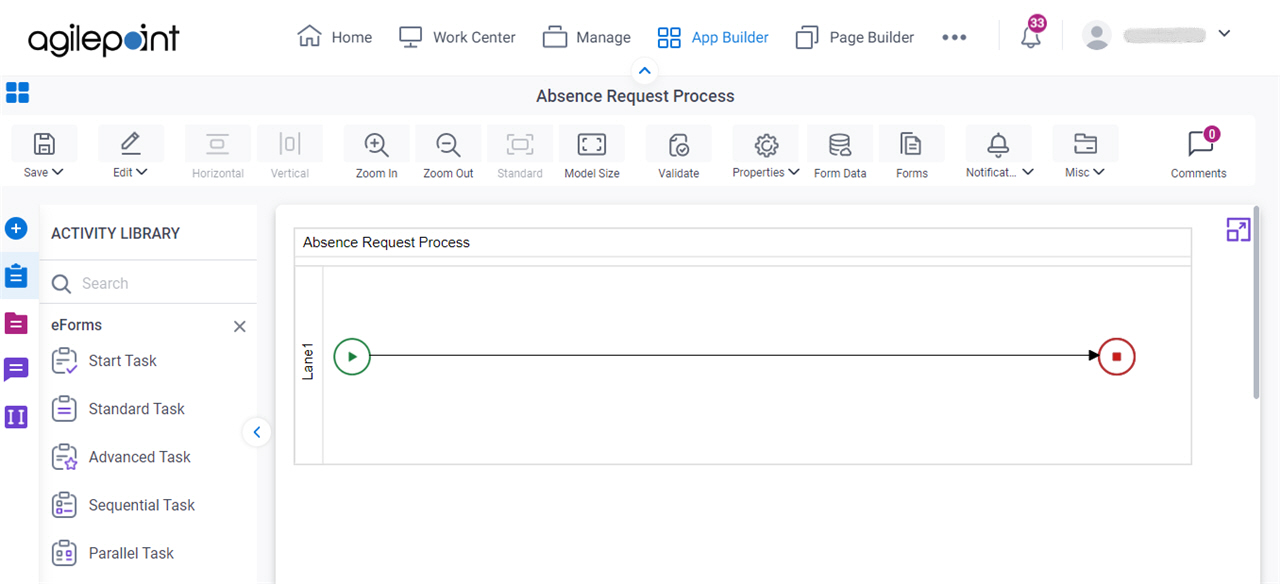(Example) Create a Process-Based App
This example shows how to create a process-based app in the Modern Add an App Experience.
Background and Setup
Video: Process-Based App (Modern)
Note:
The example shown in the video is not the same as the example shown in
the example procedure. The video and the procedure provide 2 different
examples to help you get started with AgilePoint NX apps.
Video: AgilePoint Platform Overview
Other Examples
Prerequisites
- AgilePoint NX OnDemand (public cloud), or AgilePoint NX PrivateCloud or AgilePoint NX OnPremises v8.0 or higher.
Good to Know
- This example shows how to create a process-based app in the Modern Add an App Experience.
In this example, the app name is Absence Request app.
- When you create a new app, the first version is automatically checked in.
How to Start
- Click App Builder.

- On the App Builder Home screen, click Add App.
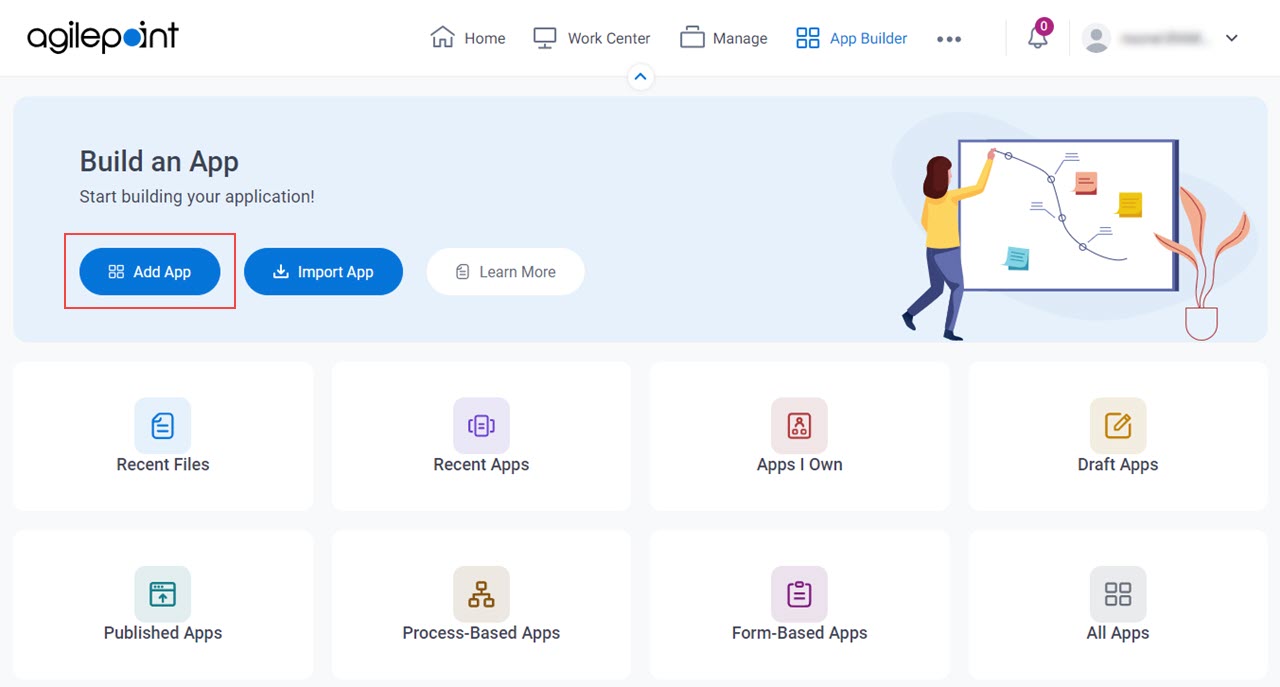
Procedure
- On the What type of app would you like to build? screen,
click Process-Based App.
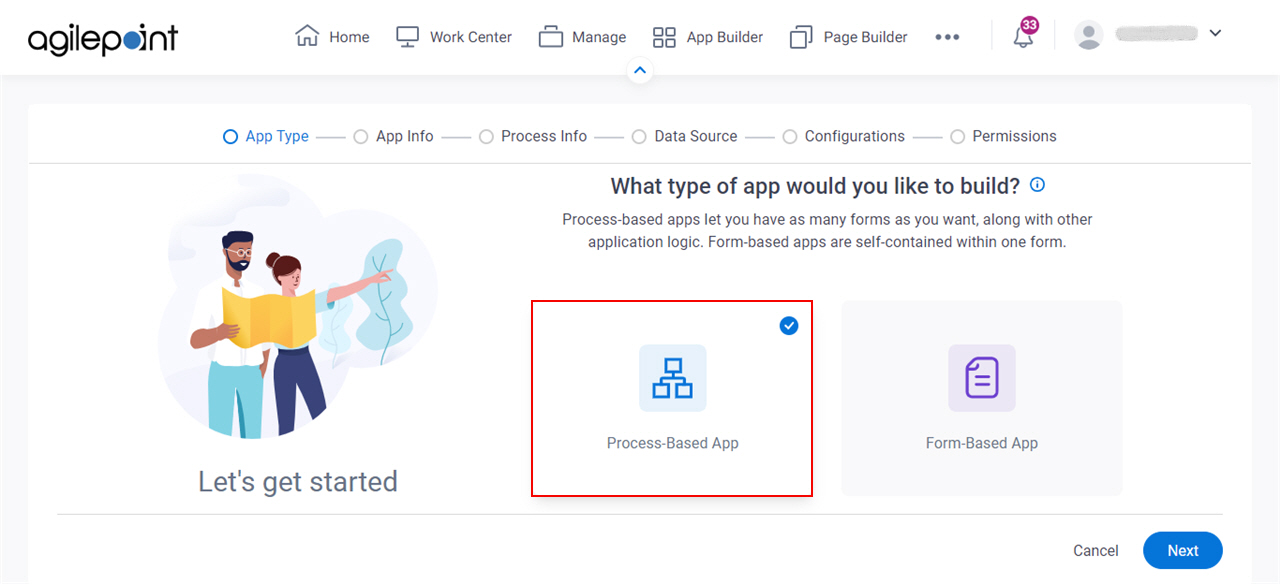
- Click Next.
- On the How will people identify your app? screen, in the App Name field, enter Absence Request App.
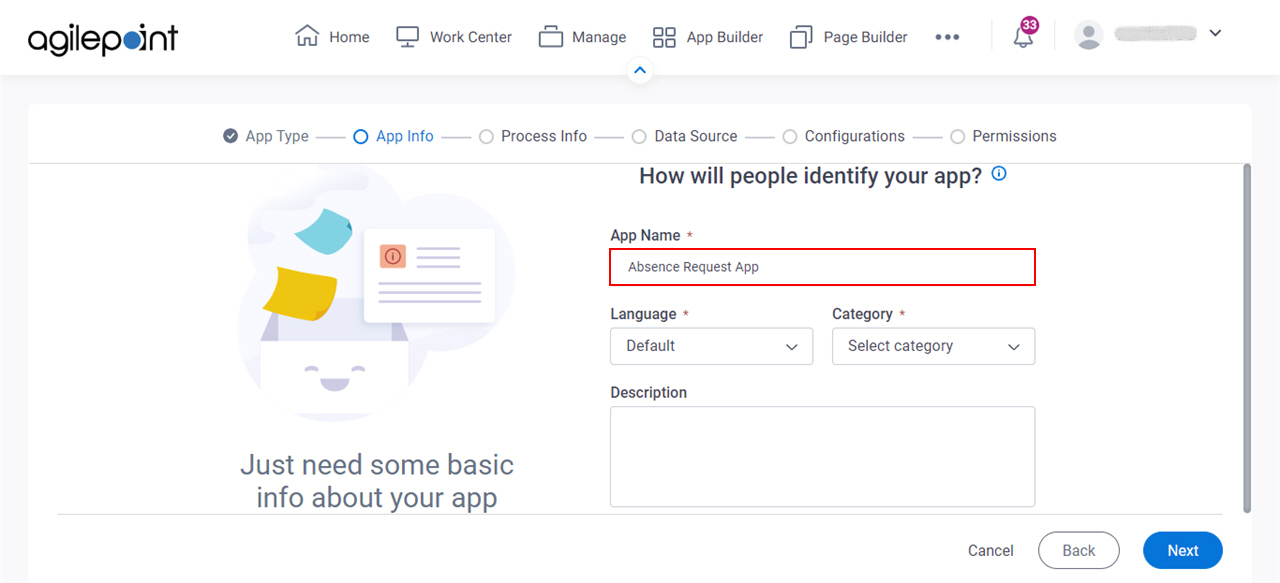
- In the Category field, select Human Resources.
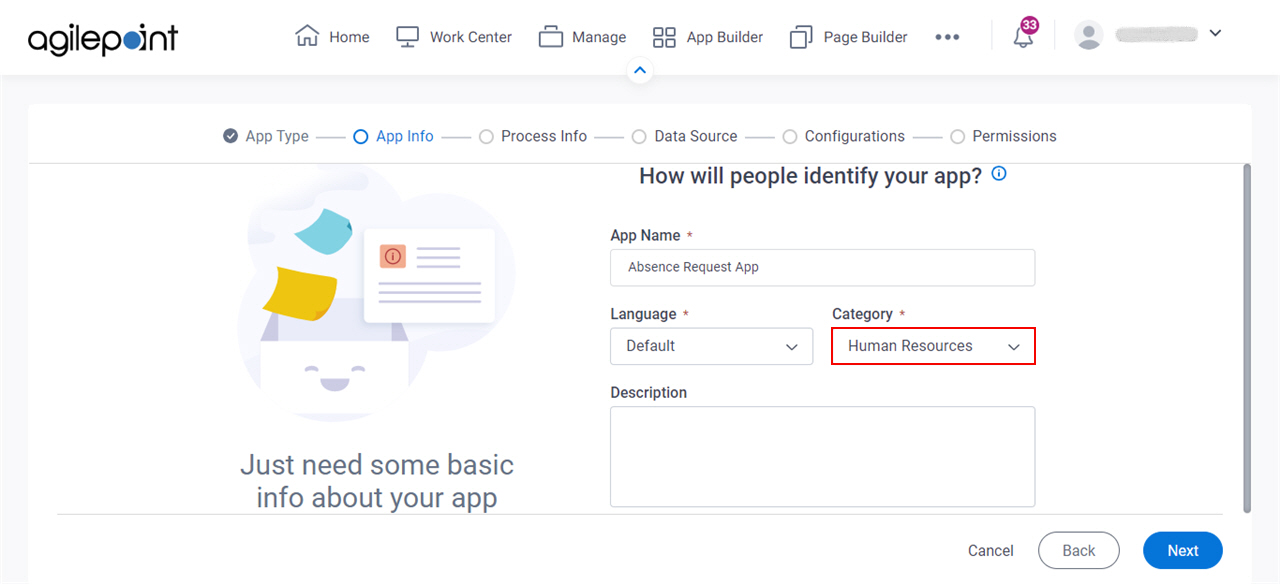
- Click Next.
- On the How do you want to set up your process? screen, in the Process Model Name field, enter Absence Request Process.
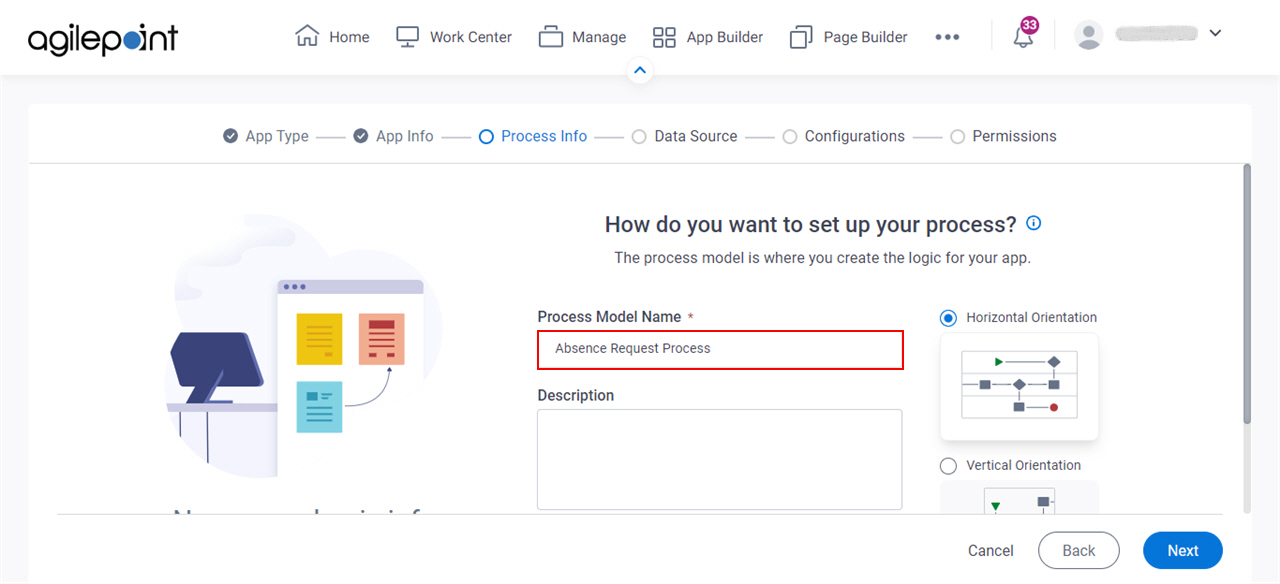
- In the Number of Swimlanes field, select 0.
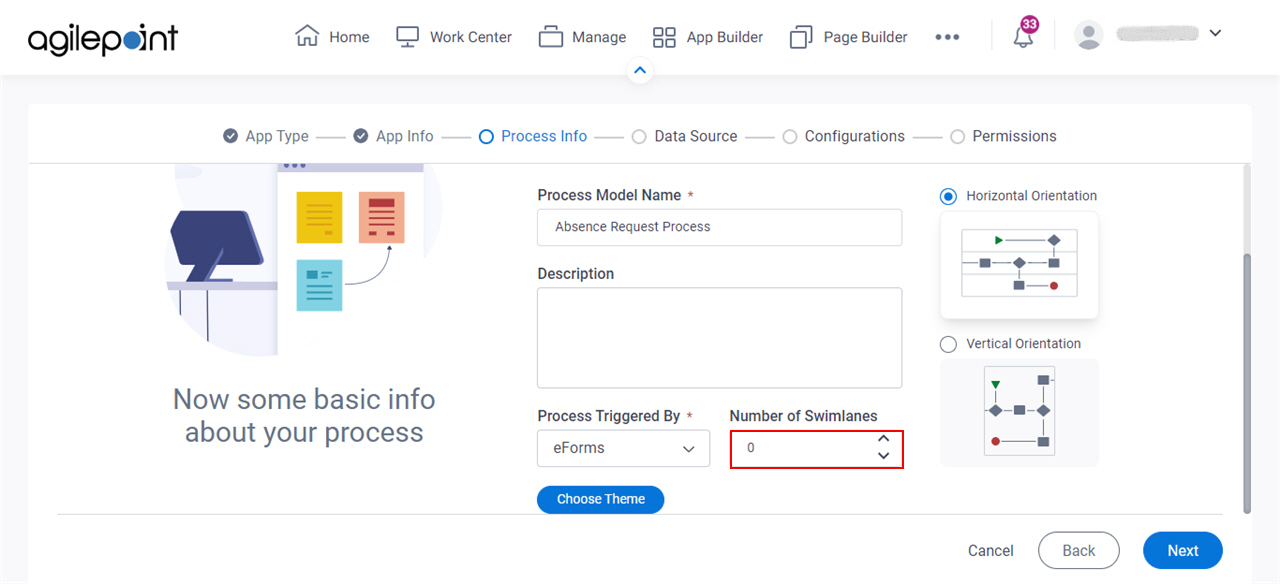
- Click Next.
- On the Where do you want to store the data for your app? screen, select Blank.
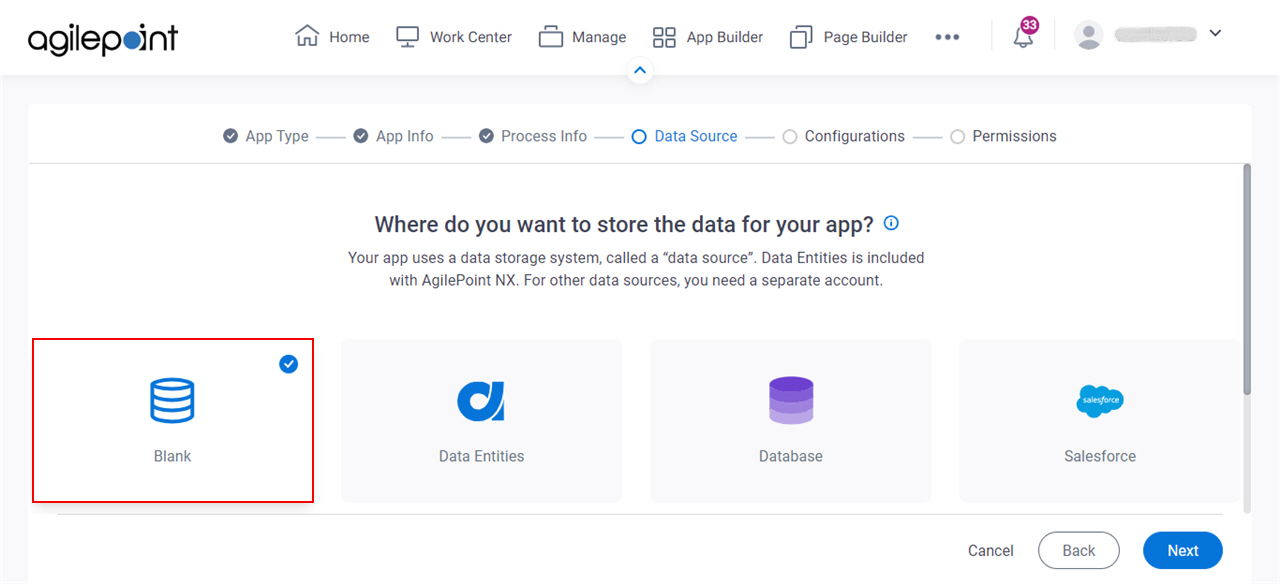
- Click Next.
- On the Anything else right now? screen, click Next.
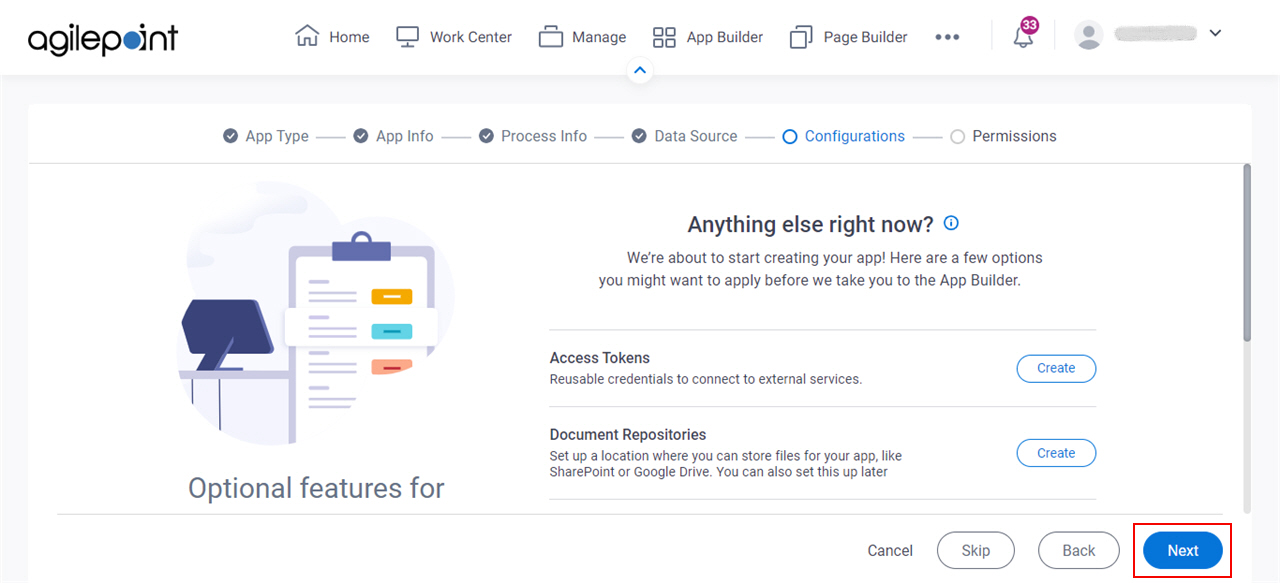
- On the Who can access your app? screen, click Next.
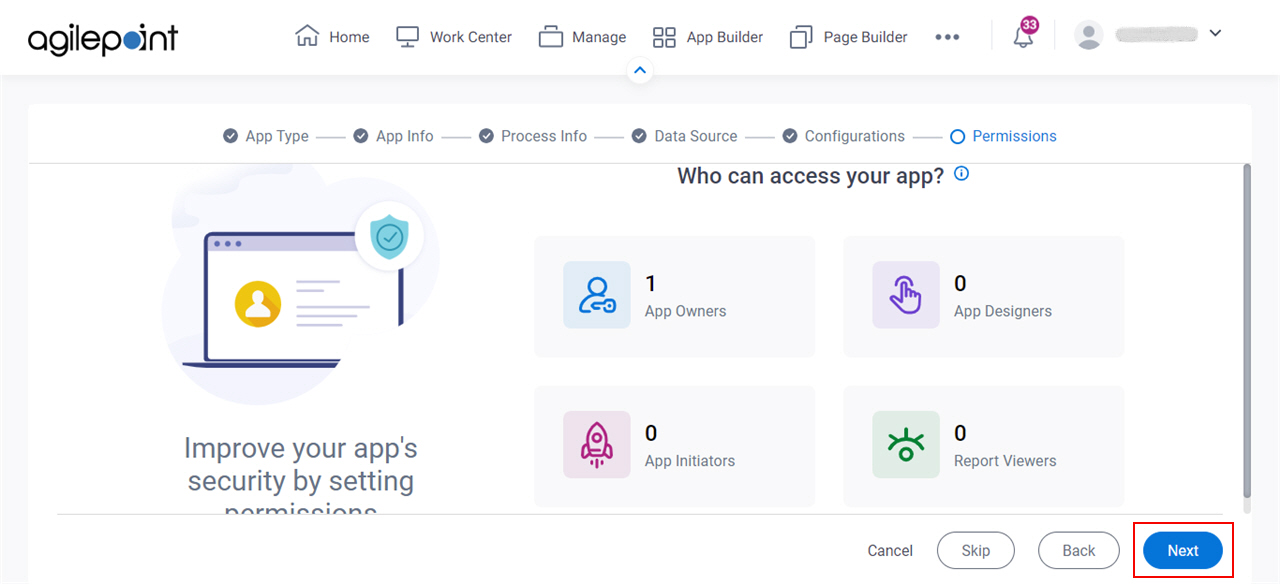
The Process Builder opens the Absence Request Process.