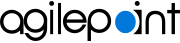Report Viewers
Report Viewers are the human consumers of an AgilePoint NX app. Generally, these are the users who can view the application data for a specified app. Access to specific eForms in an app is defined as the participants for a task. However, after an app is published, you can configure participants as Report Viewers to access the eForms to view the app data.
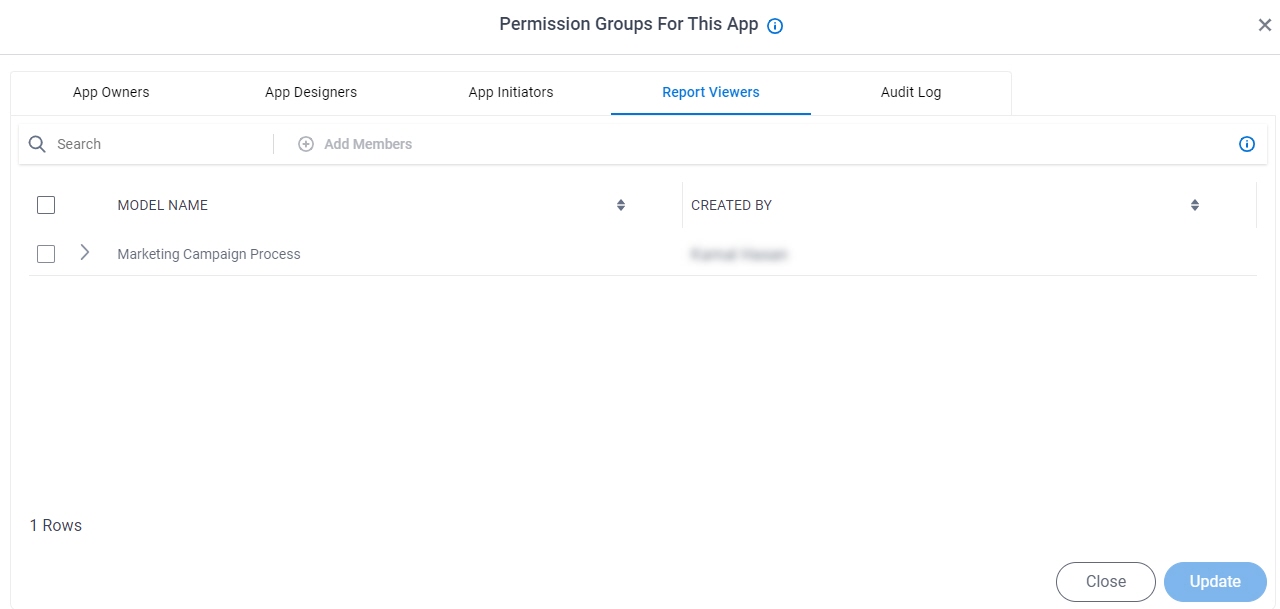
| Permission Group | Permissions |
|---|---|
Report Viewers (Permission Group) |
Report Viewers is a permission group for users or groups who have access rights to view the application data in an eForm report view for a specified app. Report Viewers can be assigned at the global level or for an individual app:
An AgilePoint NX tenant can have Report Viewers assigned at both the global level and assigned to individual apps.
|
Related Topics
Video: App Permissions
Video: Manage Your App
Video: Know Your App Builder IDE (Modern)
About This Page
This page is a navigational feature that can help you find the most important information about this topic from one location. It centralizes access to information about the concept that may be found in different parts of the documentation, provides any videos that may be available for this topic, and facilitates search using synonyms or related terms. Use the links on this page to find the information that is the most relevant to your needs.
Keywords
report viewers, security role, security group, permission group, permission, permissions