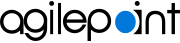Exchange Server
Exchange Server is a client-server e-mail system from Microsoft.
Integrations and Connectors
AgilePoint NX integrates in these ways with Exchange Server:
- Activities in Process Builder
- Access tokens
Activities in Process Builder
You can use out-of-the-box activities for Exchange Server to execute actions in process-based apps.
An activity is a functional unit, or task, in a process-based app. Activities that integrate with a third-party system provide access to the API functionality for that system in a simple, point-and-click, form-entry format. This means that you can easily leverage APIs without writing code.
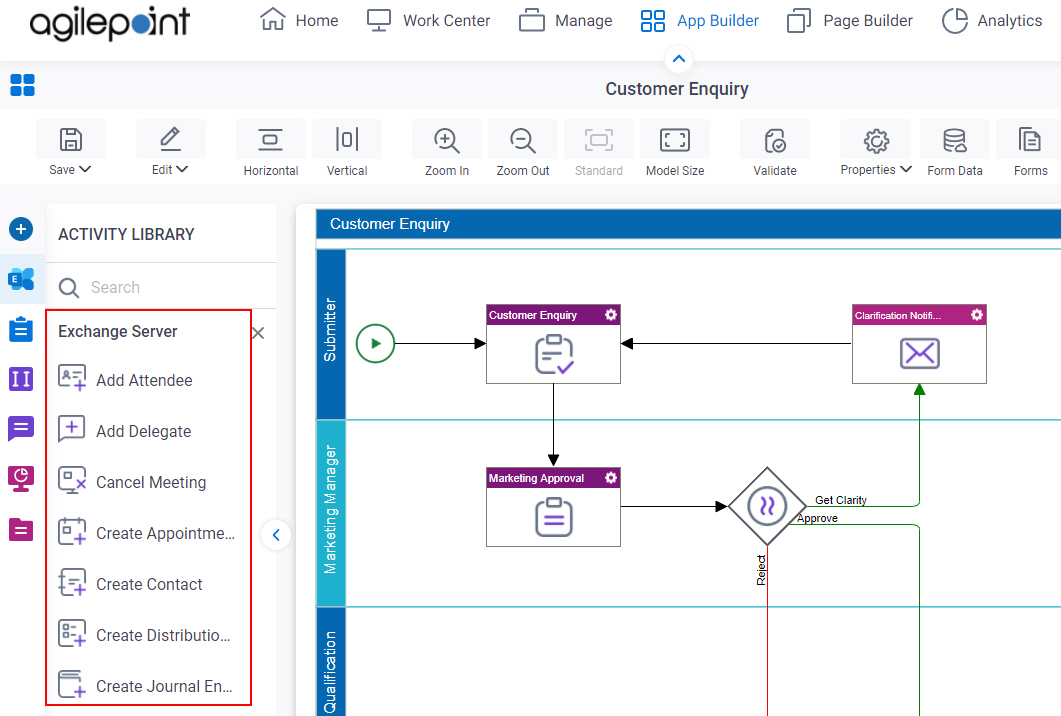
The following activities are available for Exchange Server:
- Add Attendee
- Add Delegate
- Cancel Meeting
- Create Appointment
- Create Distribution List
- Create Journal Entry
- Create Meeting
- Create Note
- Create Post
- Create Contact
- Create Task
- Find Contact
- Find Journal Entry
- Find Message By Subject
- Find Note
- Find Post
- Find Task
- Remove Delegate
- Reply To All
- Reply To Message
- Set Out Of Office
- Update Appointment
- Update Contact
- Update Delegate
- Update Meeting
For more information, refer to the process activities for Exchange Server in Process Builder.
Access Tokens
You can create access tokens for Exchange Server.
An access token is a secure object that stores an endpoint (usually a URL) and authentication credentials to connect to a service or technology. Often this is an external or third-party service, like Salesforce or SharePoint, but access tokens can also connect to an AgilePoint NX enviornment, local database, or other types of technologies. Once an access token is created, app designers can simply select and reuse it, rather than entering the credentials each time they are needed.
For more information, refer to Access Token for Exchange Server.
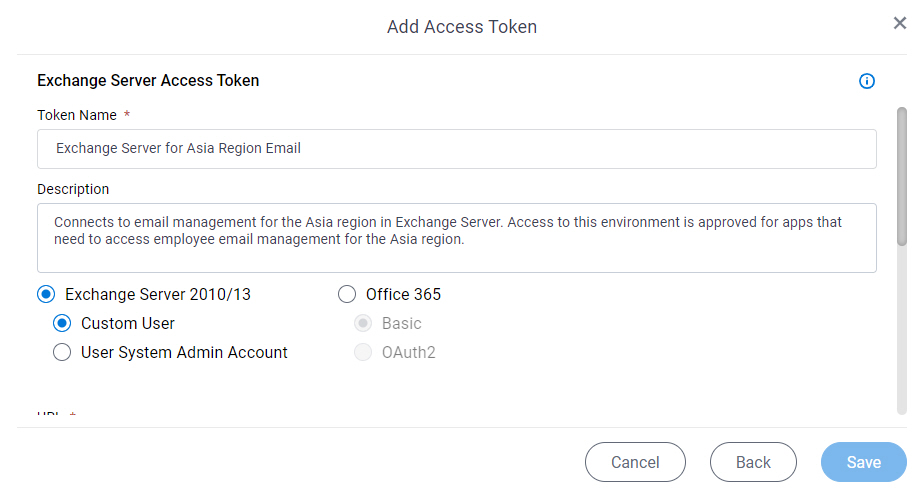
Related Topics
- Exchange Server tab - Process activities
- Access Token for Exchange Server
- Allow AgilePoint Server to Access Exchange Server Data
- E-mail Approval Extension - AgilePoint NX PrivateCloud and AgilePoint NX OnPremises only. Configuration for the AgilePoint Server support for e-mail approval
Exchange Server Documentation
Use these links to find third-party vendor documentation for Exchange Server:
About This Page
This page is a navigational feature that can help you find the most important information about this topic from one location. It centralizes access to information about the concept that may be found in different parts of the documentation, provides any videos that may be available for this topic, and facilitates search using synonyms or related terms. Use the links on this page to find the information that is the most relevant to your needs.
Keywords
Exchange Server, MS Exchange Server, Microsoft Exchange Server, Exchange