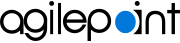change flow
To change the flow of a process is the act of moving a running process instance backward or forward to a specified activity without cancelling or stopping the process.
Also refer to:
Good to Know
- In AgilePoint NX OnDemand (public cloud),
AgilePoint NX PrivateCloud,
or AgilePoint NX OnPremises
v9.0 or higher, you can change the flow for a running process instance in Process Viewer.
For more information, refer to change flow.
- To change the flow of a process:
- By default, you must have the Rollback A Process access right.
- The App Owners permission group or the Administrator role has the Rollback A Process access right.
- In the Work Center > Modern Work Center Settings tab, in the Allow Change Flow For field, you can configure the type of user to whom to show the Change Flow option on the Process Viewer screen in Modern Work Center.
Related Topics
About This Page
This page is a navigational feature that can help you find the most important information about this topic from one location. It centralizes access to information about the concept that may be found in different parts of the documentation, provides any videos that may be available for this topic, and facilitates search using synonyms or related terms. Use the links on this page to find the information that is the most relevant to your needs.
Keywords
change flow, roll forward, roll back, rollback