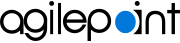application resource
One or more files that make a functional part of an app. Application resources are design time files that are included in version control, and a list of these files shows when you check in or check out an app.
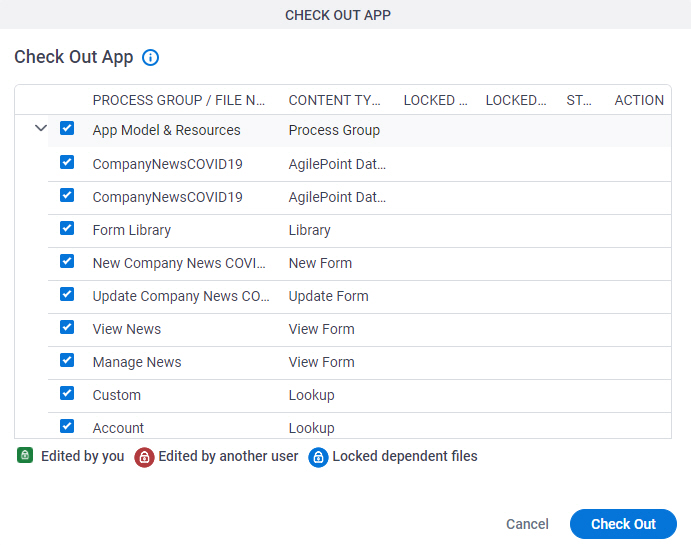
Design Time Application Resources
Application resources include these types of design time files. These are the main examples, but others may be included. Application resource files are included in version control. In other words, the version of the file rolls forward or back when you change the version of an app:
- Process models
- Data sources
- eForms (design time version). Note that this includes:
- Lookups
- CSS snippets that are used in a specific eForm.
- JavaScript snippets that are used in a specific eForm.
- Form control library
- Data models
- Notification templates
- Translations for multilingual eForms.
Runtime Instances
When you publish and run an app, runtime instances of some of these files are created. The runtime instances are not considered application resources. Common examples include:
Resources That Are Not Strictly Design Time or Runtime
Some files are handled differently in terms of version control and the ways they are applied in design time and runtime.
- Access tokens are collections of credentials that are used to authenticate communication directly between AgilePoint NX and an external system. Because it is the AgilePoint NX system that uses these credentials, rather than an app, there is no difference between design time and runtime access tokens. Access tokens are never checked in or published, and they do not use version control. If you change an access token in App Builder or Manage Center, the access token changes immediately everywhere the access token is used. Changes to app level access tokens apply to all versions of an app, including running application instances. Changes to global access tokens apply everywhere they are used in AgilePoint NX. You can not roll back an access token to a previous version.
- If you create a new version of an application, and change
shared JavaScript or CSS at the
application level, when you publish the new version, the changed shared JavaScript or
CSS files apply to all versions of the application, including all previously published
versions, and all application instances.
This rule does not apply to custom JavaScript and CSS created in an eForm. If you want to use different versions of JavaScript or CSS for different versions of an application, you can configure the scripts in eForms, instead of configuring them at the app level.
Related Topics
About This Page
This page is a navigational feature that can help you find the most important information about this topic from one location. It centralizes access to information about the concept that may be found in different parts of the documentation, provides any videos that may be available for this topic, and facilitates search using synonyms or related terms. Use the links on this page to find the information that is the most relevant to your needs.
Keywords
application resource, application file, application package