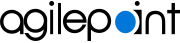task
A task is a work item in a process. Users can manage and complete their tasks in the Work Center.
Related Topics
- Add a Task to a Process
- Tasks (eForms) tab
- Tasks (External Forms) tab
- Create a Human Task with eForms
- Cancel Task screen (Modern)
- Take Assignment screen (Modern)
- Take Assignment screen (Classic)
- Take Assignment screen (Classic, SharePoint On-Premises)
- Take Assignment screen (Classic, Microsoft 365)
- Reassign Task screen (Modern)
- Reassign Task screen (Classic)
- Reassign Task screen (Classic, SharePoint On-Premises)
- Reassign Task screen (Classic, Microsoft 365)
- Release To Pool screen (Modern)
- Release To Pool screen (Classic)
- Release To Pool screen (Classic, SharePoint On-Premises)
- Release To Pool screen (Classic, Microsoft 365)
- Task Details screen (Modern)
- View Description screen (Classic)
- View Description screen (Classic, SharePoint On-Premises)
- View Description screen (Classic, Microsoft 365)
- Task Rework screen (Modern)
- Task Rework screen (Classic)
- Task Rework screen (Classic, SharePoint On-Premises)
- Task Rework screen (Classic, Microsoft 365)
- Change Priority screen (Classic)
- Change Priority screen (Classic, SharePoint On-Premises)
- Change Priority screen (Classic, Microsoft 365)
- Create Linked Work Item screen (Modern)
- Create Linked Work Item screen (Classic)
- Create Linked Work Item screen (Classic, SharePoint On-Premises)
- Create Linked Work Item screen (Classic, Microsoft 365)
- Create a Link to a Task
- Outlook Task Manager screen
- How Do I Assign a Task to More than One Participant?
Examples
- (Example) Create a Process-Based App (Modern)
- (Example) Create an eForm to Start the Process (Create Absence Request)
- (Example) Use Anonymous Authentication in a Process-Based App
- (Example) Configure a Convert Date Format activity
- (Example) Configure a Timer activity
- (Example) Configure Dynamic Task Pool Activity and Load Balancing Activity
- (Example) Configure an Excel Read Activity
- (Example) Configure an Excel Write Activity
- (Example) Configure a Document Transfer activity
- (Example) Reassign a Task to a Different User from Manage Center
- Examples - Step-by-step use case examples, information about what types of examples are provided in the AgilePoint NX Product Documentation, and other resources where you can find more examples.
Video: Getting Started with Work Center
Video: Create Your First eForm
Video: Task Management
About This Page
This page is a navigational feature that can help you find the most important information about this topic from one location. It centralizes access to information about the concept that may be found in different parts of the documentation, provides any videos that may be available for this topic, and facilitates search using synonyms or related terms. Use the links on this page to find the information that is the most relevant to your needs.
Keywords
task, work item, Work Center, work to perform, human task, human task activity, manual task, manual activity