Task Details screen (Modern Work Center)
Shows information about a task in Modern Work Center.
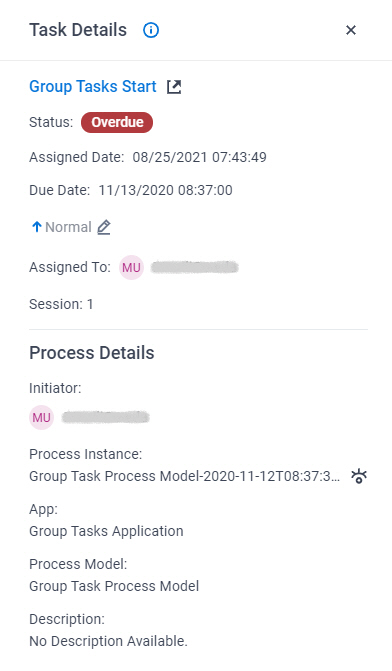
Prerequisites
- On the Work Center > Common Settings tab , set Default Work Center Version to Modern.
- AgilePoint NX OnDemand (public cloud), or AgilePoint NX Private Cloud or AgilePoint NX OnPremises v8.0 or higher.
Good to Know
- Documentation for this screen is provided for completeness. The fields are mostly self-explanatory.
How to Start
- Click Work Center.
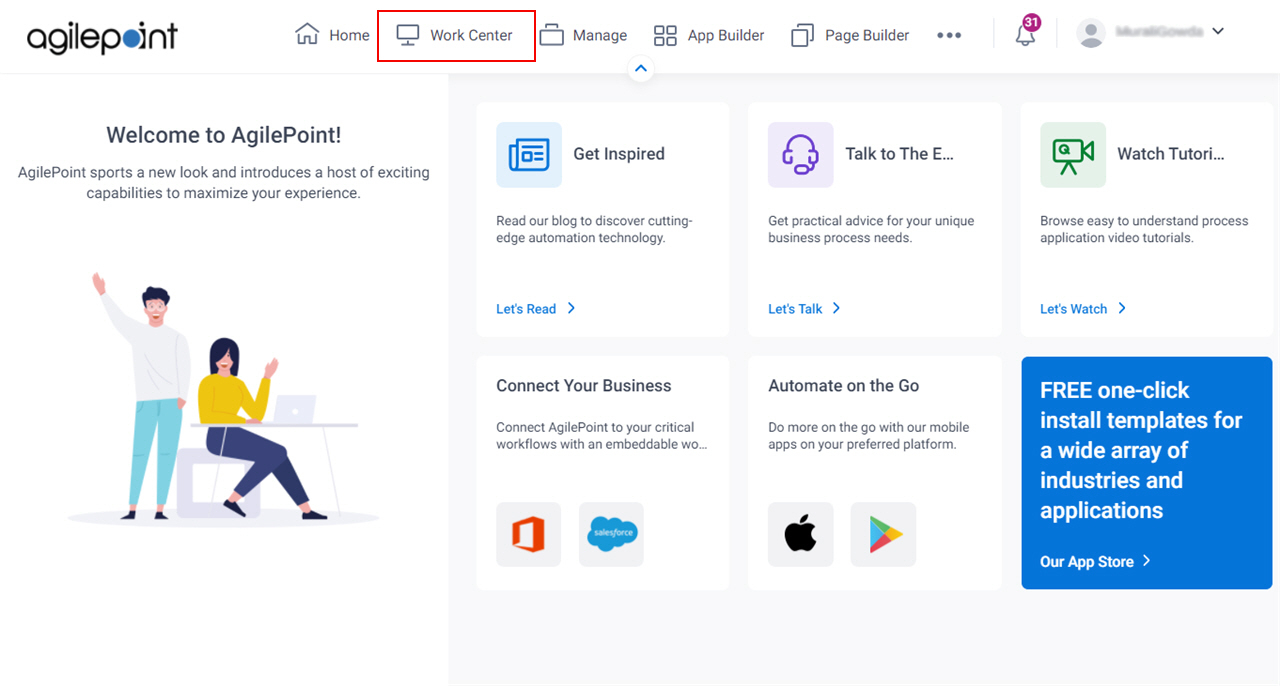
- In the left pane, click Inbox > Tasks.
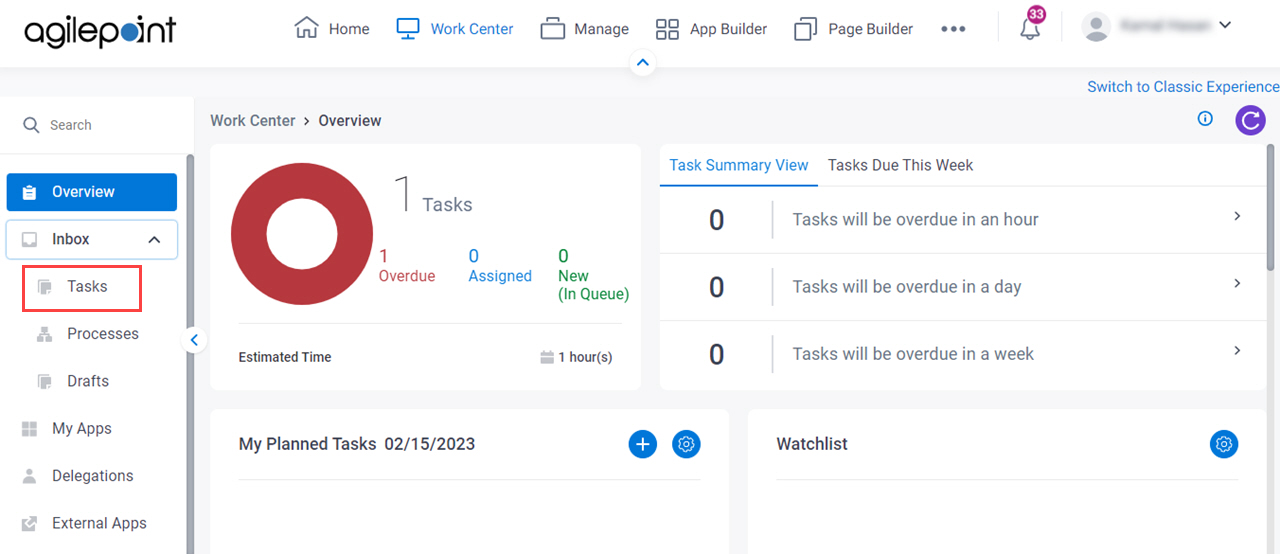
- On the task list, click Ellipses (...) > Task Details.
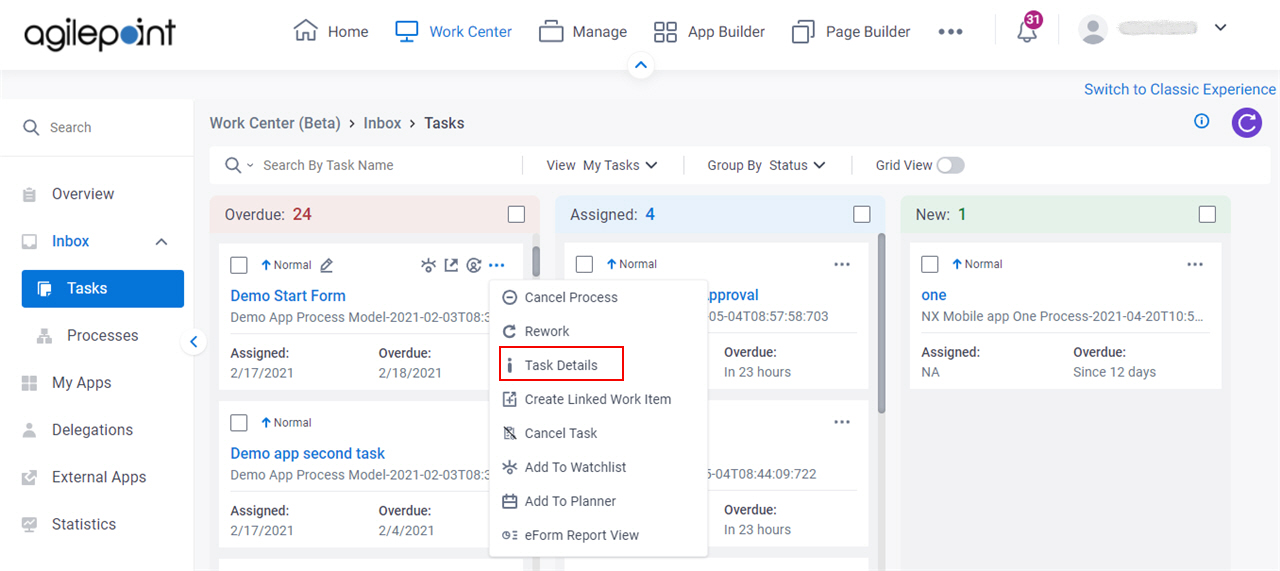
Fields
| Field Name | Definition |
|---|---|
Open Task  |
|
Status | |
Assigned Date |
|
Due Date |
|
Priority |
|
Assigned To |
|
Session | |
Initiator | |
Process Instance |
|
View Process  |
|
App |
|
Process Model |
|
Description |
|


