Add an Activity to a Process
To add a task to a process, do the procedure in this topic.
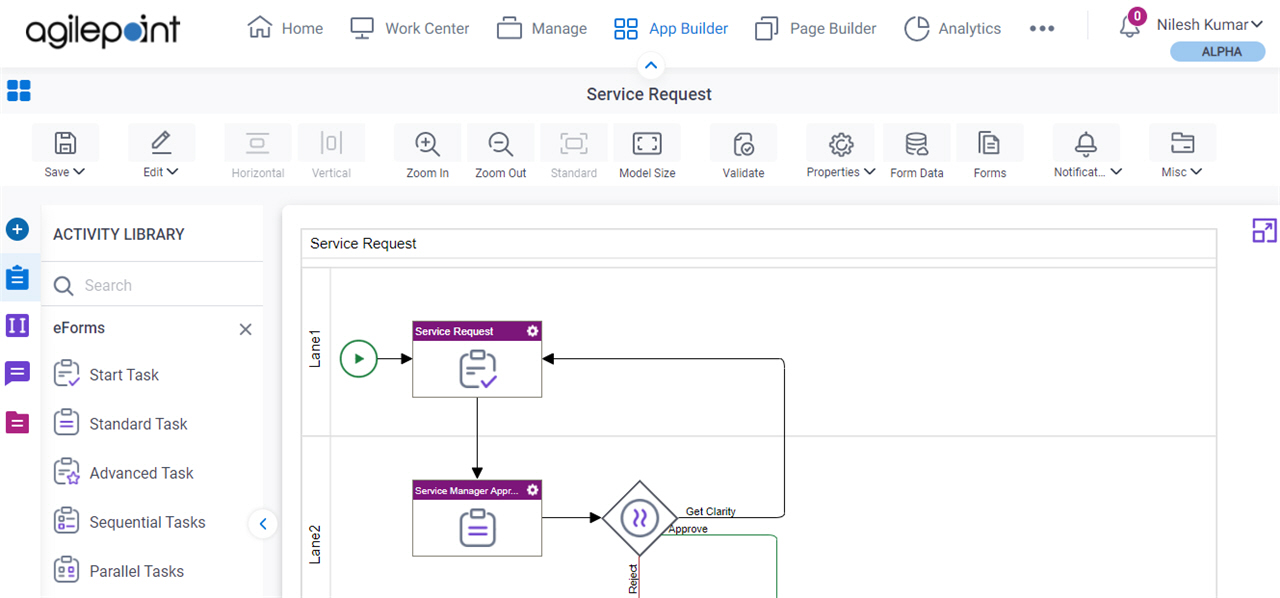
Video: Process-Based App
Video: Customer Survey Demo App
Video: Create Your First App
Examples
- (Example) Create a Process-Based App (Modern)
- (Example) Create an eForm to Start the Process (Create Absence Request)
- Examples - Step-by-step use case examples, information about what types of examples are provided in the AgilePoint NX Product Documentation, and other resources where you can find more examples.
Prerequisites
- A process. For more information, refer to Create a Process.
How to Start
- Sign in to AgilePoint NX.
- Click App Builder.

- Do one of these:
- Create a Process-Based App.
- Open a process-based app.
For more information, refer to (Example) Open and Check Out a Process-Based App.
- On the App Explorer screen, on the My App pane, under your app, click Processes.
- On the App Explorer screen, double-click your process.
Procedure
- On the Process Builder screen, on the Activity Library pane, select your stencil.
- Drag your activity onto your process.
- Configure your activity. For more information, see Process Activities.


