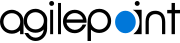Release To Pool screen (Classic, Microsoft 365)
Releases the assigned task for another user in the pool to take assignment in the Classic Work Center view in SharePoint for Microsoft 365.
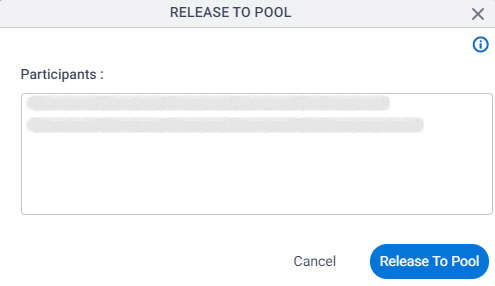
Prerequisites
- The task is assigned to a pool of users.
- SharePoint for Microsoft 365.
For SharePoint on-premises, refer to AgilePoint NX Dashboard.
How to Start
- In SharePoint for Microsoft 365, open AgilePoint Dashboard.
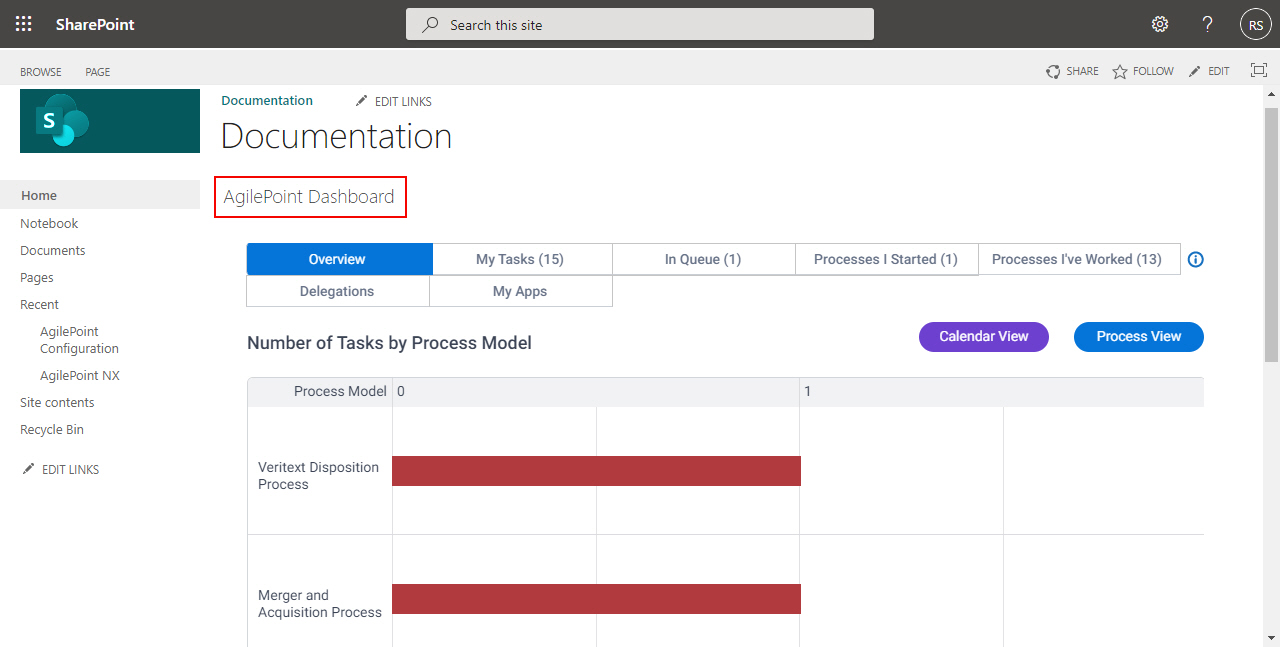
- On the AgilePoint Dashboard screen, click My Tasks.
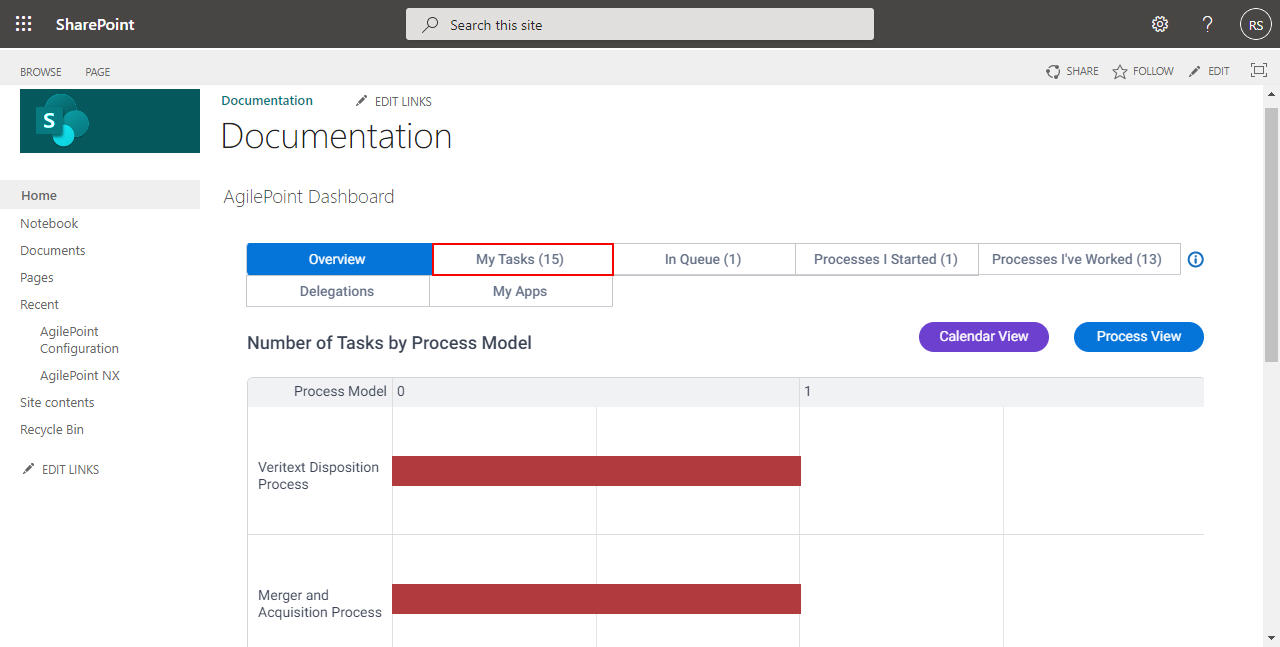
- On the My Tasks tab, click [Task Name] > Release To Pool.
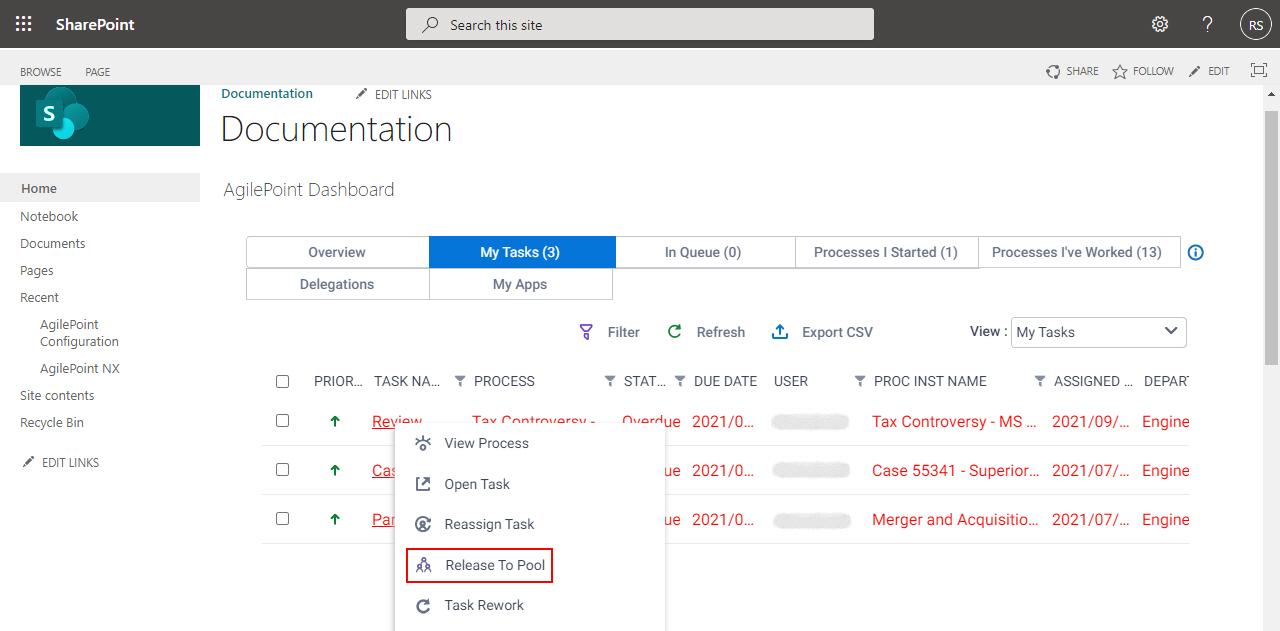
Fields
| Field Name | Definition |
|---|---|
Participants |
|
Release To Pool |
|