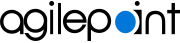Entity Designers is a permission group for Data Entities. For more information, refer to the table in this topic.
| Permission Group | Definition | Manage |
|---|
Entity Designers
(Manage Center) |
Entity Designers configured in Manage Center is a
permission group for users or groups who have access rights to create, change, or delete entities or related elements, such as fields, picklists, and relationships, in Data Entities.
- Limitations:
-
- Permissions:
-
If Entity Designers are configured in Manage Center, they have these access rights for the Data Entities component. These permissions are overridden if permission groups are configured for a specific entity:
- Manage permission groups
- Create custom entities
- Add picklists, picklist items, fields, and relationships in standard (out of the box) entities
- Change custom entities
- Delete custom entities
- Save entity
- Publish entity
- Export entity
- Import entity
- Change entity properties
- Create fields
- Change fields
- Delete fields
- Create relationships
- Change relationships
- Delete relationships
- Change picklists
- Delete picklists
- Create picklist items
- Change picklist items
- Delete picklist items
- Export picklists
- Import picklists
- These permissions from
Delete Records:
- These permissions from Create Records:
- These permissions from Edit Records:
- These permissions from Read Records:
|
|
Entity Designers
(Data Entities) |
- Function:
Entity Designers configured in Data Entities is a
permission group for users or groups who have access rights to change specific entities.
- Limitations:
-
- The specific access rights for Entity Designers depends upon whether the permission group is configured in Data Entities or Manage Center.
- Permissions:
-
If Entity Designers are configured for a specific entity in Data Entities, they have these permissions:
- Add picklists, picklist items, fields, and relationships in standard (out of the box) entities
- Change custom entities
- Save entity
- Publish entity
- Export entity
- Import entity
- Change entity properties
- Create fields
- Change fields
- Delete fields
- Create relationships
- Change relationships
- Delete relationships
- Create picklists
- Change picklists
- Delete picklists
- Create picklist items
- Change picklist items
- Delete picklist items
- Export picklists
- Import picklists
- These permissions from
Delete Records:
- These permissions from Create Records:
- These permissions from Edit Records:
- These permissions from Read Records:
|
|