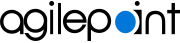extensibility
There are many ways you can customize, extend, and integrate AgilePoint NX, and your processes, apps, and eForms. You can use built-in extension modules in App Builder, Process Builder, or eForm Builder; you can integrate your own external applications with APIs, or you can create customized, reusable components with AgilePoint NX Developer.
OOTB Connectors to External Services
AgilePoint NX Process Builder comes with a set of out of the box (OOTB) process activities you can use to connect to external services. You can also use a number of OOTB integrations to do lookups in eForms.
These are the external services you can use in your apps. This length of this list increases with almost every update to the AgilePoint NX software:
- Active Directory
- ADFS
- Adobe Sign
- Amazon Cognito
- Amazon DynamoDB
- Amazon Machine Learning
- Amazon SageMaker
- Amazon Web Services
- Android
- Asana
- Automation Anywhere
- Bing Maps
- Bitly
- Blue Prism
- Box
- CA SiteMinder
- C#
- CSS
- DocuSign
- .NET
- .NET proxy
- Dropbox
- Ethereum
- Exchange Server
- FTP
- GitHub
- Google AI
- Google Cloud Platform
- Google Drive
- Google Maps
- Google Sheets
- Google Workspace
- HubSpot
- IdentityServer
- InfoPath
- iOS
- Java
- JavaScript
- Jira Software
- JSON
- Mailchimp
- OAuth 2.0
- Microsoft 365
- Microsoft Azure Active Directory
- Microsoft Azure Bot Service
- Microsoft Azure IoT
- Microsoft Azure Machine Learning
- Microsoft Azure Service Bus
- Microsoft Cognitive Services
- Microsoft Dataverse
- Microsoft Dynamics 365
- Microsoft Excel
- Microsoft Power Automate
- Microsoft Power BI
- Microsoft PowerPoint
- Microsoft SQL Server
- Microsoft Teams
- Microsoft Word
- MongoDB
- MySQL
- NetSuite
- OData
- Okta
- OneDrive
- OneDrive for Business
- Oracle Database
- Outlook for Microsoft 365
- PayPal
- PingFederate
- PostgreSQL
- PowerShell
- Redox
- REST
- Salesforce
- Salesforce Chatter
- SAP
- Sertifi
- ServiceNow
- SFTP
- SharePoint for Microsoft 365
- SharePoint on-premises
- Slack
- SMS
- Snowflake
- SSL
- TLS
- Trello
- Twilio
- Twilio SendGrid
- UiPath
- WCF
- webhook
- web service
- WordPress
- XML
- Yammer
- Zendesk
- Zoho CRM
- Zoom
OOTB Customizable, Programmatic Process Activities
AgilePoint NX Process Builder comes with OOTB activities that lets make calls form an AgilePoint NX app to any custom web service, WCF service, or RESTful service. There is also a set of activities that let you perform activities such as stored procedures directly in a database.
Third-Party Authentication to the AgilePoint NX Portal
You can use third-party services for authentication to AgilePoint NX Portal. The Portal supports authentication with these account types:
Extend eForms with JavaScript and CSS
AgilePoint NX eForm Builder lets you add custom JavaScript and CSS to your eForms. The AgilePoint NX UI is built on the HTML5, JQuery, and CSS3 standards, so you can use OOTB human task activities in your apps, and then extend your eForms with CSS and Javascript.
APIs
You can use the APIs for AgilePoint NX to connect to any external application. AgilePoint NX has these APIs:
- REST API - Recommended for mobile apps.
- Web Services API - Built on the .NET WCF framework.
AgilePoint NX also gives easy access to the most frequently used methods in its APIs through the AgilePoint NX process activities. Just like connecting to an external service, you can perform automated operations on the AgilePoint NX system without writing code.
Third-Party Database Integration Types
AgilePoint NX integrates with these databases in various ways. Some database types can be used as back end data storage for AgilePoint NX, while others can be used through process activities or lookups.
Create Custom, Reusable Components with AgilePoint NX Developer
AgilePoint NX Developer is an AgilePoint NX software component that lets you create custom assets, such as activities, AgileConnectors and AgilePoint NX web applications. AgilePoint NX Developer is an extension for Microsoft Visual Studio. AgilePoint NX Developer is typically used to create a connection to an external service that is unique to a particular organization, or to create a set of programmable operations that need to be reused frequently in many apps within an organization. AgilePoint NX is typically used for highly specialized organizational needs. For most AgilePoint NX users, the built-in functionality is sufficient for customization and extension.
Related Topics
Examples
Some information about third-party integrations is outside the scope of the AgilePoint NX Product Documentation. It is the responsibility of the vendors who create and maintain these technologies to provide this information. This includes specific business use cases and examples; explanations for third-party concepts; details about the data models and input and output data formats for third-party technologies; and various types of IDs, URL patterns, connection string formats, or other technical information that is specific to the third-party technologies. For more information, refer to Where Can I Find Information and Examples for Third-Party Integrations?
About This Page
This page is a navigational feature that can help you find the most important information about this topic from one location. It centralizes access to information about the concept that may be found in different parts of the documentation, provides any videos that may be available for this topic, and facilitates search using synonyms or related terms. Use the links on this page to find the information that is the most relevant to your needs.
Keywords
integration, system integration, systems integration, third-party integration, third-party system, connection, external integration, external service, OOTB connector, OOTB integration points, out-of-the-box, out of the box