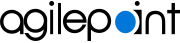Outlook Task Manager
The Outlook Task Manager for AgilePoint NX lets you use an AgilePoint NX app workflow seamlessly within an e-mail in Outlook for Microsoft 365. This can increase your productivity when you use Outlook on any device.
With AgilePoint NX Task Manager for Outlook, users can do a number of actions directly from an Outlook e-mail, depending upon their permissions and the context of the task:
- Complete a task.
- Approve or reject a request.
- Add comments to tasks or approvals.
- See a live picture of the process status.
- Reassign a task to another user.
- Cancel a task.
- Cancel a process.
- Move a process forward without opening a web browser.
AgilePoint NX Task Manager for Outlook activates when receiving any task assignment e-mail from AgilePoint NX Workflow. Just open the AgilePoint NX Task Manager for Outlook, and select from the list of available actions in context of the task and user permissions.
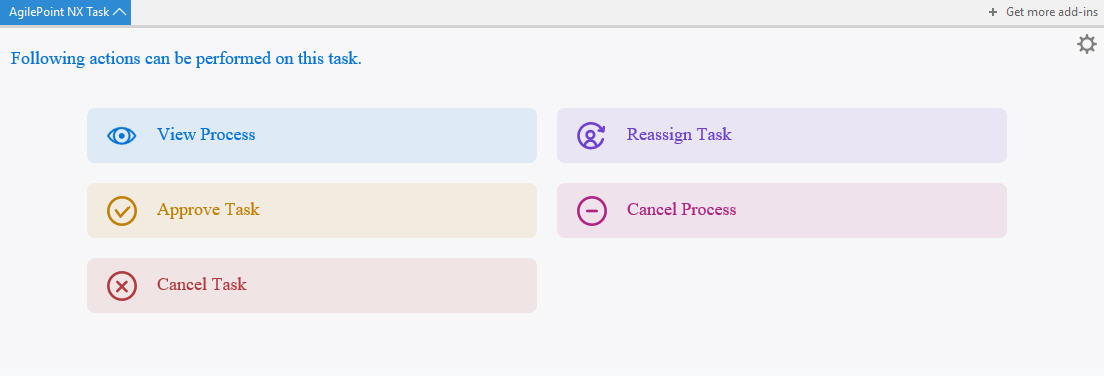
Related Topics
About This Page
This page is a navigational feature that can help you find the most important information about this topic from one location. It centralizes access to information about the concept that may be found in different parts of the documentation, provides any videos that may be available for this topic, and facilitates search using synonyms or related terms. Use the links on this page to find the information that is the most relevant to your needs.
Keywords
Outlook, , Microsoft Outlook, task, task manager, e-mail, Microsoft