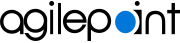widget form
A widget form is a type of form-based app that shows as a widget on a custom page in Page Builder. A widget form uses form controls that can retrieve and display information, but cannot store data that is input from a runtime app user.
Widget forms can be used as a way to dynamically display information on a custom page through lookups created in eForm Builder. For example, a widget form can have text-based form controls that display information about system activity, such as announcements, news feeds, reports, or logs. They can also show information such as maps in a map-based form control.
Some form controls in widget forms can allow users to interact with them, such as through hyperlinks, third-party search fields, or interactive maps. The limitation is that widget forms cannot store data in a data source. For example, a runtime app user cannot enter text in a Text Box form control and have that text stored in an entity or SharePoint list.
Related Topics
Examples
- (Example) Save, Check In, and Publish a Form-Based App
- (Example) eForm Widget in Page Builder
- Examples - Step-by-step use case examples, information about what types of examples are provided in the AgilePoint NX Product Documentation, and other resources where you can find more examples.
Video: Use a Form-Based App to Create a Widget (Modern)
Video: Use a Form-Based App to Create a Widget (Classic)
About This Page
This page is a navigational feature that can help you find the most important information about this topic from one location. It centralizes access to information about the concept that may be found in different parts of the documentation, provides any videos that may be available for this topic, and facilitates search using synonyms or related terms. Use the links on this page to find the information that is the most relevant to your needs.
Keywords
widget, form-based application