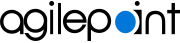Data Entities
Data Entities is an AgilePoint NX component that lets you create and manage a custom data model that is native to the AgilePoint NX platform. You can use Data Entities to securely store and retrieve data for AgilePoint NX apps as an alternative to an external data source, such as a database, SharePoint, or a CRM service.
Entities in AgilePoint NX are similar to tables in a database. AgilePoint NX comes with a number of out-of-the-box entities, sometimes called standard entities. You can also create custom entities.
Entities include fields, which are like columns in a database. A unit of data within an entity is called a record.
Similar to a database, you can create relationships between entities with dependent fields, which let you get data from one entity based on a record in another entity.
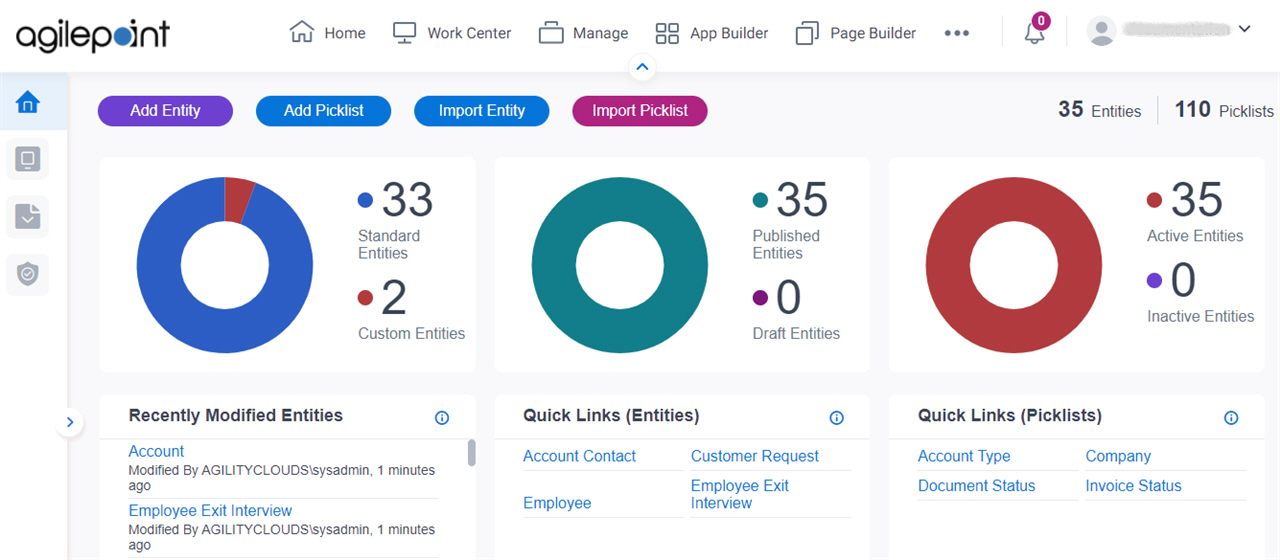
Related Topics
- Data Entities
- Data Entities Permissions screen
- Security screen
- Process activities for Data Entities
- Data Entities Procedures
- Data Entities Permissions Overview
- Create a Form-Based App with AgilePoint Data Entities (Classic)
- Record Display Names, Record IDs, and Primary Fields in Data Entities
- Form-based app data source
- Process-based app data source
- Create an eForm for AgilePoint Data Entities Form-Based App
- Form-Based App with an AgilePoint Data Entity as a Data Source (Classic)
Examples
- Examples for Data Entities
- (Example) Create a Process-Based App (Modern)
- (Example) Create and Run a Form-Based App with an Existing AgilePoint NX Data Entities (Modern)
- (Example) Create and Run a Form-Based App with AgilePoint NX Data Entities (Classic)
- (Example) Store Data from an eForm in Data Entities with a Data Entities Activity
- Examples - Step-by-step use case examples, information about what types of examples are provided in the AgilePoint NX Product Documentation, and other resources where you can find more examples.
Video: Know Your Data Entity Designer
Video: Build Your First Data Entity
Video: Entity Permissions
Video: Form-Based App (Modern)
About This Page
This page is a navigational feature that can help you find the most important information about this topic from one location. It centralizes access to information about the concept that may be found in different parts of the documentation, provides any videos that may be available for this topic, and facilitates search using synonyms or related terms. Use the links on this page to find the information that is the most relevant to your needs.
Keywords
data entities, entity, entities, Data Entity, Data Entity framework