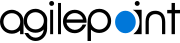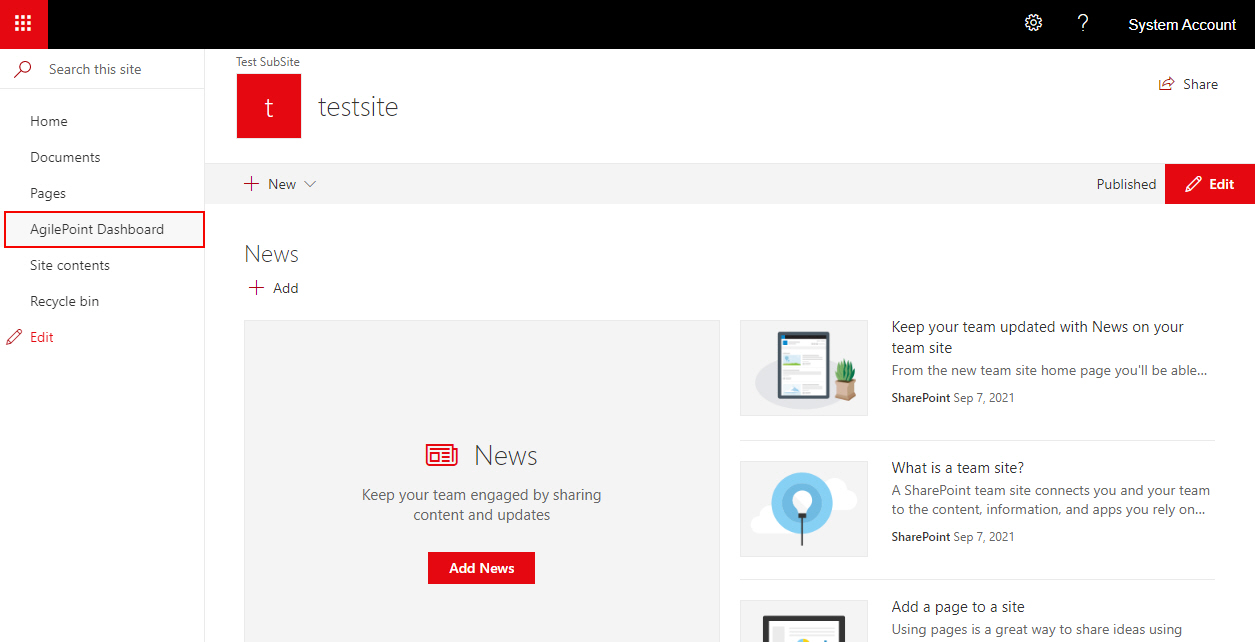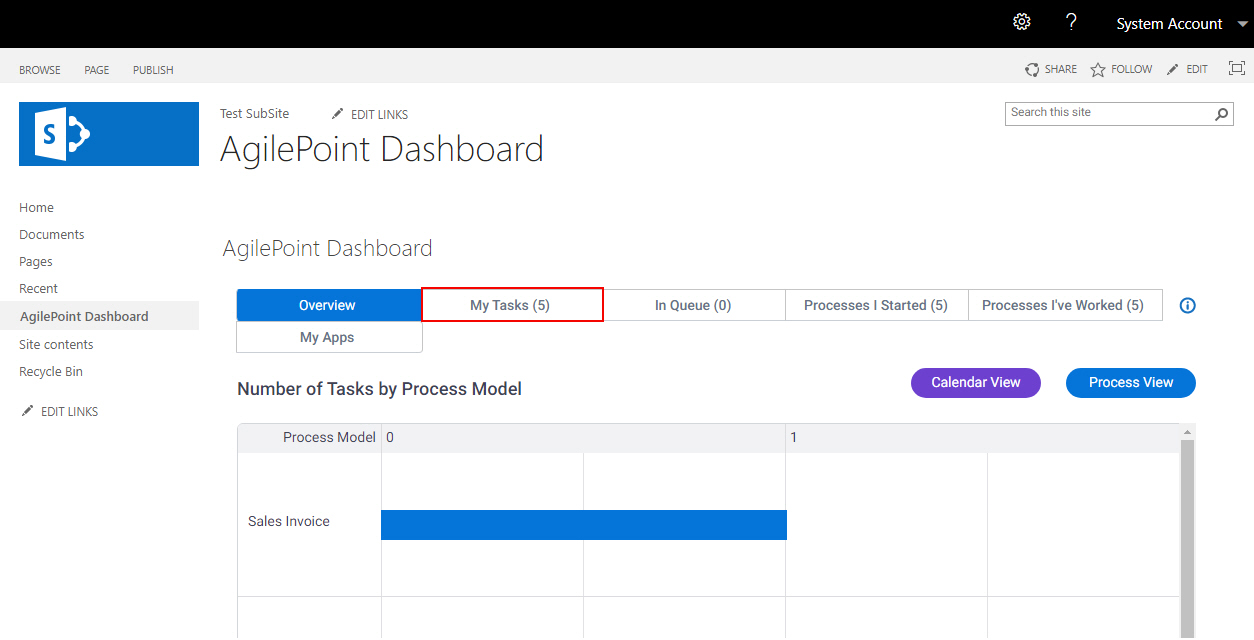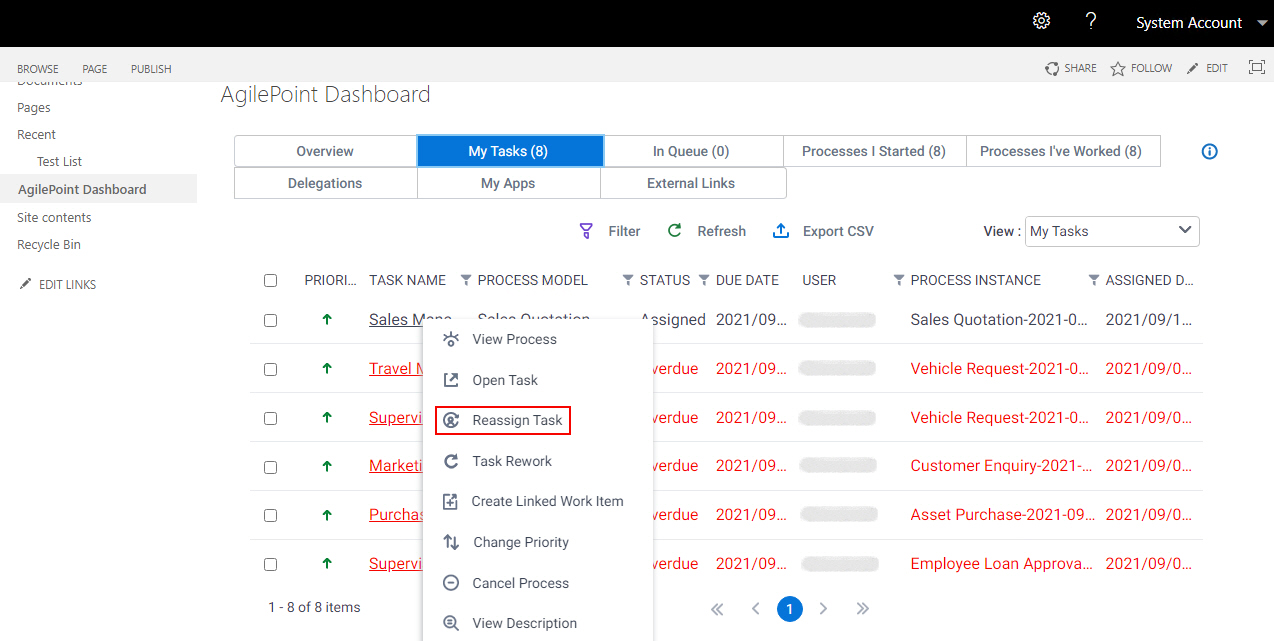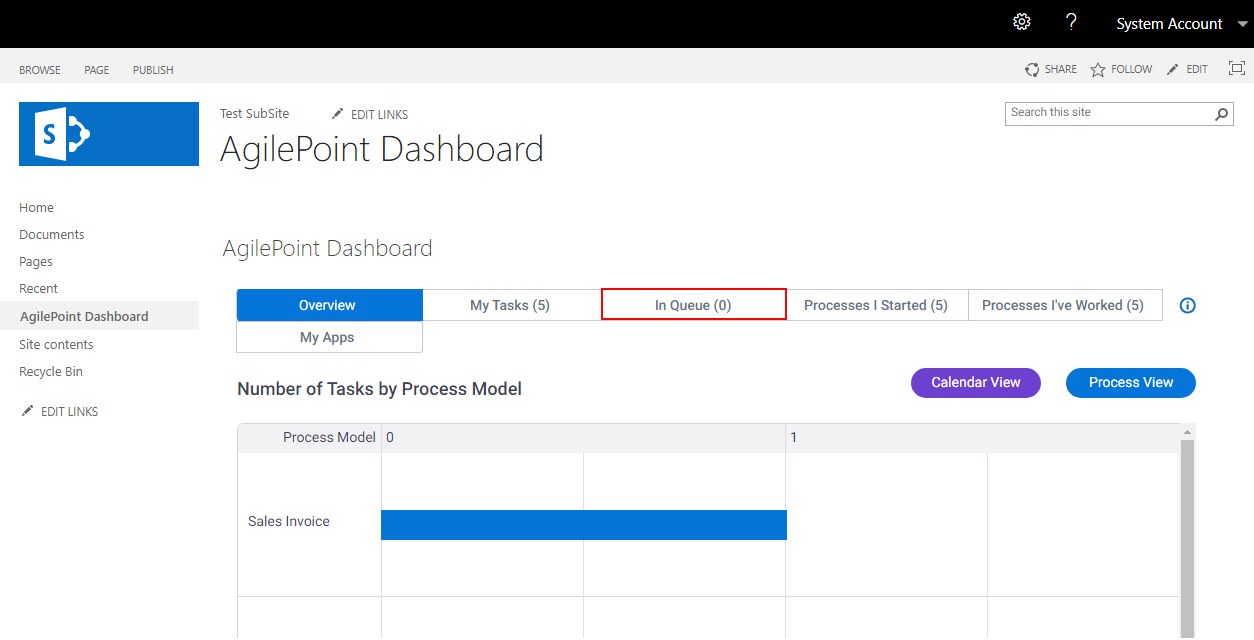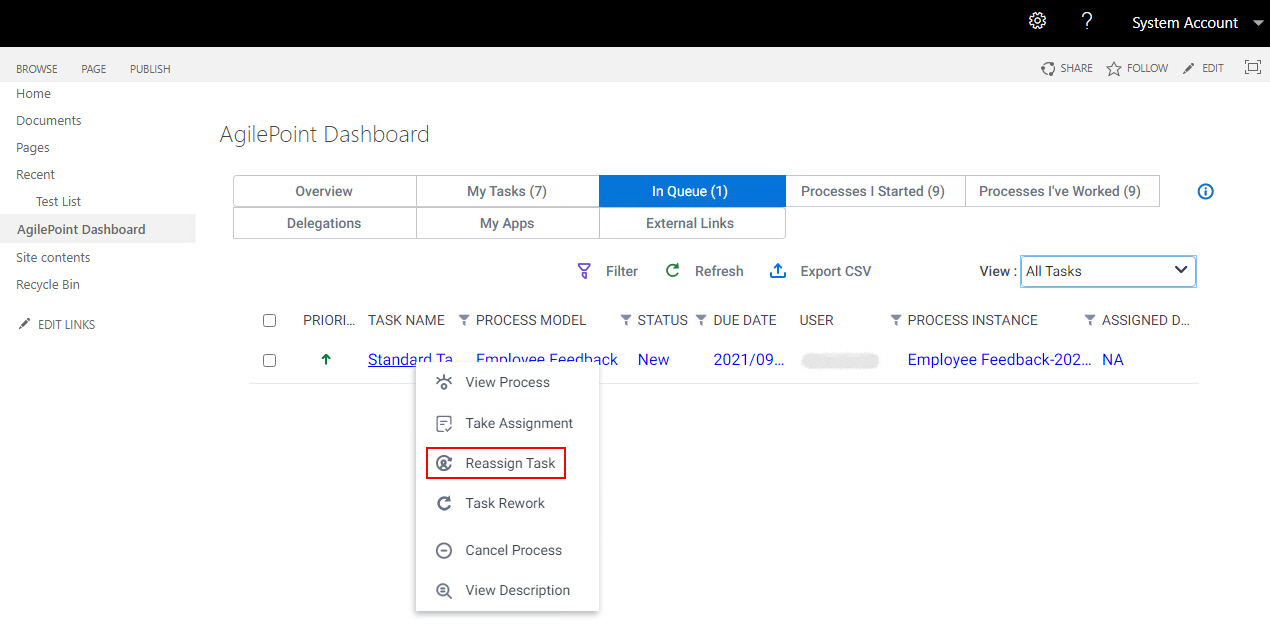Reassign Task screen (Classic, SharePoint On-Premises)
Lets you assign the task to a different user in the Classic Work Center view for SharePoint on-premises.
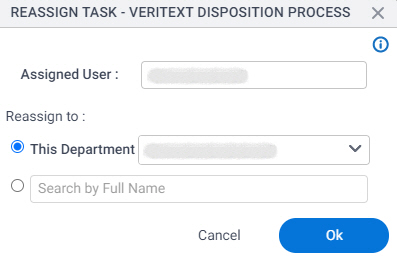
Background and Setup
Prerequisites
- You must have access rights to reassign the task.
For more information, refer to Add Role screen.
- SharePoint in an on-premises environment.
For SharePoint for Microsoft 365, refer to AgilePoint NX Dashboard for Microsoft 365.
- AgilePoint NX OnPremises or AgilePoint NX Private Cloud.
Good to Know
- You can only reassign a task that is assigned to you.
How to Start
Fields
| Field Name | Definition |
|---|---|
Assigned User |
|
This Department / Search by Full Name |
|
Reassign To |
|