Get Data from SAP with a Secure User Account
To get data from SAP database with a secure user account, do the procedure in this topic.
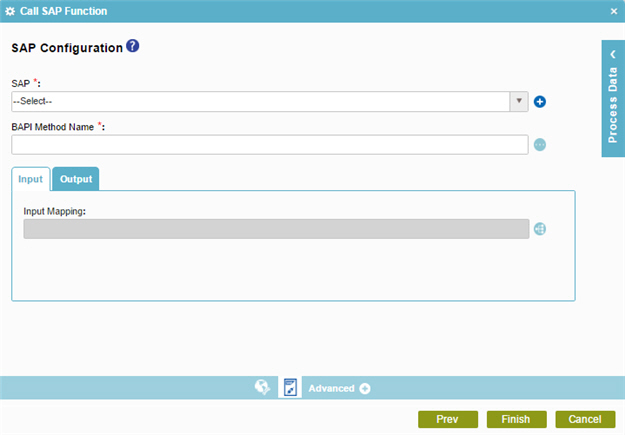
Prerequisites
- Access Tokens for your SAP system.
- The access token must have a Pool ID with connection mode set to User.
- You must use the same access token for all the SAP activities and the Secure Credentials
 form control in an SAP transaction.
form control in an SAP transaction. - AgilePoint NX OnPremises or AgilePoint NX PrivateCloud.
- Install the AgilePoint SAP Connector.
- You must install and configure the AgilePoint SAP Connector software. To use the credentials
of the user who completes the eForm,
the Connection Mode field must be set to User.
For more information, refer to Configure the SAP AgileConnector.
- On the Application Explorer screen, do one of these:
- On the Application Explorer screen, do one of these:
Good to Know
- In most text fields, you can use process data variables as an alternative to literal data values.
- You can add more than one Call SAP Function activity in your process to call more than one SAP function.
- Some information about third-party integrations is outside the scope of the AgilePoint NX Product Documentation, and it is the responsibility of the vendors who create and maintain these technologies to provide this information. This includes specific business uses cases and examples; explanations for third-party concepts; details about the data models and input and output data formats for third-party technologies; and various types of IDs, URL patterns, connection string formats, and other technical information that is specific to the third-party technologies. For more information, refer to Where Can I Find Information and Examples for Third-Party Integrations?
How to Start
- In the eForm Builder, configure the eForm and form controls as necessary.
Procedure
- To get data from SAP, on the eForm Builder, create an SAP lookup.
For more information, refer toConfigure an Auto Lookup.
- Drag a Secure Credentials form control onto your form.
- Complete the settings on the configuration screens of the
Secure Credentials form control.
In the Secure Credentials form control configuration, in the Select Access Token field, you must select the access token to use in your SAP transaction.
- Click Save and Check In
 .
. - On the Process Builder, create an SAP transaction that gets data from SAP using input from the eForm.
If it is connected to the eForm using the same access token as the Secure Credentials form control, the user credentials from the form control will be used for
authentication
to SAP.
For more information, refer to, Create an SAP Transaction with More than One Method and Create an SAP Transaction with One Method.


