Add a Form Control to your eForm from My Control Library
To add a form control to your eForm from My Control Library, do the procedure in this topic.
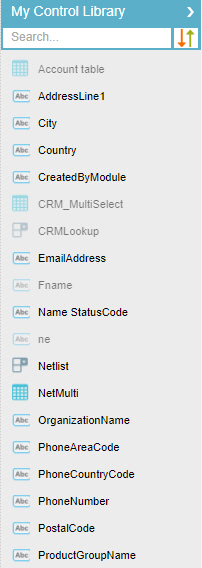
Video: eForm Builder Interface
Video: Form Designer Overview
Video: Salesforce Query and Second Form
How to Start
- On the Application Explorer screen, do one of these:
- Do one of these:
- On the eForm Builder screen, click Library
 .
. - On the eForm Builder screen, click the My Control Library tab.
- On the eForm Builder screen, click Library
Procedure
- On the My Control Library screen, drag your form control onto your eForm.


