Delete a Form Control from My Control Library
To delete a form control from My Control Library, do the procedure in this topic.
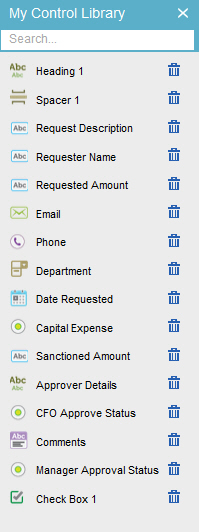
Good to Know
- This procedure deletes the form control from My Control Library, and from alleForms where the form control is used.
How to Start
- In the Application Explorer, in the My Applications pane, select an application, and click Show All Files
 .
. - Expand [Application Name] > Processes > Library.
- Select the form library to change.
- Click Edit
 .
.
Procedure
- On the Edit My Control Library screen, click Delete Row
 for your form control.
for your form control.


