Change the Height of a Row in an eForm
To change the height of a row in an eForm, do the procedure in this topic.
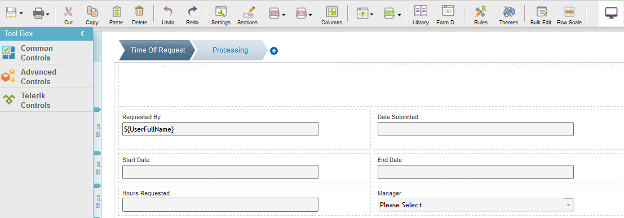
Video: eForm Builder Interface
How to Start
- On the Application Explorer screen, do one of these:
- On the eForm Builder screen, click Row Scale
 .
.
Procedure
- On the eForm screen, drag the boundary
on the left side of the row until the row is the height that you need.
The height of the row is shown in pixels. You can refer to this to set the required height. The minimum height of each row is 65 px.


