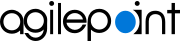lookup
A lookup is an automated procedure that retrieves data from an external data source, such as a database or third-party service, to display runtime. For example, you can use a lookup to populate the options in a list on an eForm.
Related Topics
- Auto-Lookup form control
- Single Select Lookup form control
- Create a Lookup
- SharePoint Type screen
- Database lookup configuration screens
- Dynamics CRM lookup configuration screens
- NetSuite lookup configuration
- REST Service lookup configuration screens
- Salesforce lookup configuration screens
- SAP lookup configuration screens
- Web Service lookup configuration screens
- WCF lookup configuration screens
- How Do I Create a Lookup for a SharePoint Term Set?
- Configure Data Source > Lookup List
Video: Show Data from a Database on an eForm
Video: Show Data from a REST Service on an eForm
Video: Show Data from Salesforce on an eForm
Video: Show Data from SharePoint on an eForm
Video: Show Data from a Web Service on an eForm
Video: Configure Form Controls with Cascading Lookups
Video: Create Custom Apps with Cloud Services without Code
About This Page
This page is a navigational feature that can help you find the most important information about this topic from one location. It centralizes access to information about the concept that may be found in different parts of the documentation, provides any videos that may be available for this topic, and facilitates search using synonyms or related terms. Use the links on this page to find the information that is the most relevant to your needs.
Keywords
lookup, look-up, look up, get, retrieve, integration, interface, populate, populate list, populate form, load list items, populate form, populate field