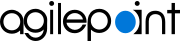database
A database is a table-based data storage system. AgilePoint uses its own databases, and it can integrate with external databases.
How AgilePoint NX Uses Databases
AgilePoint NX integrates in these ways with databases:
Third-Party Database Integration Types
AgilePoint NX integrates with these databases in various ways. Some database types can be used as back end data storage for AgilePoint NX, while others can be used through process activities or lookups.
AgilePoint Databases
| Component | Database Name (Suggested but Optional) | Database Optional for Component? | Function |
|---|---|---|---|
|
AP_Workflow_DB |
No |
Stores application data in AgilePoint NX. This is the main AgilePoint NX database. |
|
|
Data Entities |
AP_Data_Entities_DB |
No |
Stores the data for the Data Entities component in AgilePoint NX. |
|
Portal Master |
AP_Portal_Master_DB |
No |
|
|
Portal Tenant |
AP_Portal_Tenant_DB |
No |
Stores non-workflow data for an AgilePoint portal tenant. |
|
Data Services |
AP_Data_Svcs_DB |
Yes |
An AgilePoint server-side application that stores data you want to track and report in AgilePoint processes After your installation is complete, if you want to use advanced mode, create a table that is named based on the application, and create the table columns based on the fields from the form. The Primary Key should be the process instance ID (type varchar 50). |
|
Report Center |
AP_Reports_DB |
No |
The database for Report Center data. Note: The current version of Report Center (sometimes referred to as AgileReports) can only be used by customers who purchased this component before April 1, 2020. This version is no longer available for purchase, including by current and previous purchasers of AgilePoint NX or the Report Center component. AgilePoint plans to release the new version of Report Center in Q3 2020.
|
Related Topics
- Database tab - Process activities
- Database - Process Builder procedures
- Database lookup configuration screens
- Access Token for Database
- Database screen - AgilePoint Server Configuration
- Database Configuration screen - AgilePoint Server Configuration
- I Need Help with the AgilePoint Database - Troubleshooting
- AgilePoint Data Services Requirements
- AgilePoint Database Schema
- Create Databases for AgilePoint
- Create a Form-Based Application with a Database Table
- Form-Based Application with Database Data Source
- Database Data Source Configuration (New Process Model)
- Create an eForm for a Database Form-Based Application
Examples
- (Example) Get the Leave Information with a Database Activity
- (Example) Create a Database Access Token
- (Example) Configure a Database Activity to Get the Leave Information
- Examples - Step-by-step use case examples, information about what types of examples are provided in the AgilePoint NX Product Documentation, and other resources where you can find more examples.
Video: Show Data from a Database on an eForm
Video: Configure Access Token for Trial SQL Server Database
About This Page
This page is a navigational feature that can help you find the most important information about this topic from one location. It centralizes access to information about the concept that may be found in different parts of the documentation, provides any videos that may be available for this topic, and facilitates search using synonyms or related terms. Use the links on this page to find the information that is the most relevant to your needs.
Keywords
database, Oracle, MySql, SqlServer, Sql Server, storage, data store, table, column, workflow database, workflow db, reports database