Import an eForm
To import an eForm from a JSON file, do the procedure in this topic.
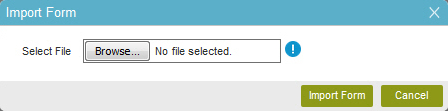
Video: eForm Builder Interface
How to Start
- On the Application Explorer screen, do one of these:
- On the eForm Builder screen, click View Form JSON
 .
. - Click Import Form
 .
.
Procedure
- On the Import Form screen, click Browse.
- Select a form in JSON format from your local file system.
- Click Import Form.


