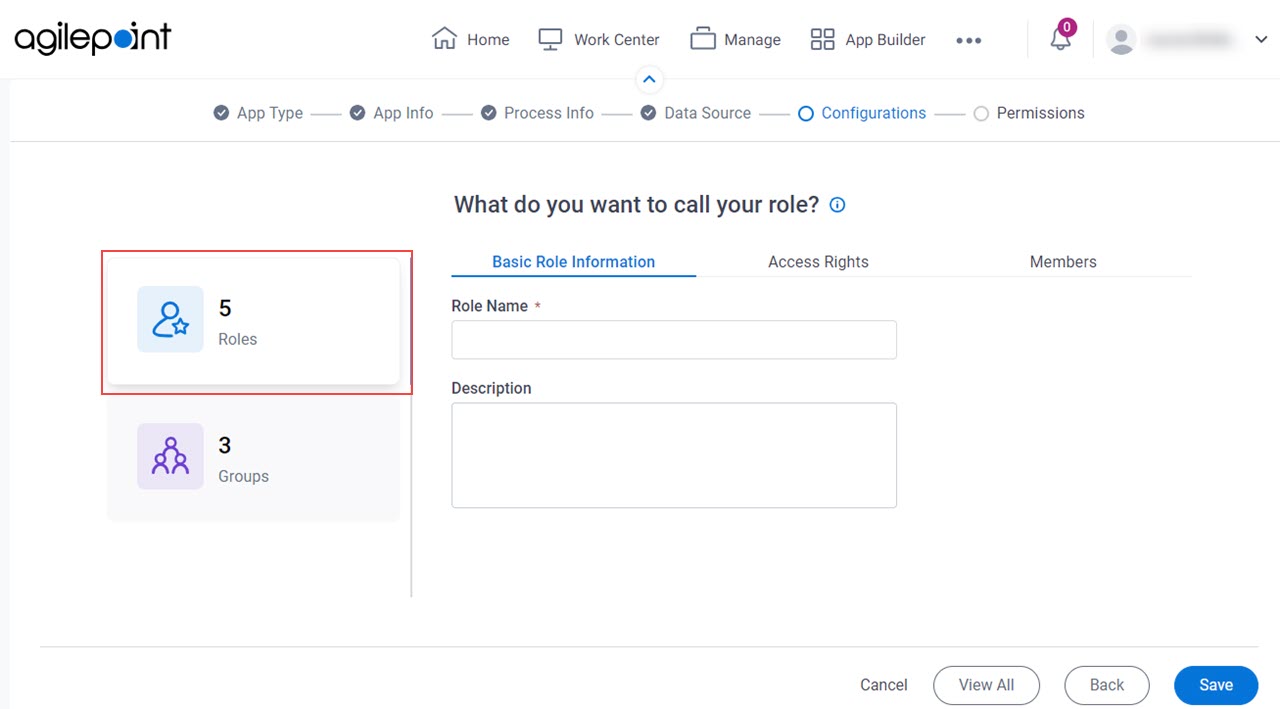Roles screen
Background and Setup
Prerequisites
- AgilePoint NX OnDemand (public cloud), or AgilePoint NX PrivateCloud or AgilePoint NX OnPremises v8.0 or higher.
Good to Know
- For more information, refer to Roles.
How to Start
- In App Builder, in the Modern Add an App Experience, create a process-based app.
For more information, refer to Modern Add An App Experience (Process-Based App).
- On the Anything else right now? screen, in the Groups and Roles field,
click Create.
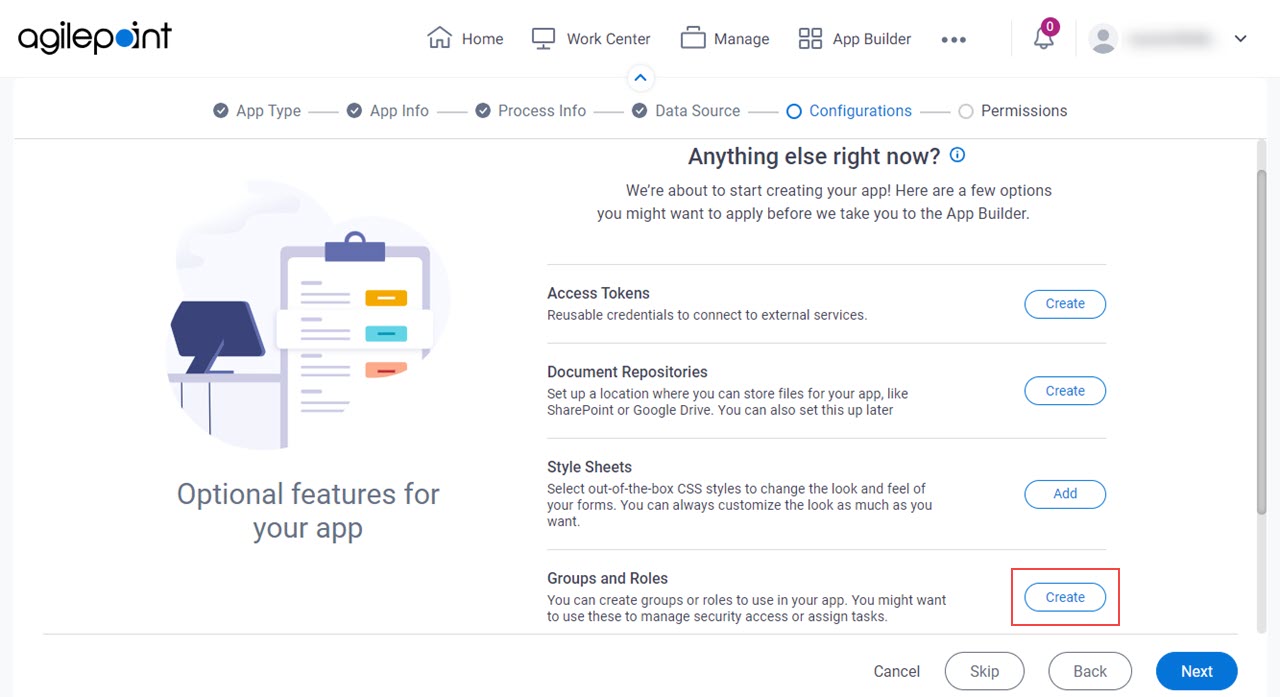
- On the What do you want to call your role? screen,
click the Roles tab.