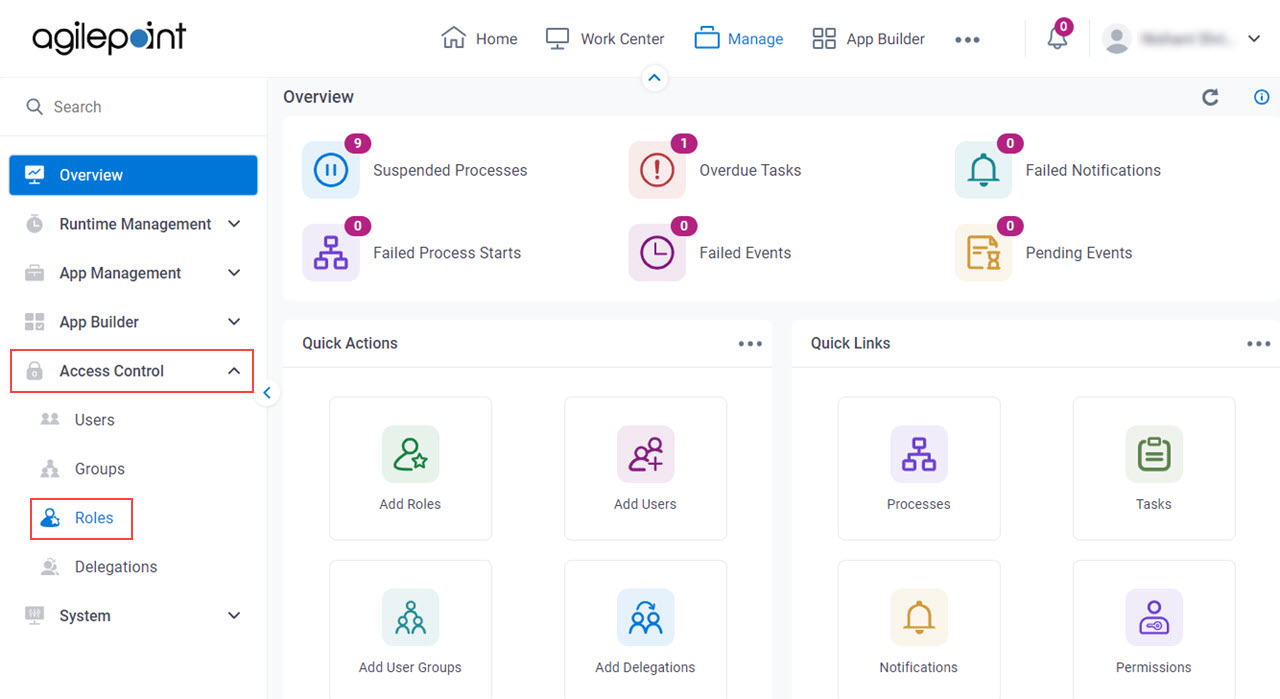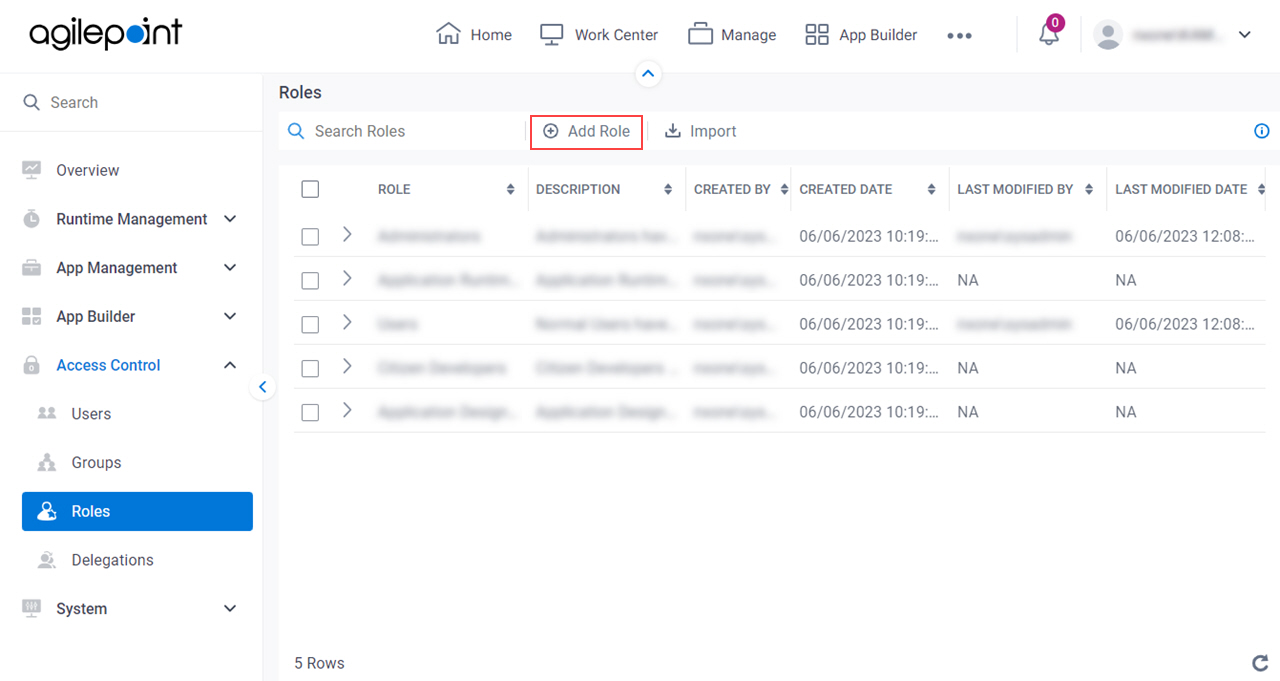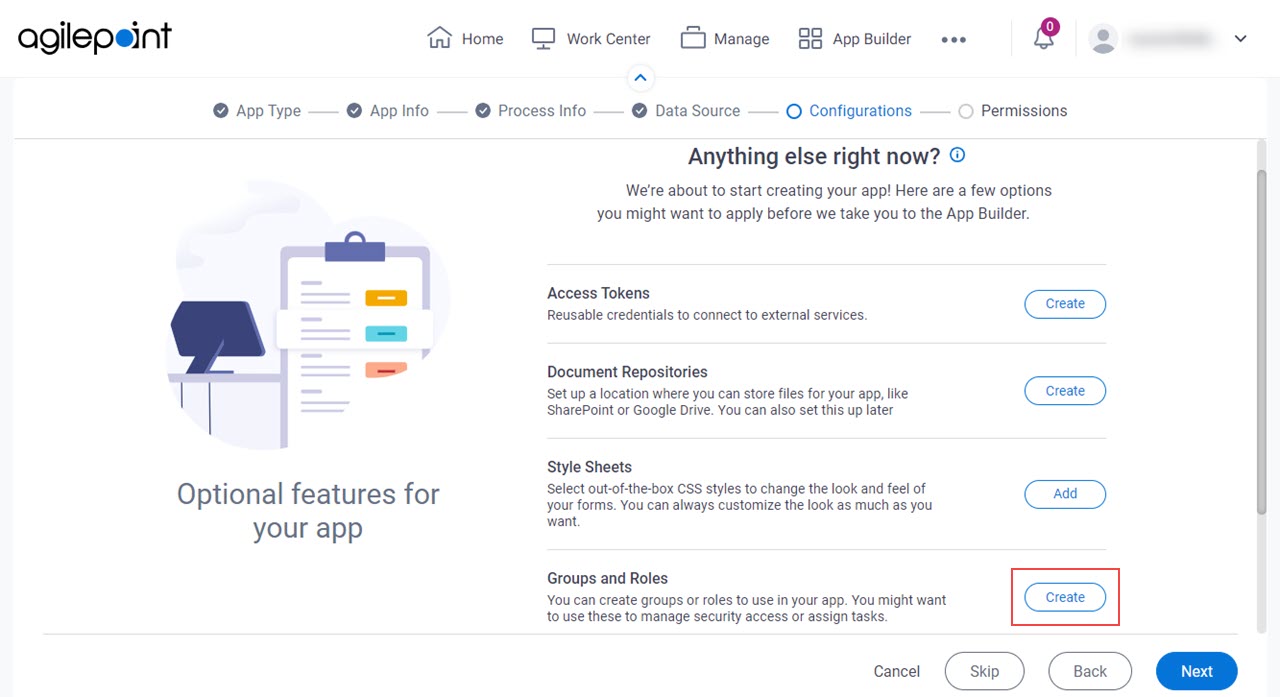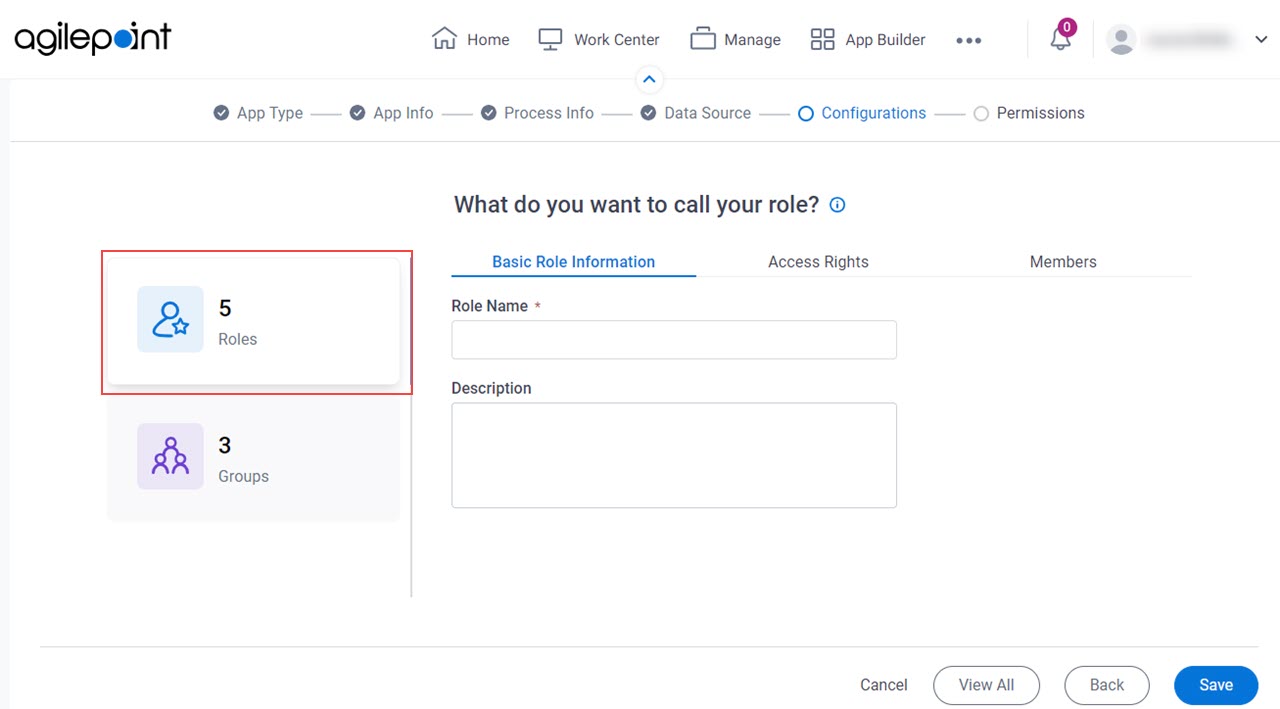Roles
A role is a set of members with the same access right settings that are managed together in the AgilePoint system. A role represents a type of work users do. In AgilePoint, process designer, process manager, and Administrator are common roles.
Background and Setup
Video: Access Control
Video: Manage Your Organization
Examples
- (Example) Add a Role
- (Example) Add a Member to a Role
- (Example) Add Administrators
- (Example) Use Anonymous Authentication in a Form-Based App
- (Example) Use Anonymous Authentication in a Process-Based App
- Examples - Step-by-step use case examples, information about what types of examples are provided in the AgilePoint NX Product Documentation, and other resources where you can find more examples.
How to Start
Add or Edit Roles > Basic Role Information tab
Adds or changes a role in AgilePoint NX.
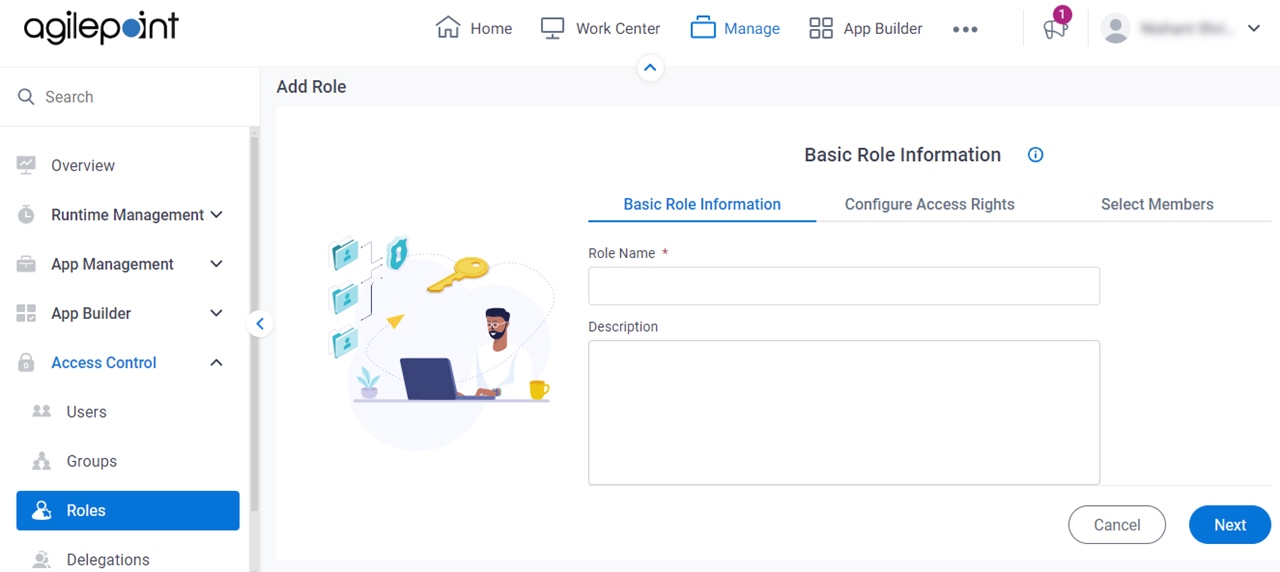
Fields
| Field Name | Definition |
|---|---|
Role Name |
|
Description |
|
Add or Edit Roles > Configure Access Rights tab
Adds or changes access rights for the role.
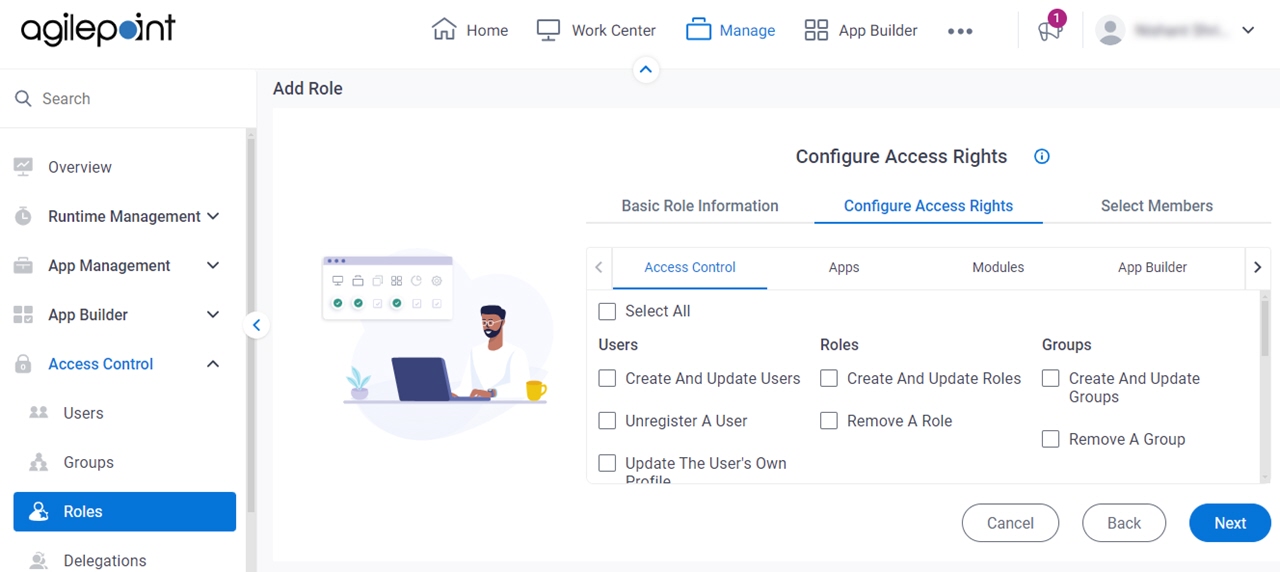
Fields
| Field Name | Definition |
|---|---|
|
Access Control |
|
|
Apps |
|
|
Modules |
|
|
App Builder |
|
|
Settings |
|
|
Analytics |
|
Add Role > Configure Access Rights > Access Control tab
Specifies the permissions for a role.
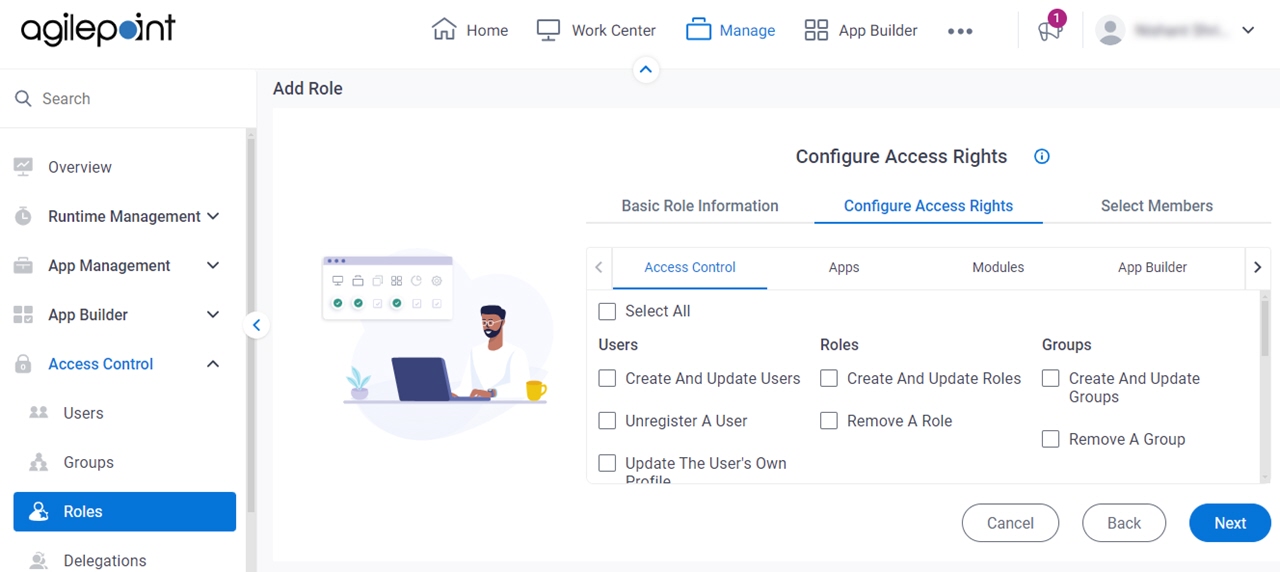
Fields
| Field Name | Definition |
|---|---|
Select All |
|
Create And Update Users |
|
Unregister A User |
|
Update The User's Own Profile |
|
Create And Update Roles |
|
Remove A Role |
|
Create And Update Groups |
|
Remove A Group |
|
Manage App Permissions |
|
View System Monitor And Cluster Monitor |
|
Allow To View And Download Audit Trail |
|
Create, Update, And Remove Event Services |
|
Create, Update, And Remove Webhooks |
|
Create, Update, Remove Custom Views And Quick Launch |
|
Add, Remove, And Modify Global Application Resources |
|
View Global Application Resources |
|
Use System Account In Apps Or Access Tokens |
|
Reset |
|
Add Role > Configure Access Rights > Apps tab
Specifies the access rights related to AgilePoint NX apps for a role.
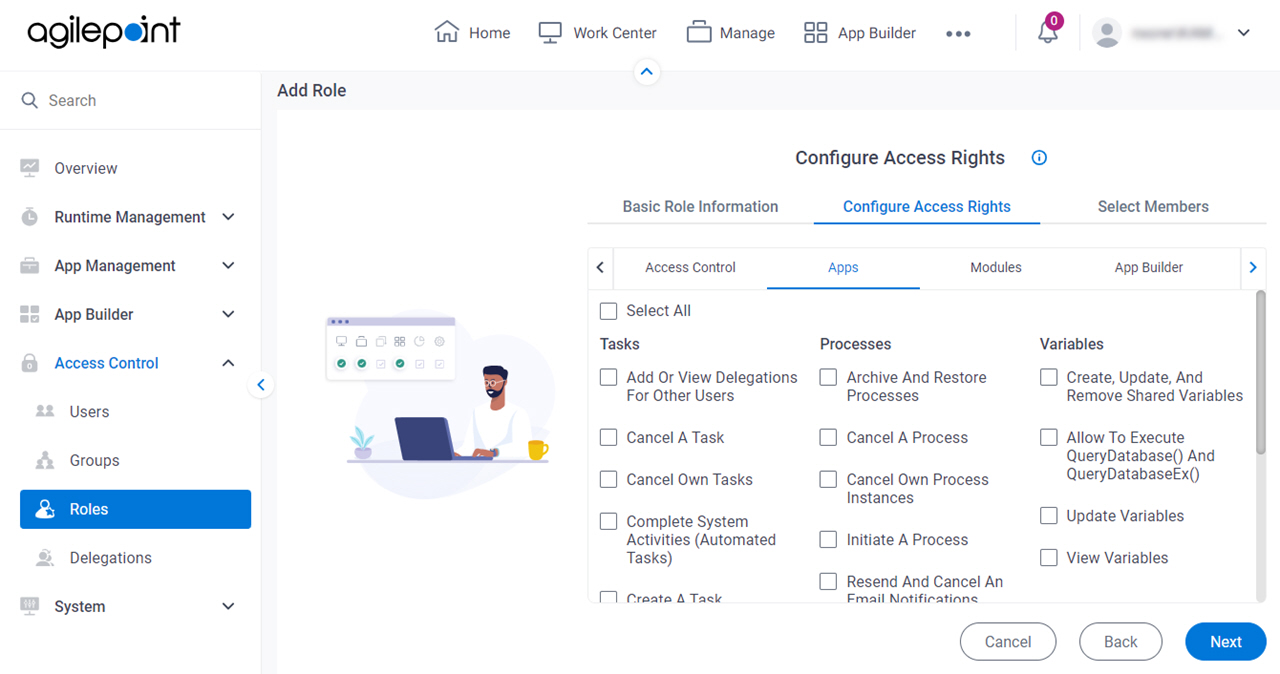
Fields
| Field Name | Definition |
|---|---|
Select All |
|
Add Or View Delegations For Other Users |
|
Cancel A Task |
|
Cancel Own Tasks |
|
Complete System Activities (Automated Tasks) |
|
Create A Task |
|
Create, Update, And Remove Delegations |
|
Reassign A Task |
|
View All Tasks In Work Center |
|
View My Peer Group In Work Center |
|
Reassign Own Task |
|
Archive And Restore Processes |
|
Cancel A Process |
|
Cancel Own Process Instances |
|
Initiate A Process |
|
Resend And Cancel An Email Notification |
|
Rollback A Process |
|
Suspend And Resume A Process |
|
View Process Details |
|
| |
Allow To Execute QueryDatabase() And QueryDatabaseEx() |
|
Update Variables |
|
View Variables |
|
Reset |
|
Add Role > Configure Access Rights > Modules tab
Specifies a role's access rights for accessing AgilePoint NX components.
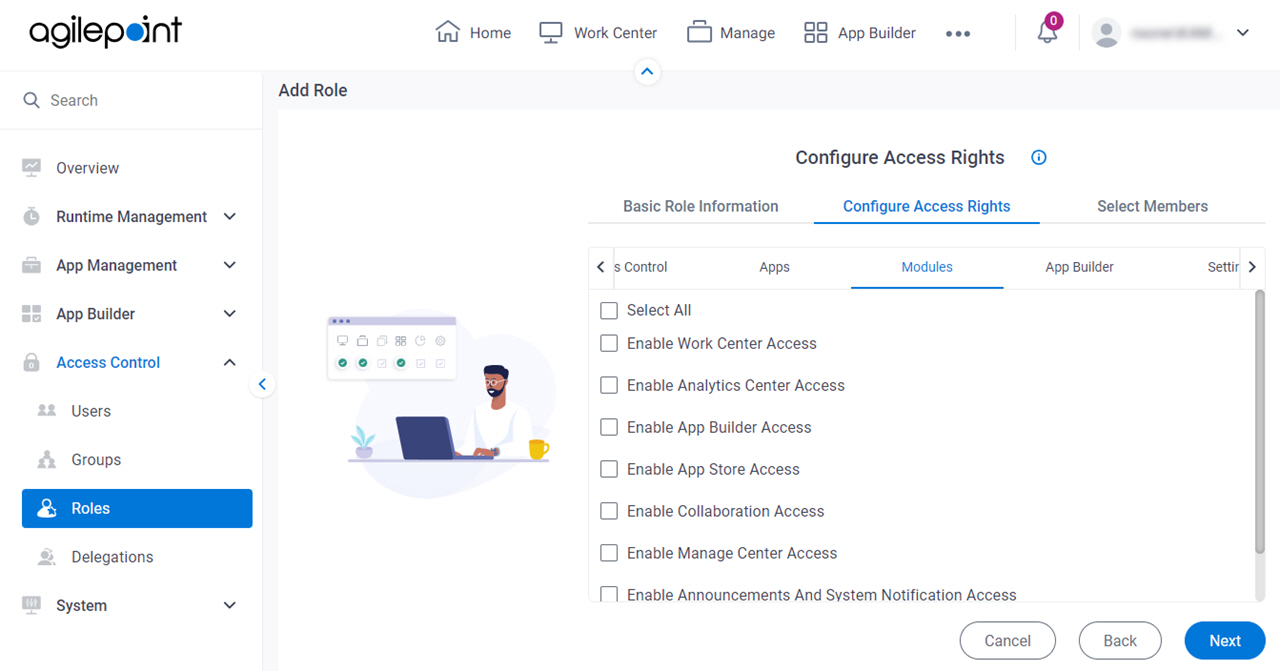
Fields
| Field Name | Definition |
|---|---|
Select All |
|
Enable Work Center Access |
|
Enable Analytics Center Access |
|
Enable App Builder Access |
|
Enable App Store Access |
|
Enable Collaboration Access |
|
Enable Manage Center Access |
|
Enable Announcements And System Notification Access |
|
Enable ARIA Access |
|
Reset |
|
Add Role > Configure Access Rights > App Builder tab
Specifies the access rights related to App Builder for a role.
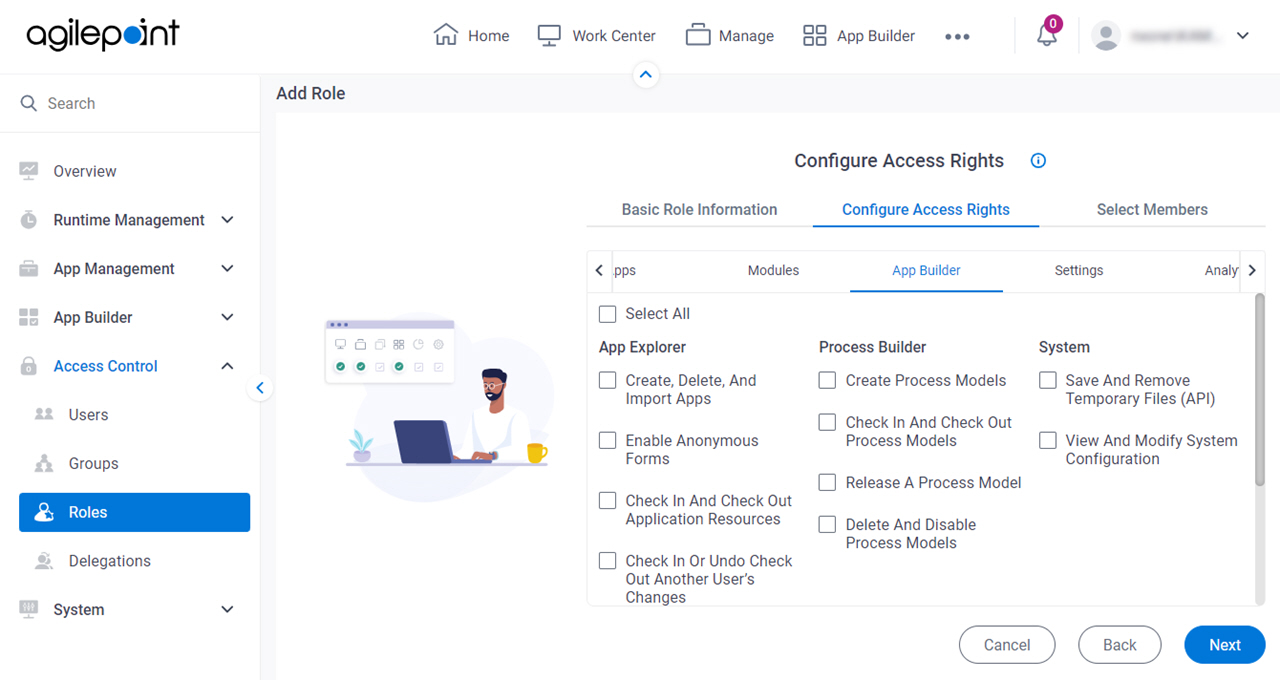
Fields
| Field Name | Definition |
|---|---|
Select All |
|
Create, Delete, And Import Apps |
|
Enable Anonymous End User Access |
|
Check In And Check Out Application Resources |
|
Check In Or Undo Check Out Another User's Changes | |
Create, Update, And Remove Application Resources |
|
Publish Apps | |
Undo Check Out The User's Own Files |
|
Allow Generative AI Access |
|
Create Process Models |
|
Check In And Check Out Process Models |
|
Release A Process Model |
|
Delete Process Models |
|
Save And Remove Temporary Files (API) |
|
View And Modify System Configuration |
|
Reset |
|
Add Role > Configure Access Rights > Settings tab
Specifies a role's access rights for managing settings for the AgilePoint NX components.
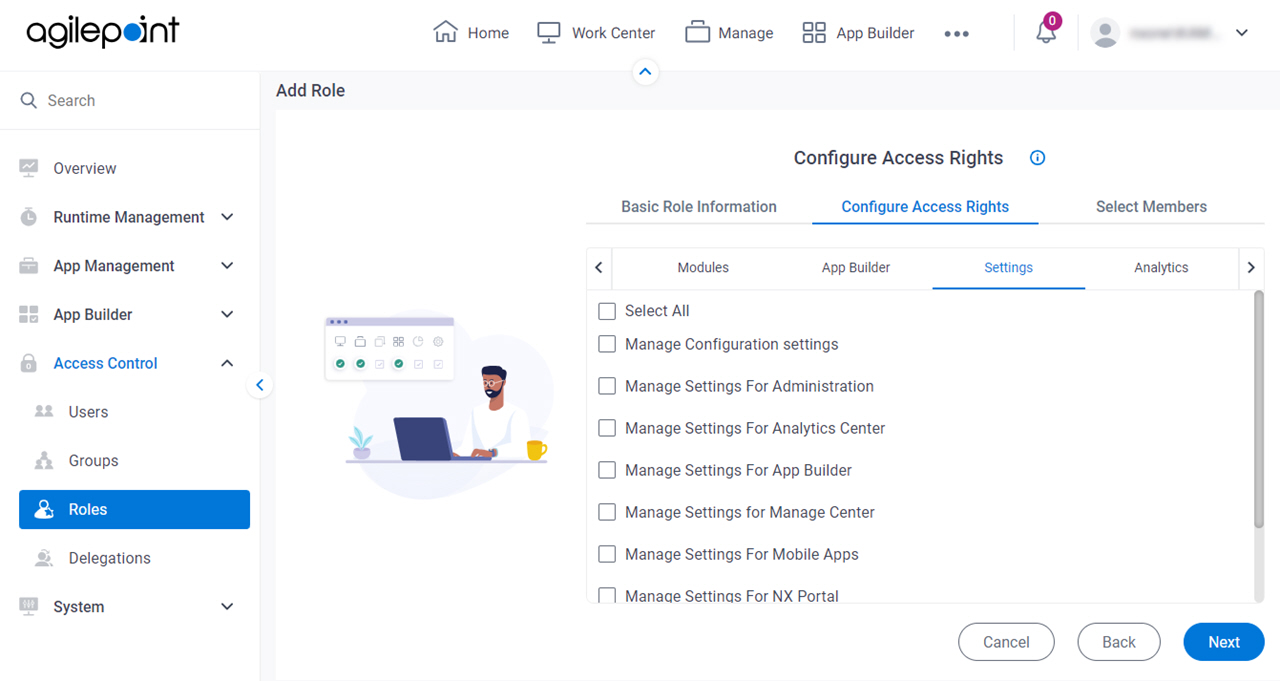
Fields
| Field Name | Definition |
|---|---|
Select All |
|
Manage Configuration Settings |
|
Manage Settings For Administration |
|
Manage Settings For Analytics Center |
|
Manage Settings For App Builder |
|
Manage Settings For Manage Center |
|
Manage Settings For Mobile Apps |
|
Manage Settings For NX Portal |
|
Manage Settings For The Tenant |
|
Manage Settings For Work Center |
|
Reset |
|
Add Role > Configure Access Rights > Analytics tab
Specifies the permissions for a role in Analytics Center.
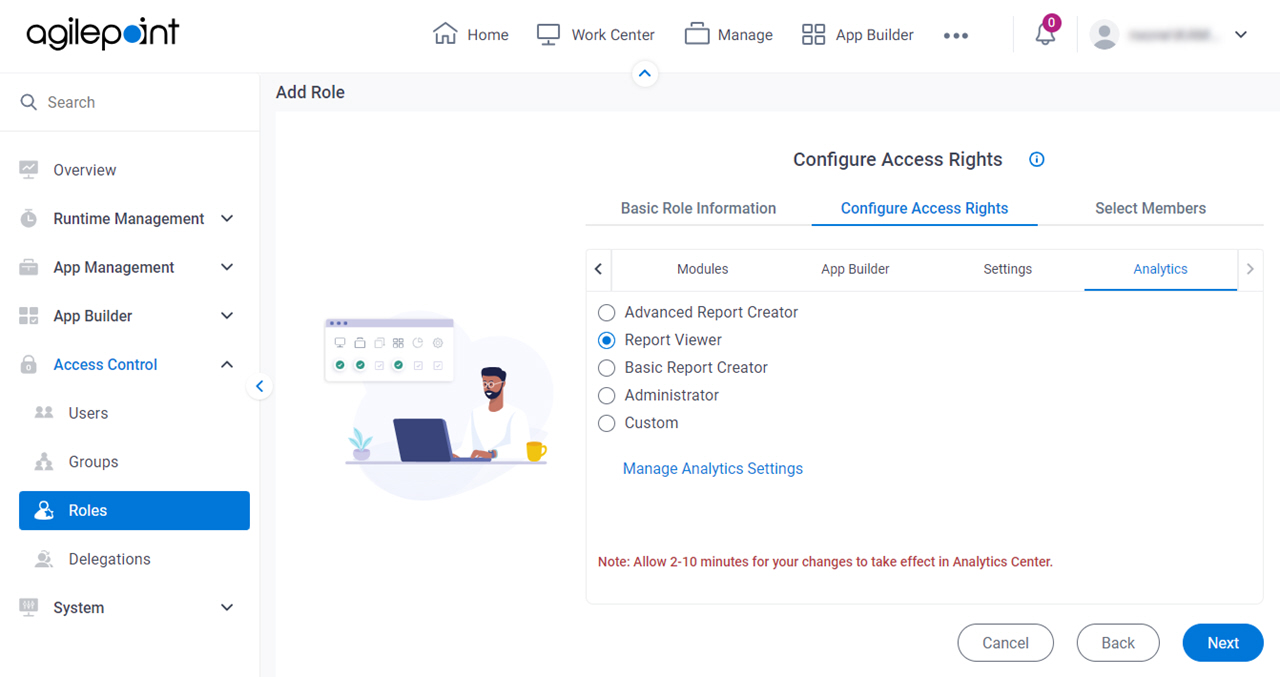
Prerequisites
- Analytics Center is installed and licensed in your environment.
- AgilePoint NX OnDemand (public cloud), or AgilePoint NX PrivateCloud or AgilePoint NX OnPremises v8.0 or higher.
Fields
| Field Name | Definition |
|---|---|
Role Type |
|
Manage Analytics Settings |
|
Reset |
|
Add Role > Select Members tab
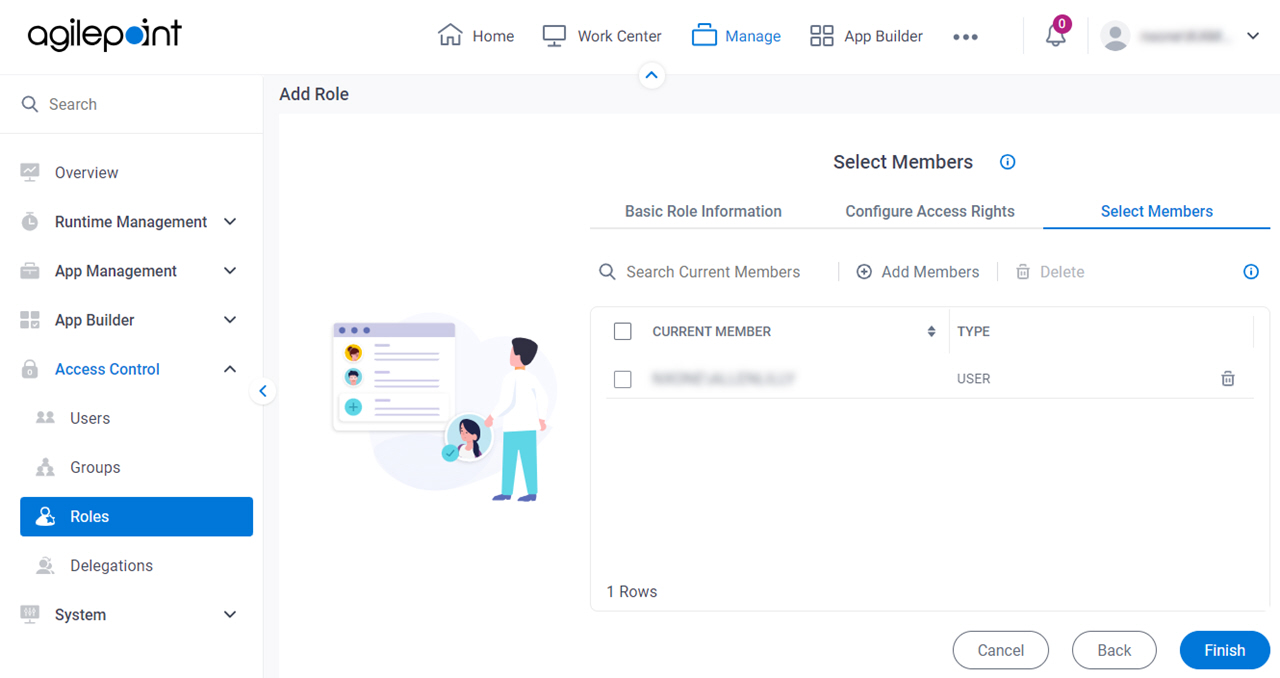
Fields
| Field Name | Definition |
|---|---|
Search |
|
Add Member | |
Delete | |
Current Member | |
Type |
|
Available Members screen
Adds members to a permission group.
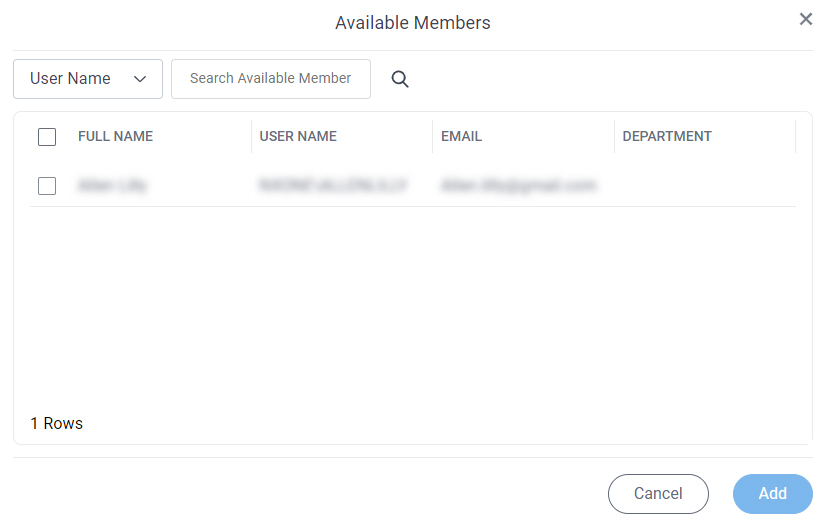
Fields
| Field Name | Definition |
|---|---|
Group / User Name / Full Name |
|
Search Available Member |
|
Edit Role > Audit Log tab
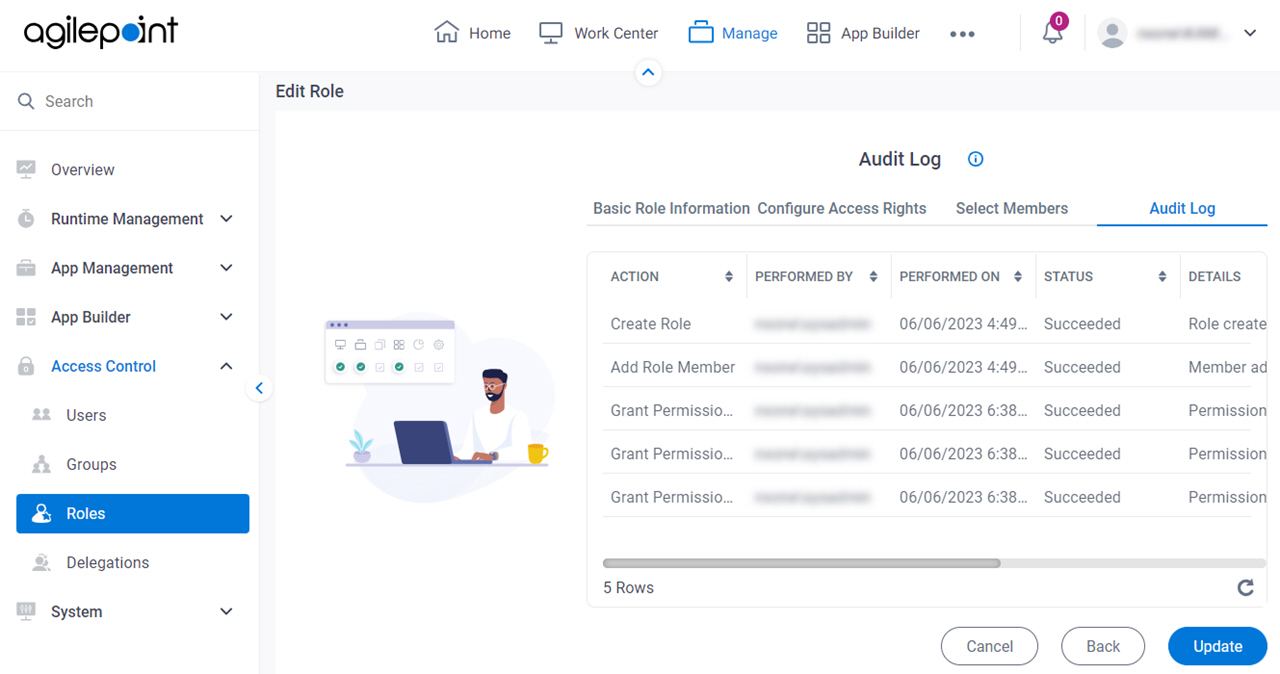
Prerequisites
- AgilePoint NX OnDemand (public cloud), AgilePoint NX PrivateCloud, or AgilePoint NX OnPremises v9.0 or higher.
- This screen only shows in Manage Center.
Fields
| Field Name | Definition |
|---|---|
|
Download Audit Log |
|
|
Refresh |
|