Modern Add An App Experience (Process-Based App)
Modern Add an App Experience gives you the features needed to create an app in App Builder.
With Modern Add an App Experience, you can:
- Create an app using wizard that is free from technical jargon.
- Select visually appealing app themes.
- Step through a checklist of common app dependencies, such as:
- Apply a style to your app
- Target the app to groups and roles
- Add images to use in your app
- Add custom JavaScript or CSS
- Securely share your app for co-authoring and ownership.
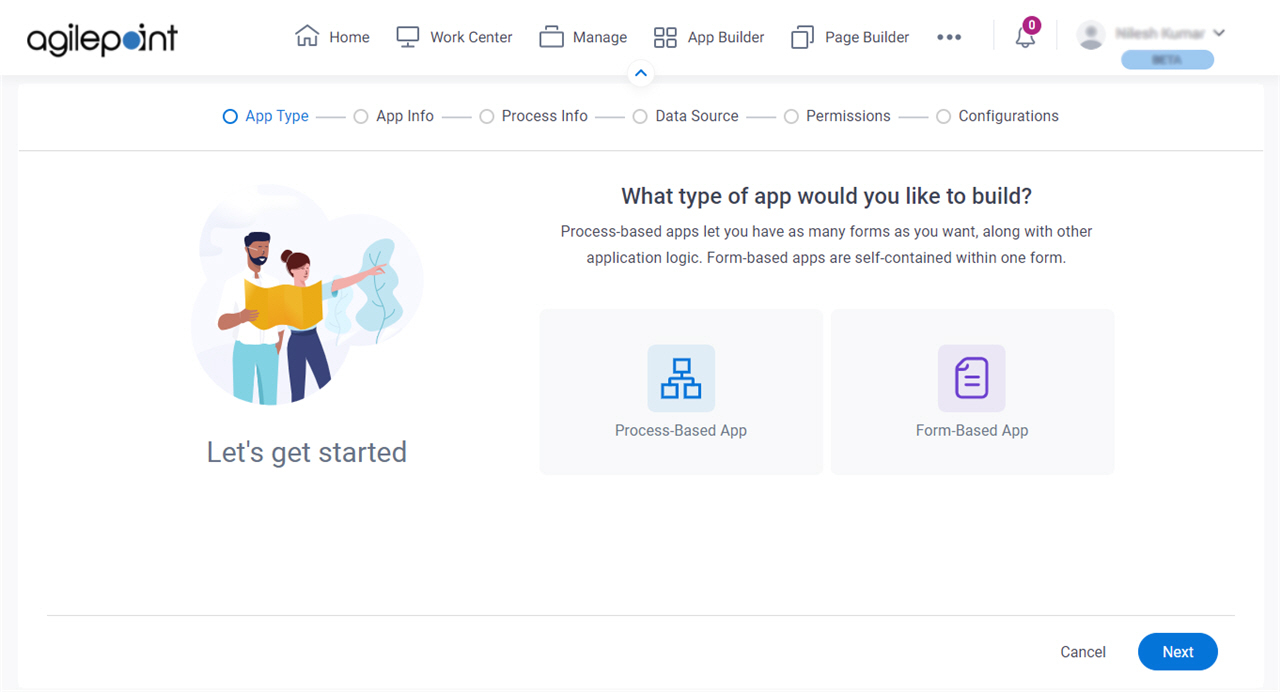
Prerequisites
- AgilePoint NX OnDemand (public cloud), or AgilePoint NX PrivateCloud or AgilePoint NX OnPremises v8.0 or higher.
Good to Know
- After you create a form-based app, you cannot change the app to use a different data source. For example, you can not change a form-based app to use a different entity or SharePoint list than the one specified when the app was created. This limitation also applies to cloned apps. That is, you cannot clone a form-based app, and then change the data source in the cloned app.
How to Start
- Click App Builder.

- On the App Builder Home screen, click Add App.
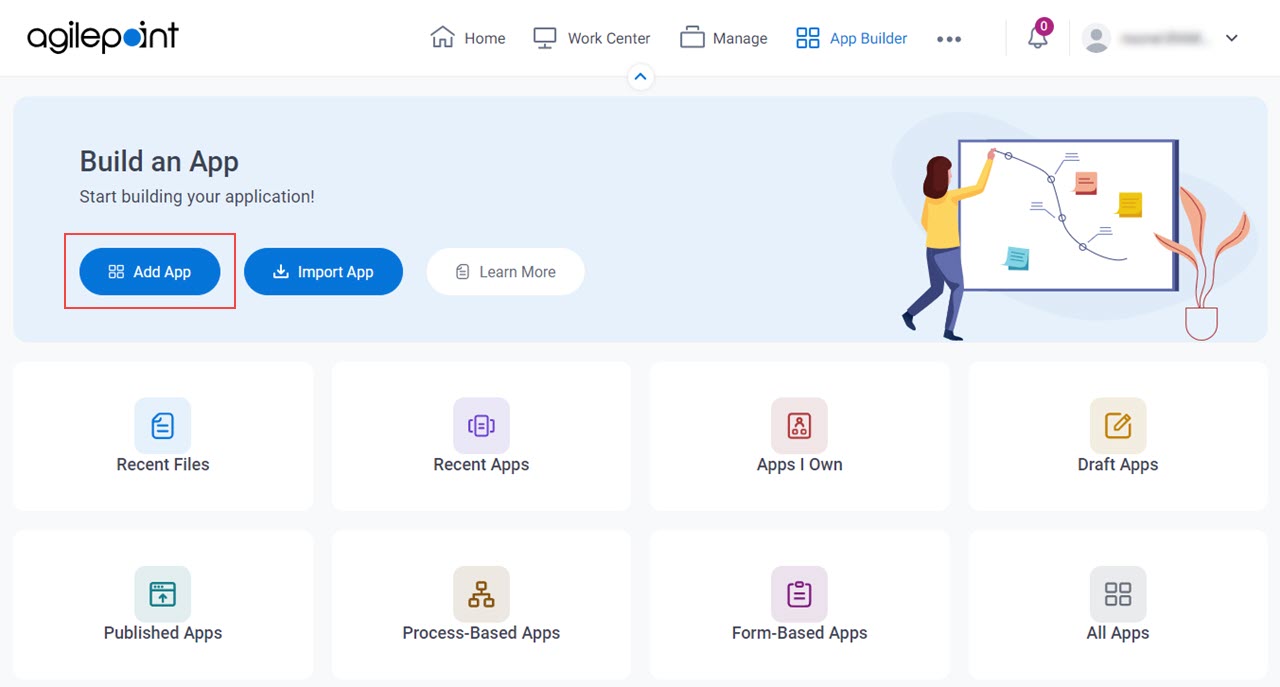
- On the What type of app would you like to build? screen, click Process-Based App.


