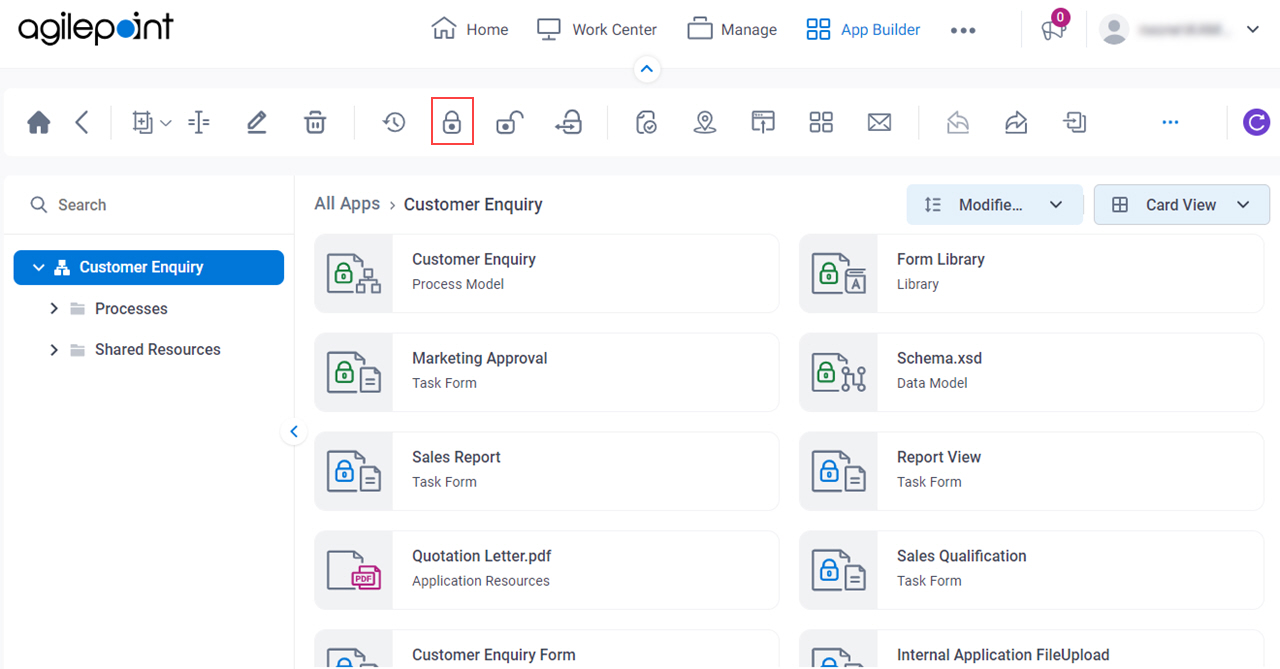Locks the selected items so other app designers cannot change it.
Figure 1. Check Out App screen
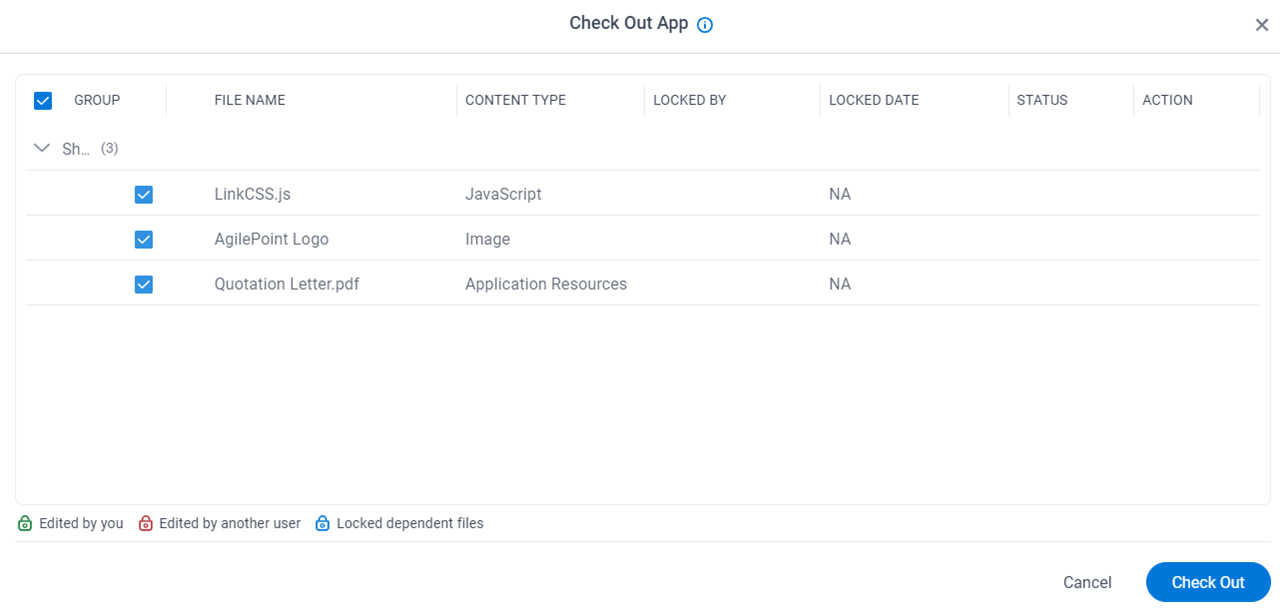
How to Start
- Click App Builder.

- On the App Builder Home screen, click All Apps.

- On the All Apps screen, on an app,
click Edit
 .
.

- On the App Details screen,
click Check Out
 .
.
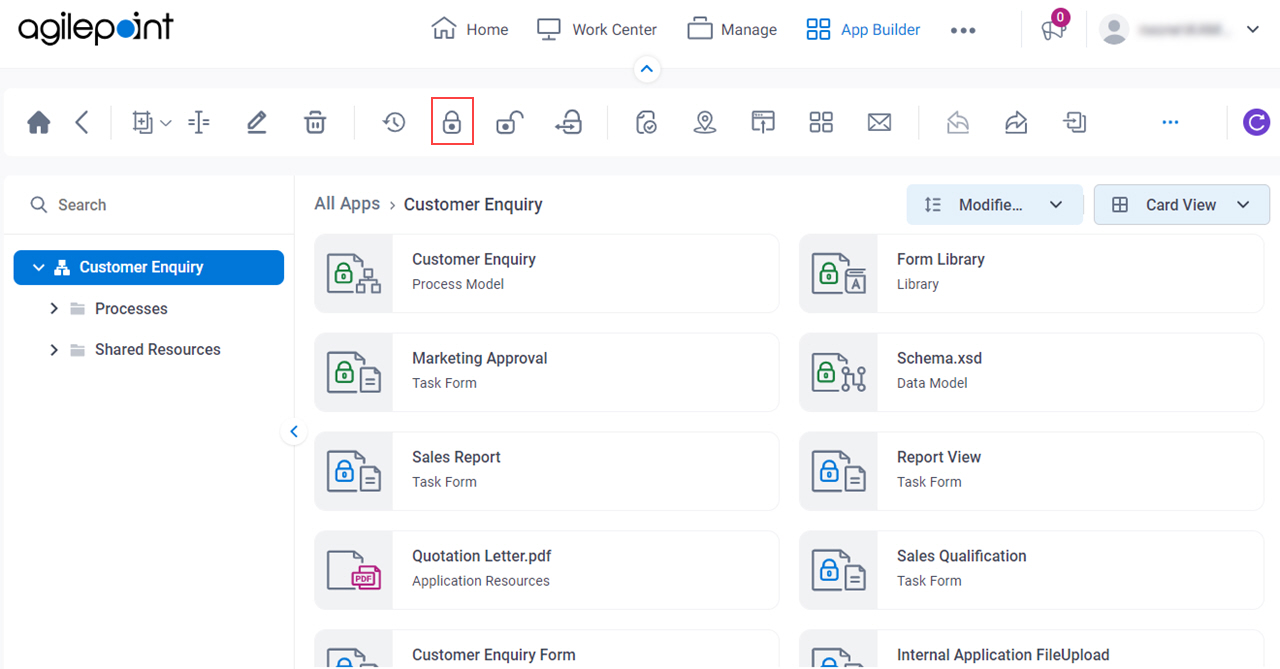
Fields
| Field Name | Definition |
|---|
|
Group
|
- Description:
- Shows the subapplications that have changed since the files were checked in.
- Allowed Values:
- Read only.
|
|
File Name
|
- Description:
- Shows the name of the files that have changed since the files were checked in.
- Allowed Values:
- Read only.
|
|
Content Type
|
- Description:
- Shows the type of content for your files.
- Allowed Values:
- Read only.
|
|
Locked By
|
- Description:
- Shows the user names who have changed files since the last check in.
- Allowed Values:
- Read only.
|
|
Locked Date
|
- Description:
- Shows the date and time the files were checked in.
- Allowed Values:
- Read only.
|
|
Status
|
- Description:
- Shows the file check in status.
- Allowed Values:
- Read only.
-
- Edited By You - The file is checked out by you.
- Edited By Another User - The file is checked out by a user who is not you.
- Locked Dependent Files - A file that is checked out depends on this file, so this file is locked for editing.
|
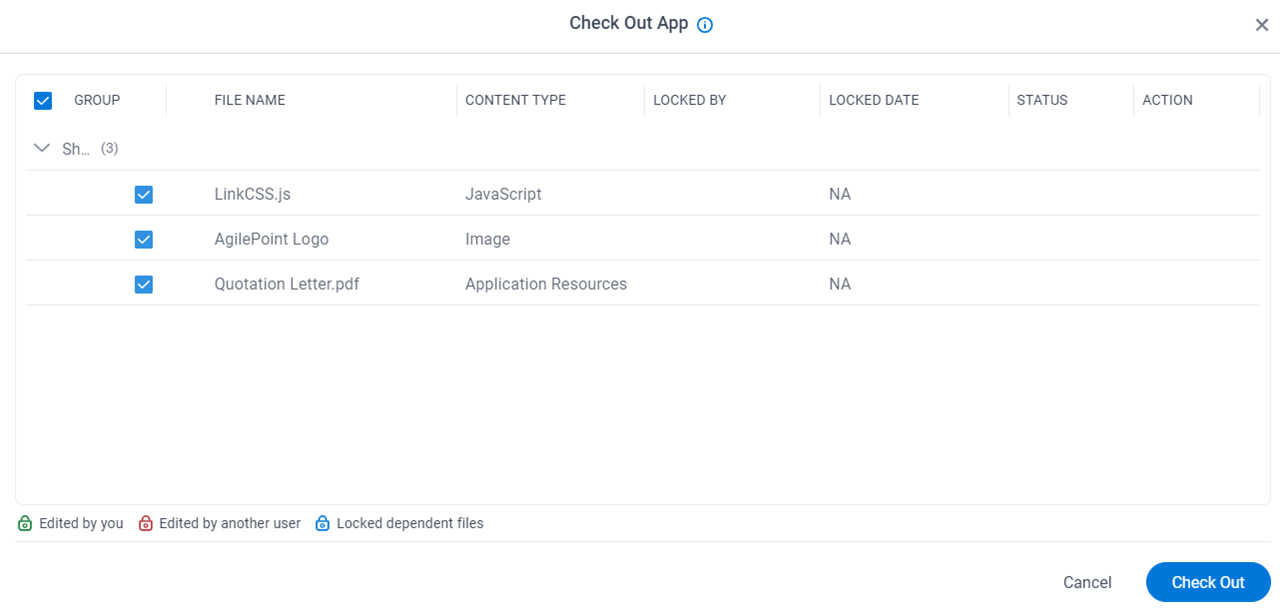


 .
.

 .
.