Set Milestone screen
Background and Setup
Video: Know Your App Builder IDE (Classic)
How to Start
- Click App Builder.

- On the App Builder Home screen, click All Apps.

- On the All Apps screen, on an app,
click Edit
 .
.

- On the App Details screen,
click Milestone
 .
.
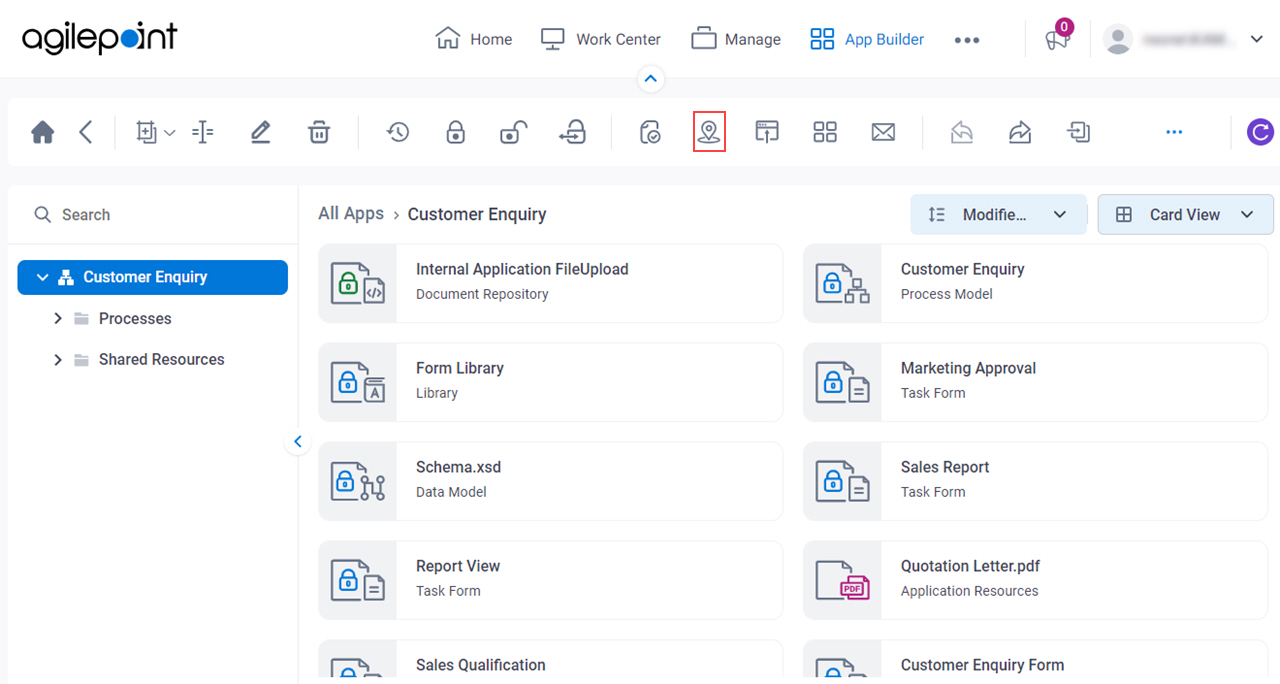
Set Milestone screen
Shows the history of a published app. You can also use this screen to specify a version of the app to set as a milestone.
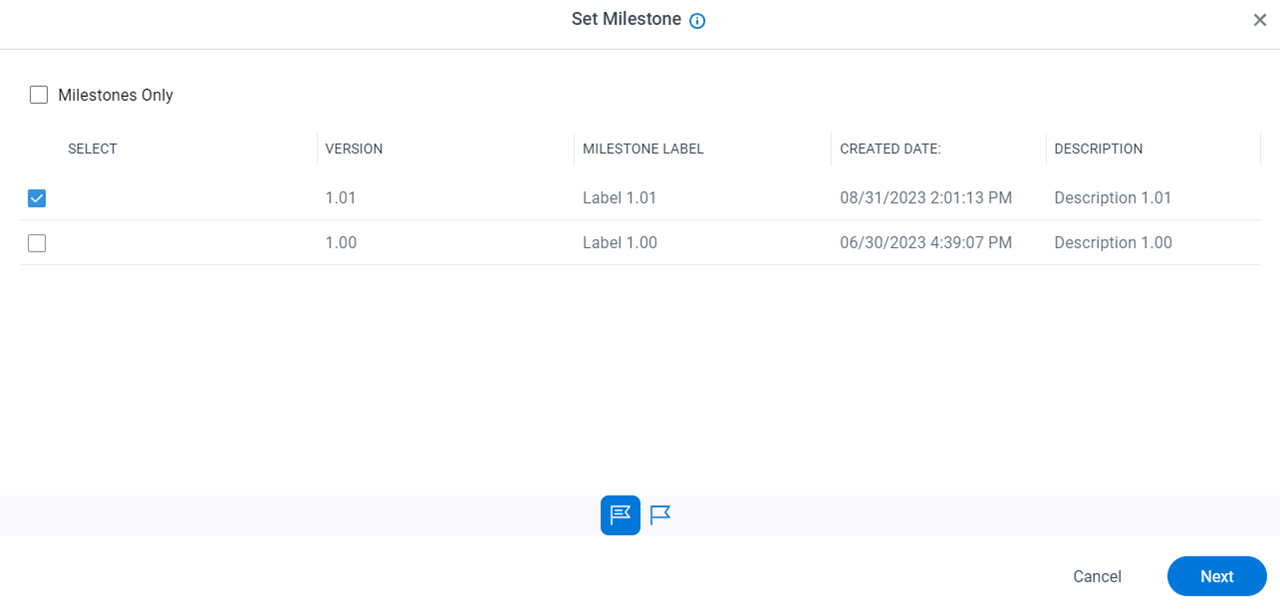
Fields
| Field Name | Definition |
|---|---|
|
Milestones Only | |
|
Select | |
|
Version |
|
|
Milestone Label | |
|
Created Date |
|
|
Description | |
|
Next |
|
Set Milestone screen
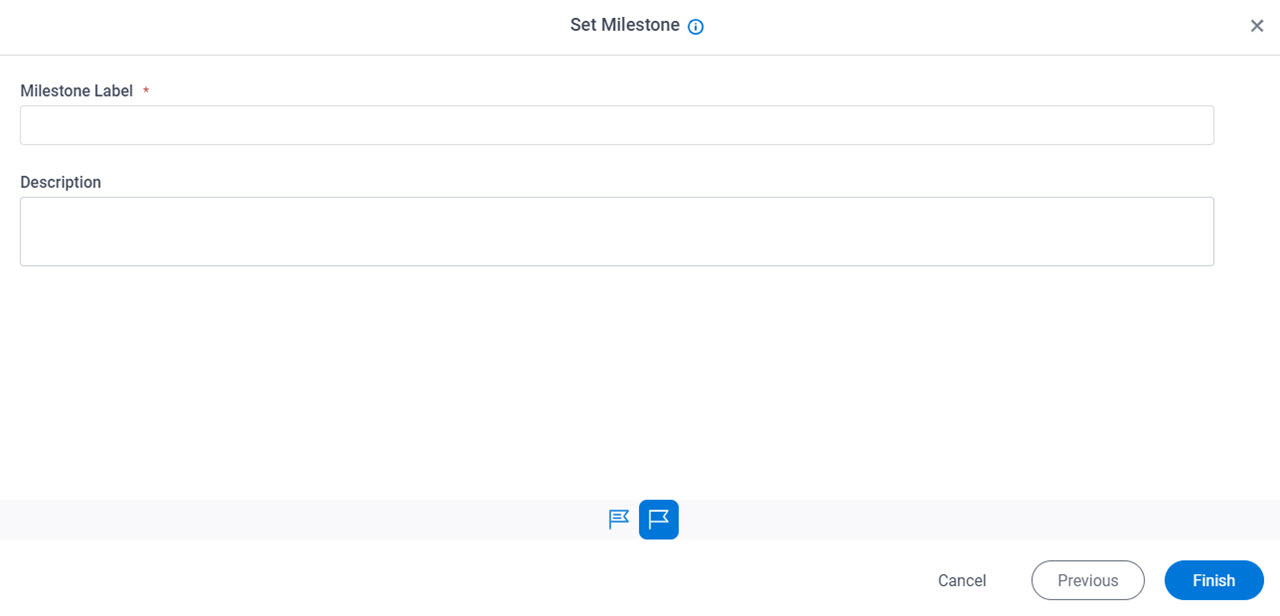
Fields
| Field Name | Definition |
|---|---|
|
Milestone Label |
|
|
Description |
|


