App Builder Home screen
Manages your apps, and the parts of your apps, such as processes and eForms.
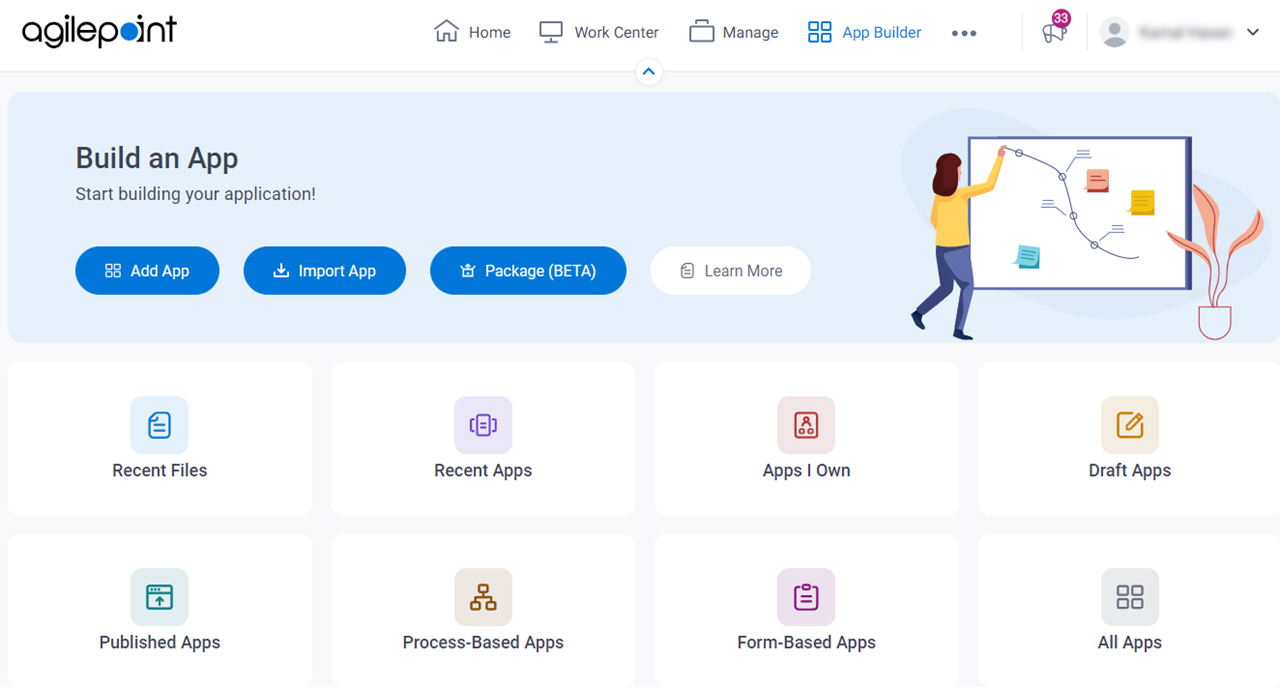
Video: Know Your App Builder IDE (Classic)
Prerequisites
- AgilePoint NX OnDemand (public cloud), AgilePoint NX PrivateCloud, or AgilePoint NX OnPremises v9.0 or higher.
How to Start
- Click App Builder.

Fields
| Field Name | Definition |
|---|---|
Add App |
|
Import App |
|
Package |
|
Learn More |
|
Recent Files |
|
Recent Apps |
|
Apps I Own |
|
Draft Apps |
|
Published Apps |
|
Process Based Apps |
|
Form Based Apps |
|
All Apps |
|


