New View Form screen
Creates a View form for a form-based app.
Background and Setup
Prerequisites
- A form-based app.
- AgilePoint NX OnDemand (public cloud), AgilePoint NX PrivateCloud, or AgilePoint NX OnPremises v9.0 or higher.
How to Start
- Click App Builder.

- On the App Builder Home screen, click All Apps.

- On the All Apps screen, on an app,
click Edit
 .
.

- On the App Details screen,
click Add New
 > Add View.
> Add View.
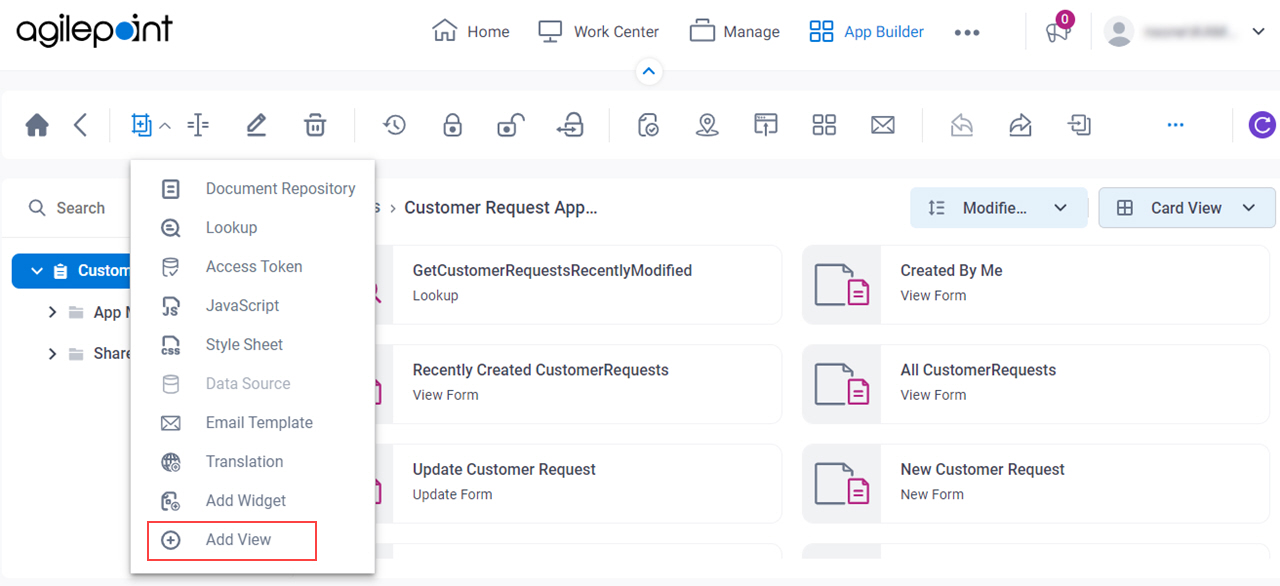
New View Form screen
Configures a View form for a form-based app.
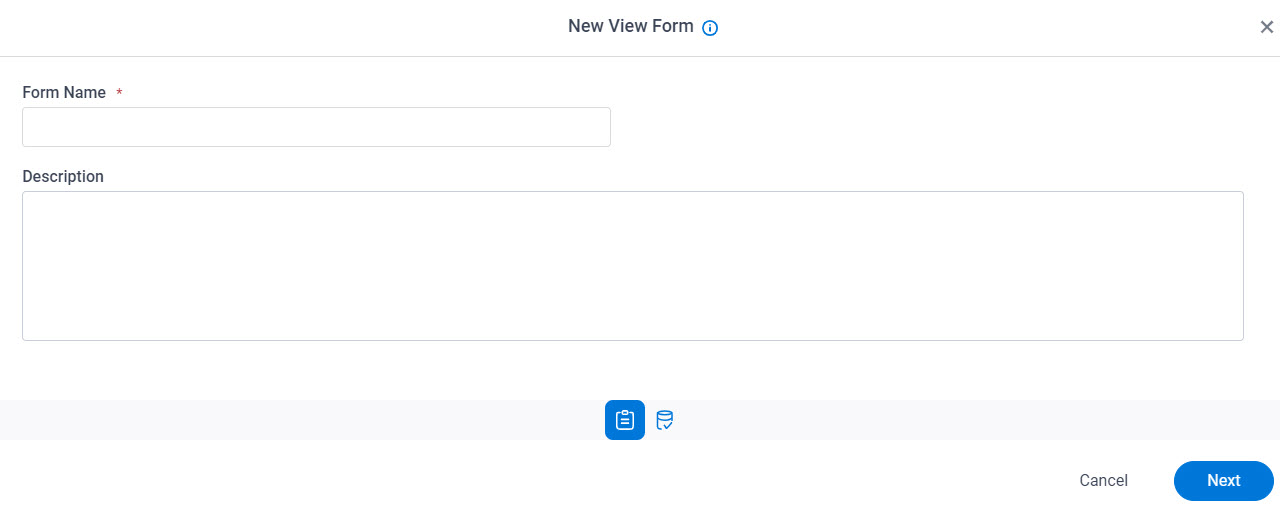
Fields
| Field Name | Definition |
|---|---|
|
Form Name |
|
|
Description |
|
|
Next |
|
New View Form screen
Specifies the data source for the form.
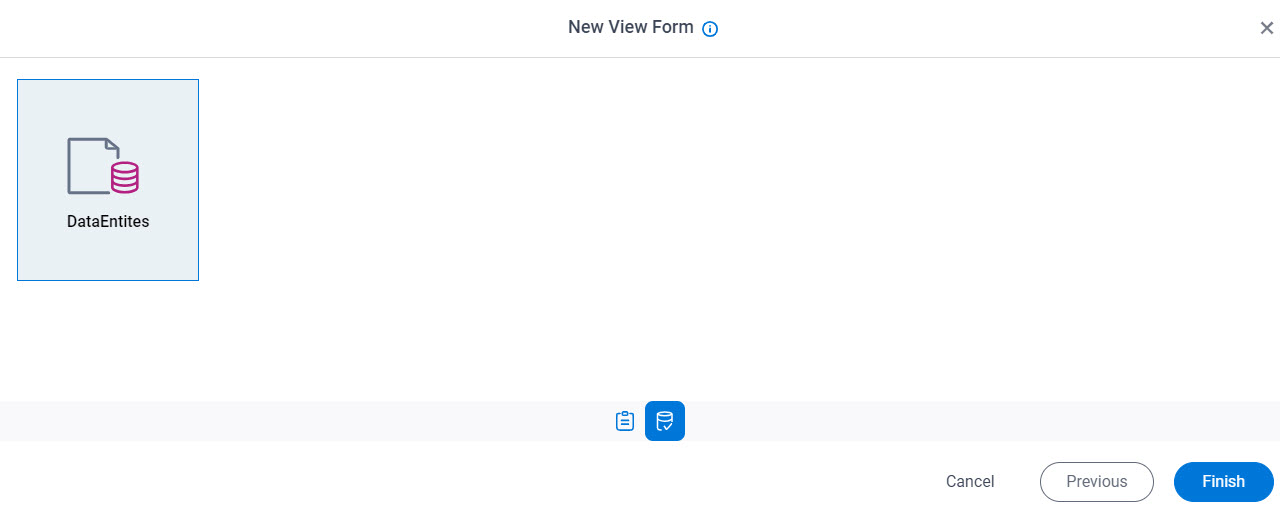
Good to Know
- This screen shows the primary data source configured for the form-based app. Only the primary data source for the form-based app can be selected.
- Documentation for this screen is provided for completeness. The fields are mostly self-explanatory.


