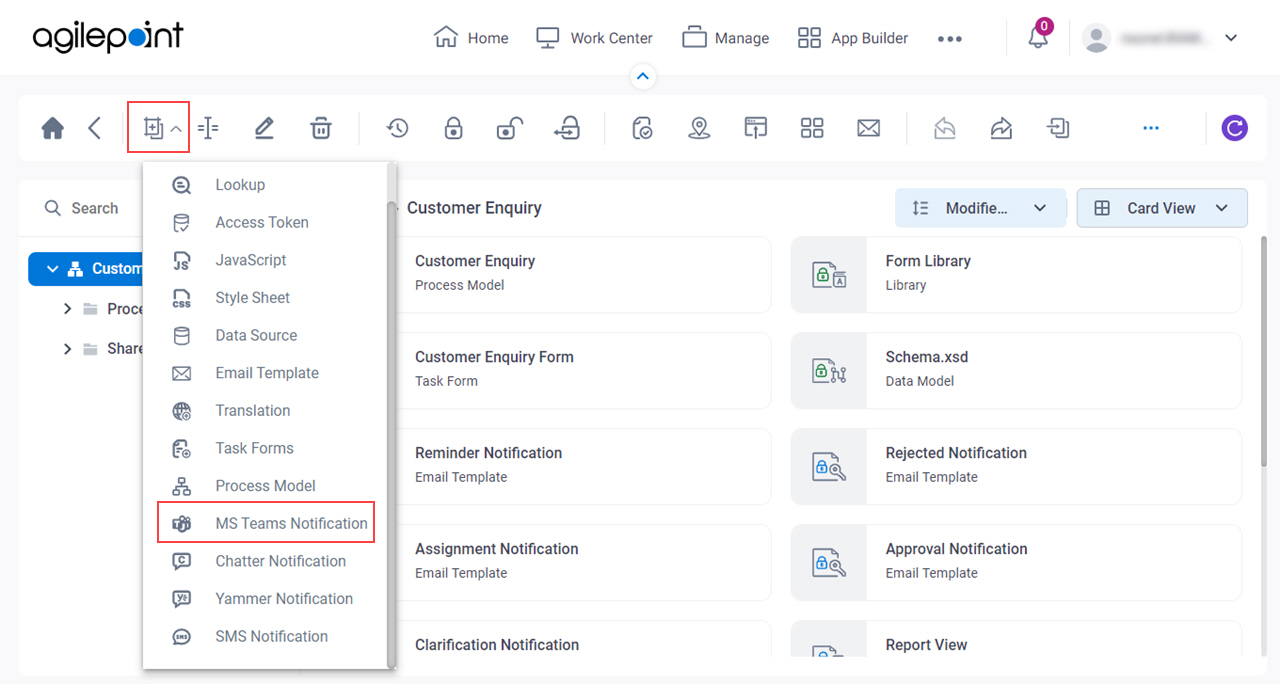New Microsoft Teams Template Configuration screen
Creates the Microsoft Teams template for an email notification.
- For more information, refer to Microsoft Teams Notifications screen.
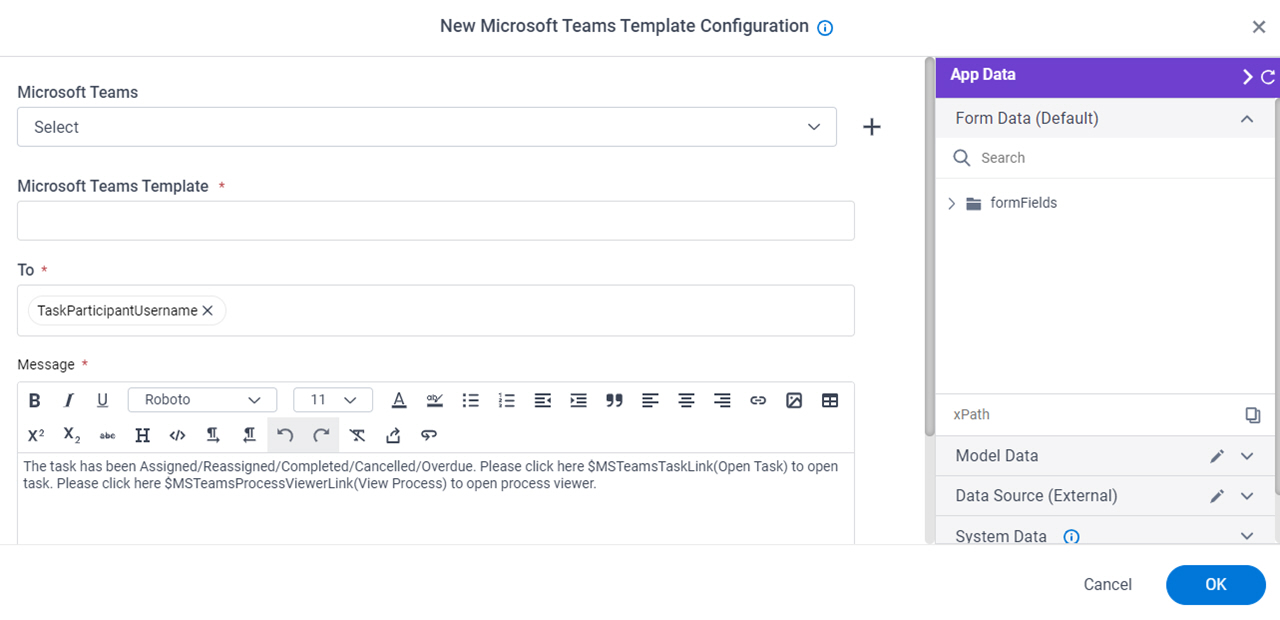
Good to Know
- For more information, refer to Microsoft Teams Notifications screen.
How to Start
- Click App Builder.

- On the App Builder Home screen, click All Apps.

- On the All Apps screen, on an app,
click Edit
 .
.

- On the App Details screen,
click Add New
 > MS Teams Notification.
> MS Teams Notification.