Specifies recipients,
subject, body, and other aspects of an
e-mail template
Figure: E-mail Template Configuration > Header tabVideo: Add an E-mail Activity
Video: Process-Based Application
How to Start
Sign in to AgilePoint NX .Click Build Apps
Do one of these :
On the Application Explorer screen ,
do one of these :
In the Process Builder My Application pane, expand
your application , and click E-mails . Do one of these :
To create an e-mail template, click New
To change an e-mail template, click the template, and click Edit
Fields
Field Name
Definition
E-mail Template Name
Function:
Specifies the name of your e-mail template
Accepted Values:
One line of text that can have spaces . Default Value:
None Example:
Refer to :
From
Function:
Specifies the senders in the From field of an E-mail Notification.
Accepted Values:
A valid e-mail address .Default Value:
None Accepts Process Data Variables:
Yes
Example:
me@mydomain.com
To
Function:
Specifies the recipients for your e-mail.
Accepted Values:
A list of valid e-mail addresses, separated by semi-colons (;) .
If you use process data variables, domain\username is changed
automatically to a valid e-mail format
.A macro that accepts a process data variable For more information, refer to
Built-In Macros
Default Value:
None Accepts Process Data Variables:
Yes
Example:
me@mydomain.com
$MANAGER(DOMAIN\john)
$MANAGER(${/my:myFields/my:username})
Also refer to :
CC
Function:
Specifies the recipients to carbon copy on your e-mail.
Accepted Values:
A list of valid e-mail addresses, separated by semi-colons (;) .
If you use process data variables, domain\username is changed
automatically to a valid e-mail format
.A macro that accepts a process data variable For more information, refer to
Built-In Macros
Default Value:
None Accepts Process Data Variables:
Yes
Example:
me@mydomain.com
$MANAGER(DOMAIN\john)
$MANAGER(${/my:myFields/my:username})
BCC
Function:
Specifies the users to receive a blind carbon copy of your e-mail.
Accepted Values:
A list of valid e-mail addresses, separated by semi-colons (;) .
If you use process data variables, domain\username is changed
automatically to a valid e-mail format
.A macro that accepts a process data variable For more information, refer to
Built-In Macros
Default Value:
None Accepts Process Data Variables:
Yes
Example:
me@mydomain.com
$MANAGER(DOMAIN\john)
$MANAGER(${/my:myFields/my:username})
Priority
Function:
Specifies the priority setting for an e-mail notification.
Accepted Values:
Default Value:
High
Process Variables
Function:
Provides a list of process data variable e-mail template
Accepted Values:
System Data - Expands the list of process data variables available from the external system in your application.Global Data - Expands the list of process data variables from data that is available to your application.
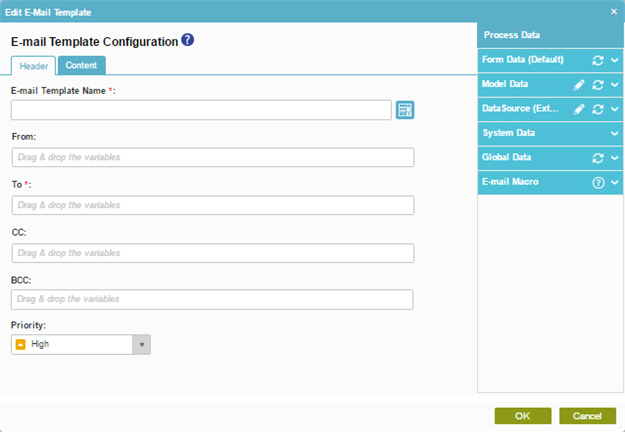
 .
.
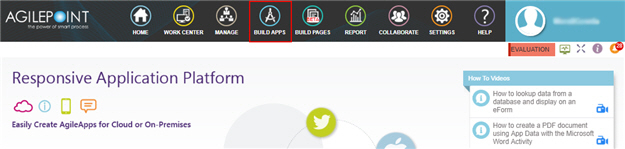
 .
.
 .
.


