Find an Activity in the Process
To find an activity in a process, do the procedure in this topic.
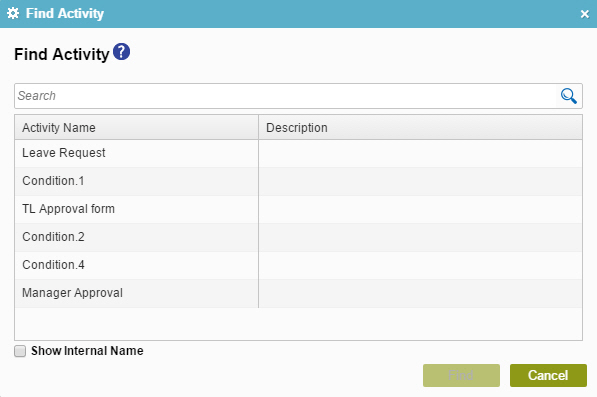
Video: Process Designer Overview
How to Start
- Do one of these:
- On the Application Explorer screen, do one of these:
- Click Misc
 > Find Activity
> Find Activity  .
.
Procedure
- In the Search field, enter all or part of an activity display name.
- Click Find.


