Start a Process
To start a process, do the procedure in this topic.
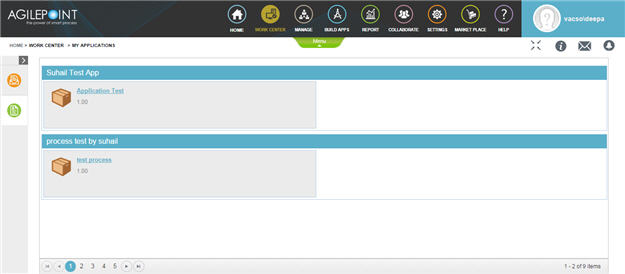
Video: Process-Based Application
Video: Customer Survey Demo App
Examples
- (Example) Create and Run a Process-Based Application
- (Example) Start an Absence Request Process with an eForm
- Examples - Step-by-step use case examples, information about what types of examples are provided in the AgilePoint NX Product Documentation, and other resources where you can find more examples.
How to Start
- Sign in to AgilePoint NX.
- Click Work Center
 .
. - Click My Applications
 .
.
Procedure
- On the My Applications screen, click your process.


