Change the Name of a Process
To change the name of a process, do the procedure in this topic.
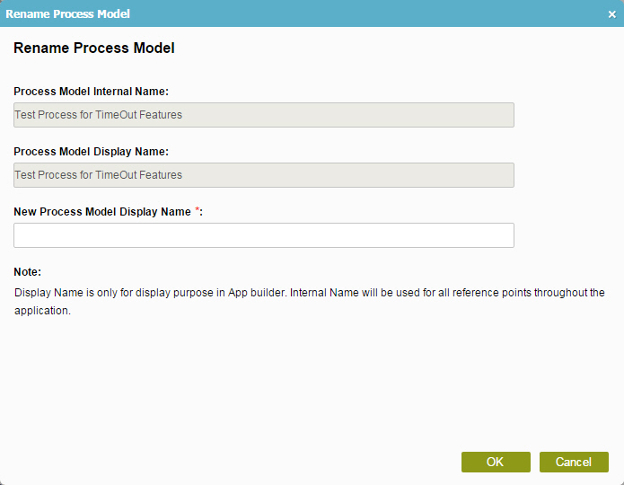
Good to Know
- This procedure only changes the process name that shows on the screen, which is called the display name. The technical, or internal, name does not change.
How to Start
- Sign in to AgilePoint NX..
- Click Build Apps
 .
.
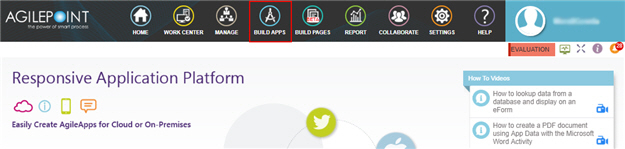
- Open a Process-Based Application.
- Click Processes.
- On the right pane, in Processes, select your process.
- Click Rename
 .
.
Procedure
- On the Rename Process Model screen, in the New Process Model Display Name field, enter the new name for your process.


