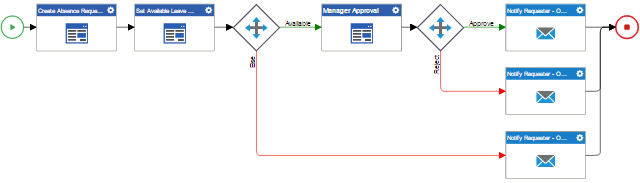(Example) Configure an E-mail Activity to Notify the Requester for the Leave Rejection in the Absence Request Process
To configure the E-mail activity to notify the requester when the manager rejects the leave request in the example absence request process, do the procedure in this topic.
Good to Know
- For a list of limitations for AgilePoint NX example documentation, refer to (Example) Create a Process-Based Application.
How to Start
- (Example) Create a Process-Based Application for an Absence Request.
- (Example) Start an Absence Request Process with an eForm.
- (Example) Create an eForm to Set Available Leave Hours.
- (Example) Configure a Condition Activity to Check the Leave Hours Available in the Absence Request Process.
- Do one of these:
- (Example) Configure an E-mail activity to Notify the Requester if the Leave Hours Are Not Available.
- (Example) Configure a Condition Activity to Check the Leave Approval Status in the Absence Request Process.
Procedure
- In the Process Builder, in the Activity Library, open the Common
 tab.
tab. - On the Common
 tab,
drag the E-mail
tab,
drag the E-mail  activity onto your process.
activity onto your process.
- On the General Configuration screen, in the Display Name field, enter
Notify Requester - On Manager Rejection.
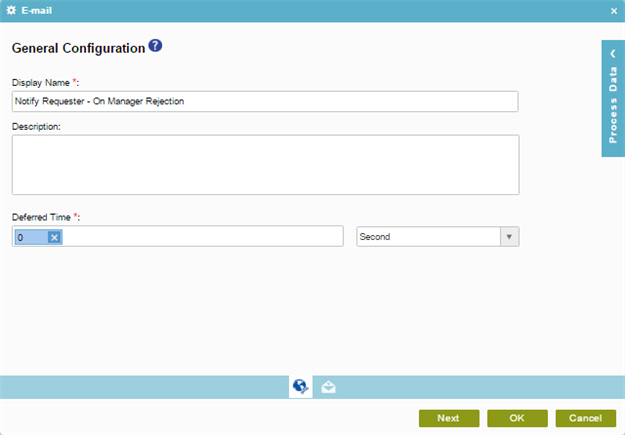
- Click Next.
- On the E-mail Notifications screen, click Add
 to add a new e-mail template.
to add a new e-mail template.
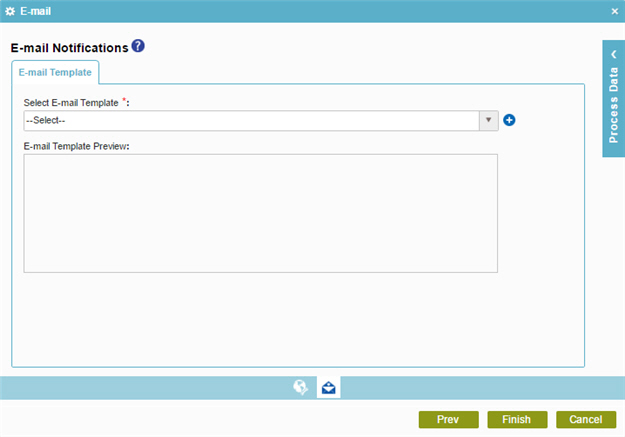
- On the E-mail Template Configuration screen, click the Header tab.
- In the E-mail Template Name field, enter
Notify Requester - On Manager Rejection.
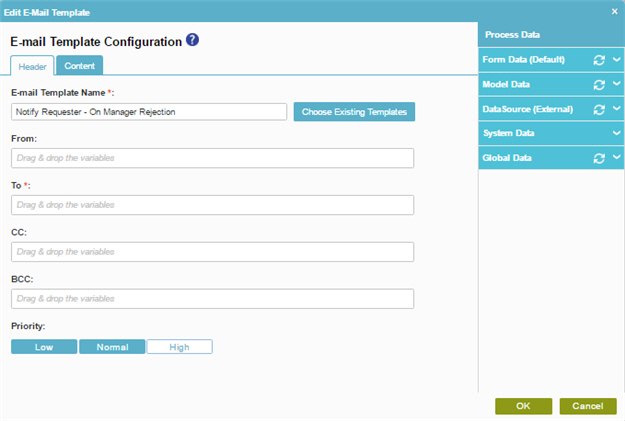
- In the To field, drag the ProcessInitiator process data variable
from the Process Data > System Data screen.
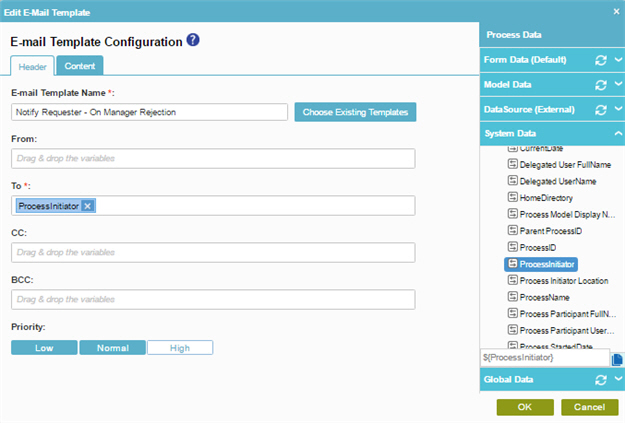
- In the Priority field, select Normal.
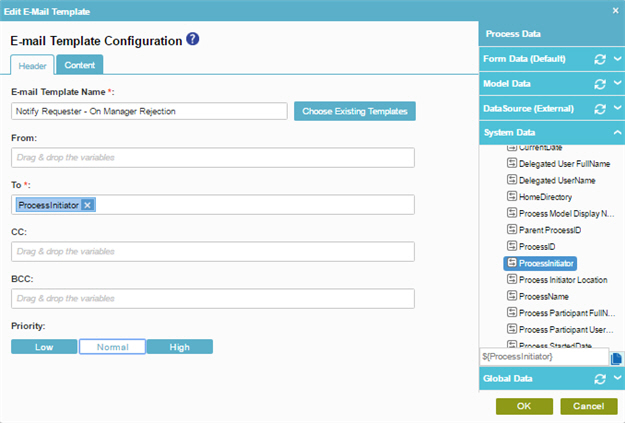
- Click the Content tab.
- In the Subject field, enter Absence Request #${/pd:AP/pd:formFields/pd:RequestID} - Manager Rejected.
To get ${/pd:AP/pd:formFields/pd:RequestID}, drag the RequestID process data variable from the Process Data > Form Data screen.
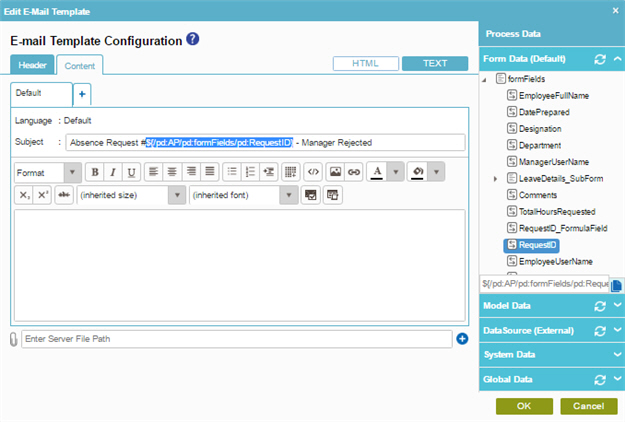
- On the e-mail body, enter these:
- Dear ${/pd:AP/pd:formFields/pd:EmployeeFullName},
To get ${/pd:AP/pd:formFields/pd:EmployeeFullName}, drag the EmployeeFullName process data variable from the Process Data > Form Data screen.
- Your absence request has been rejected by your Manager.
- Comments: ${/pd:AP/pd:formFields/pd:ManagerComments}
To get ${/pd:AP/pd:formFields/pd:ManagerComments}, drag the ManagerComments process data variable from the Process Data > Form Data screen.
- Report View: Click Here
You must add the hyperlink of your report to the text Click Here.
- Visual Process Monitor: Click Here
You must add the hyperlink of your process to the text Click Here.
- Thanks
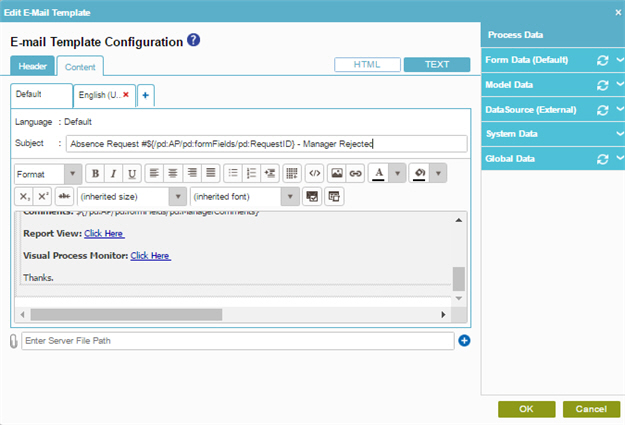
- Dear ${/pd:AP/pd:formFields/pd:EmployeeFullName},
- Click OK.
- The Process Builder shows the Notify Requester - On Manager Rejection e-mail activity in the example absence request
process.