Delete an Activity from a Process
To delete an activity from a process, do the procedure in this topic.
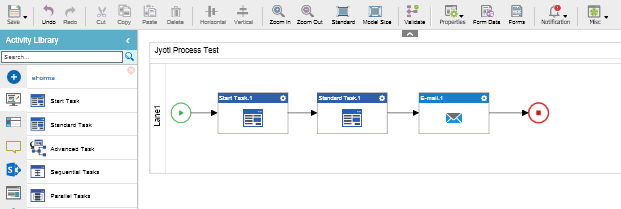
Prerequisites
- A process. For more information, refer to Create a Process.
How to Start
- Sign in to AgilePoint NX.
- Click Build Apps
 .
.
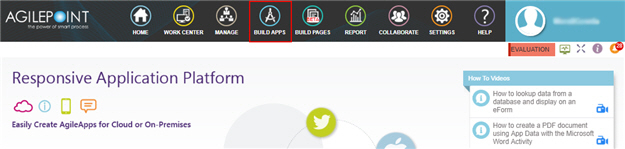
- Do one of these:
- On the Application Explorer screen, on the My Application pane, under your application, click Processes.
- On the Application Explorer screen, double-click your process.
Procedure
- In your process, select your activity.
- Click Delete
 .
.


