Validate a Process
To make sure a process runs correctly, do the procedure in this topic.
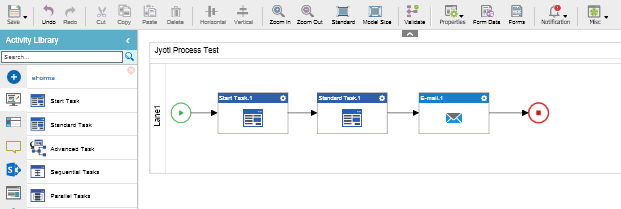
Video: Validate the Process Model
Video: Validate a Process
Examples
- (Example) Validate the Absence Request Process
- Examples - Step-by-step use case examples, information about what types of examples are provided in the AgilePoint NX Product Documentation, and other resources where you can find more examples.
How to Start
- Click Build Apps
 .
.
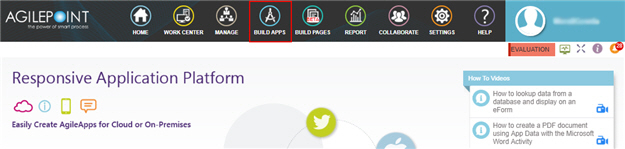
- Do one of these:
- On the Application Explorer screen, do one of these:
Procedure
- On the Process Builder screen, click Validate
 .
.
- If there is no error in your process, the message Process Model Validated Successfully shows.
- If there is an error, click Icon
 for the details of an error. Then fix the error.
for the details of an error. Then fix the error.


