New Data Source screen (Data Entities)
Configures an entity in AgilePoint NX Data Entities for your data source.
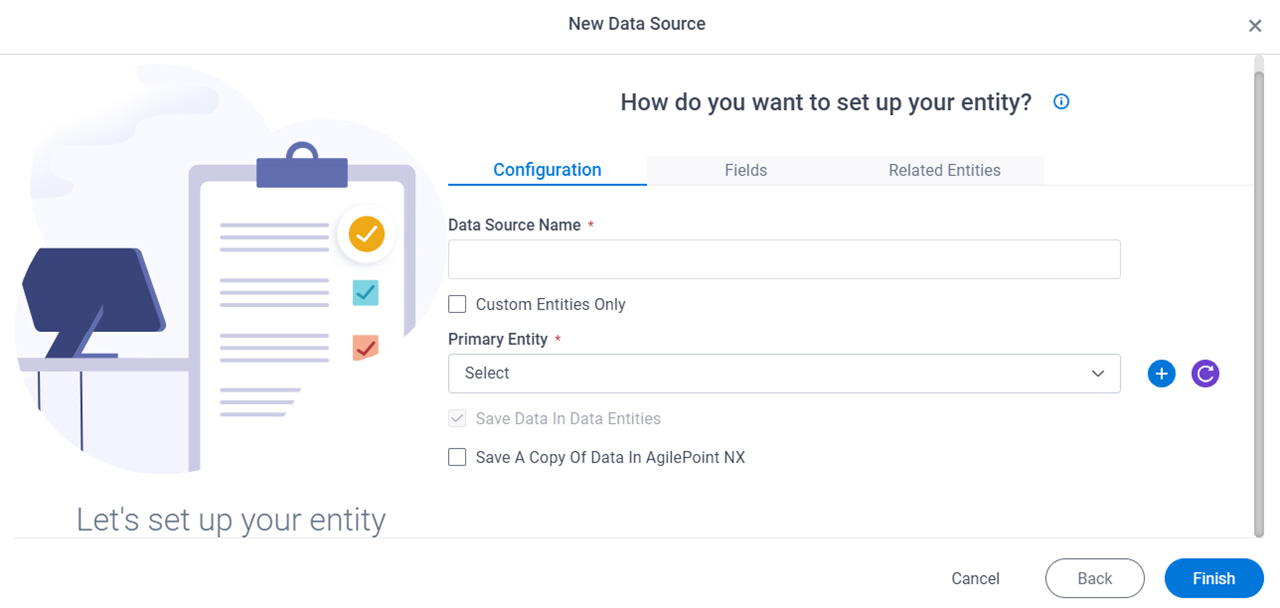
Background and Setup
Prerequisites
How to Start
- Click App Builder.

- On the App Builder Home screen, click All Apps.

- On the All Apps screen, on an app,
click Edit
 .
.

- On the App Details screen,
click Add New
 > Data Source.
> Data Source.
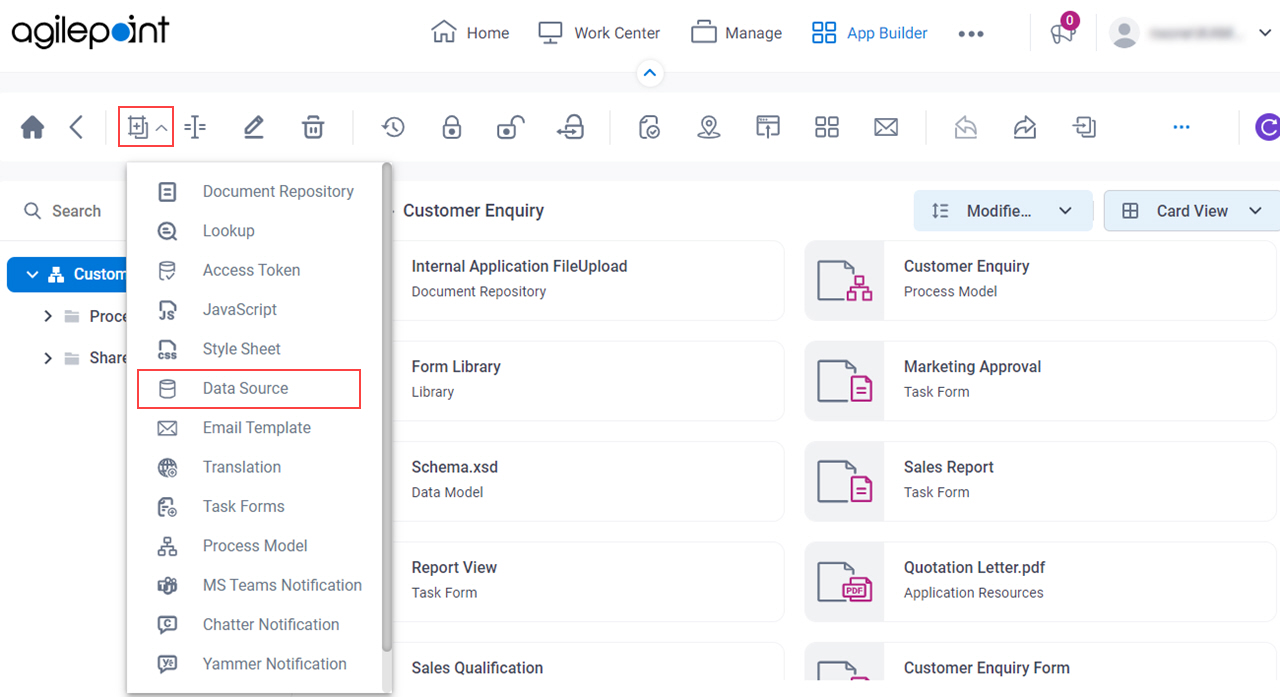
- On the Please select data source type screen, select Data Entities.
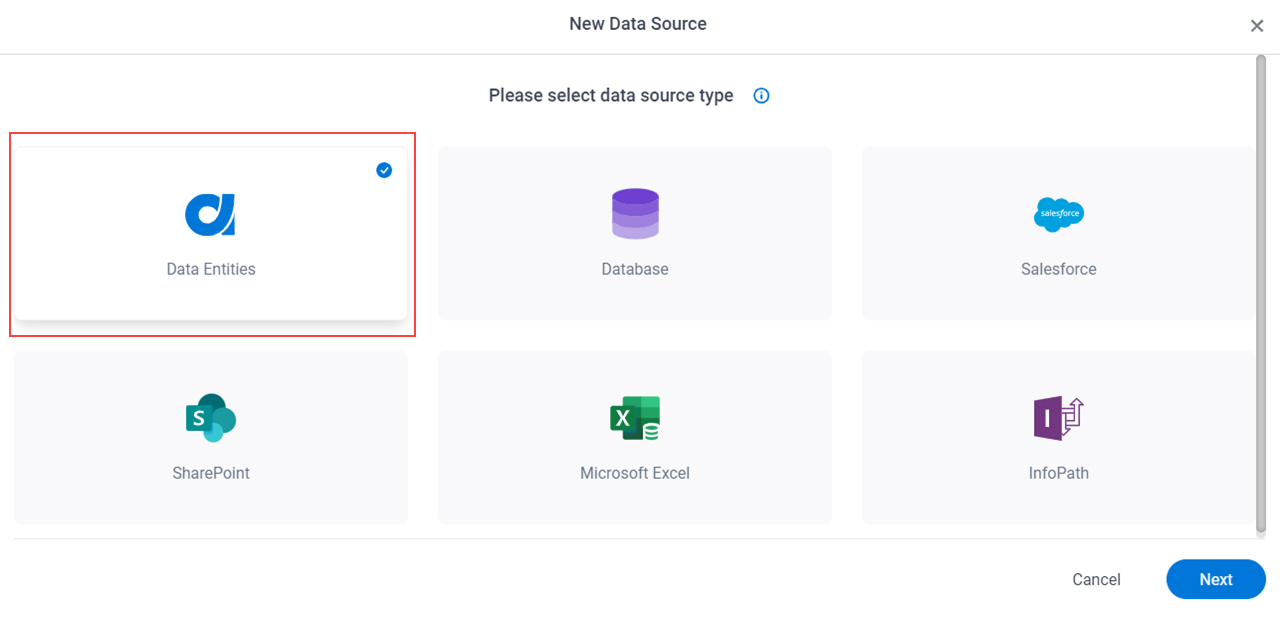
- Click Next.
How do you want to set up your entity? > Configuration tab
Configures how to collect data from Data Entities for your app or process.
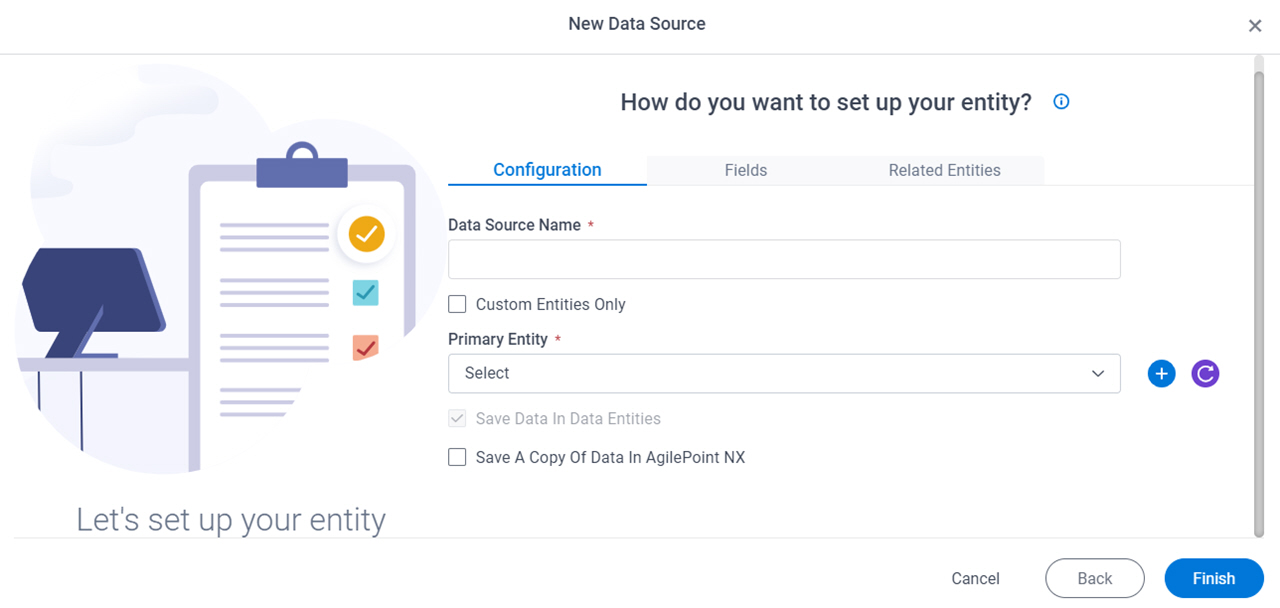
Fields
| Field Name | Definition |
|---|---|
|
Data Source Name |
|
|
Custom Entities Only |
|
|
Primary Entity | |
|
Save Data In Data Entities |
|
|
Save A Copy Of Data In AgilePoint NX |
|
How do you want to set up your entity? > Fields tab
Specifies the entity fields from entity.
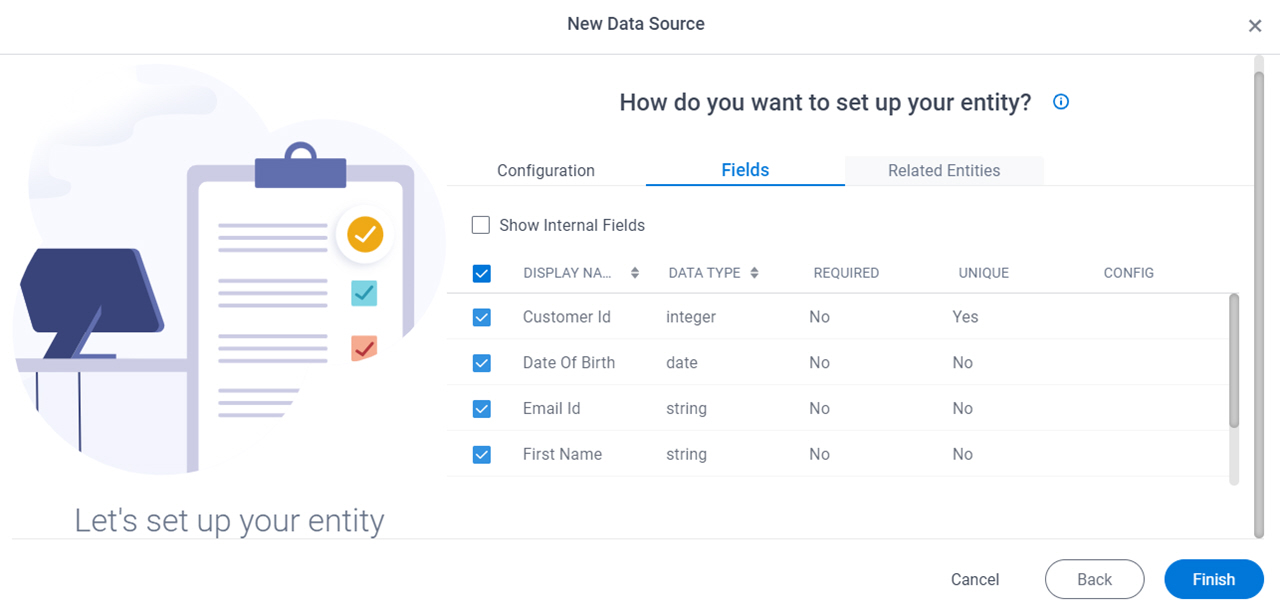
Prerequisites
Fields
| Field Name | Definition |
|---|---|
|
Show Internal Fields |
|
Check box | |
|
Display Name | |
|
Data Type | |
|
Required |
|
|
Unique |
|
Configure Reference Entity |
|
Reference Entity Configuration screen
Changes the field for the reference entity.
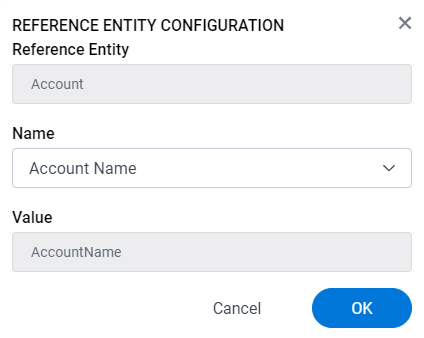
Prerequisites
Good to Know
- Changes on this screen affect the results of lookups.
Fields
| Field Name | Definition |
|---|---|
Reference Entity |
|
Name |
|
Value |
|
How do you want to set up your entity? > Related Entity tab
Specifies related entity to use in app or process.
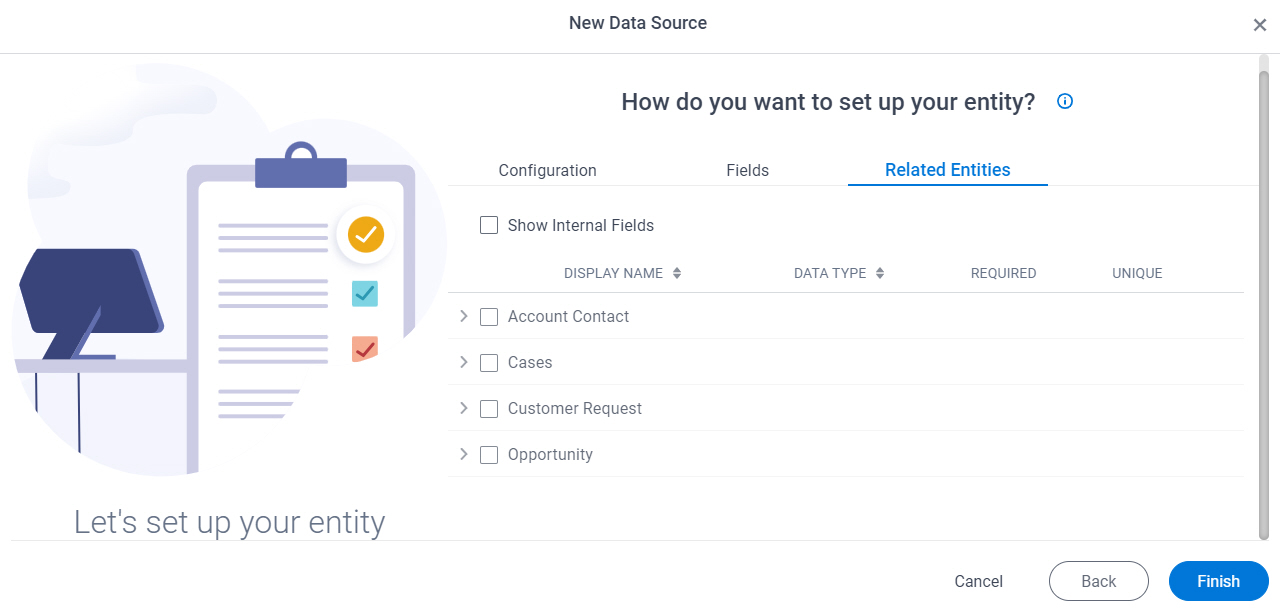
Prerequisites
- Complete the How do you want to set up your entity? > Configuration tab.
- The Related Entity tab is available if the primary entity has a related entity.
Fields
| Field Name | Definition |
|---|---|
|
Show Internal Fields |
|
Check box |
|
|
Display Name |
|
|
Data Type | |
|
Required |
|
|
Unique |
|



