Show Multiple Dynamic Groups / Roles |
- Function:
- Specifies whether to disable queries against more than one
dynamic group or role if
Dashboard
performance is slow.
Some organizations experience slow performance if they run
queries against multiple dynamic groups or roles. You can
deselect this option to improve
the Dashboard performance. The tasks for the dynamic groups or roles do not show in the Dashboard.
This setting is optional. Not all organizations experience this
issue, and deselecting this option results in reduced
functionality.
- Accepted Values:
-
- On - Executes queries against more than one dynamic group or role.
- Off - Disables queries against more than one dynamic group or role.
- Default Value:
- Off
|
Show Applications/Processes from My Applications |
- Function:
- Specifies whether to show the
applications
or processes
in the My Apps tab of the
Dashboard.
- Accepted Values:
-
- On - Shows the application or process model specified in the.
- Off - Hides the applications or process models specified in the.
- Default Value:
- On
|
Max. Items to Retrieve |
- Function:
- Specifies the number of items to show in the
AgilePoint task list and process lists.
- Accepted Values:
- A positive integer.
- Default Value:
- 500
|
Items Per Page |
- Function:
- Specifies the number of items to show on one page in the
AgilePoint task list and process lists.
- Accepted Values:
- A positive integer.
- Default Value:
- 10
|
Task Status |
- Function:
- Specifies the task
status
to show in the Status column on the My Task tab.
- Accepted Values:
-
- Default Value:
- None
|
Hide Context Menu Entry |
- Function:
- Specifies menu items to hide for tasks in the My Tasks list.
- Accepted Values:
- One or more menu option names, separated by semicolons (;).
- View Process
- Open Task
- Reassign Task
- Task Rework
- Create Linked Task
- Change Priority
- Cancel Process

- View Description
- Default Value:
- None
|
Open Task by Clicking the Task Link |
- Function:
- Specifies whether to open the task when you click the task name in the task list.
- Accepted Values:
-
- On - Opens the task when you click the task name.
- Off - Shows the context menu when you click on the task name.
- Default Value:
- On
|
Show Overview Tab |
- Function:
- Specifies whether to show the Overview tab in the
AgilePoint NX Dashboard..
- Accepted Values:
-
- On - Shows the Overview tab.
- Off - Does not show the Overview tab.
- Default Value:
- On
|
Heading For Overview Tab |
- Function:
- Specifies a different name for the Overview tab on the Dashboard.
- Accepted Values:
- One line of text that can have spaces.
- Default Value:
- Overview
|
Show My Tasks Tab |
- Function:
- Specifies whether to show the My Tasks tab in the AgilePoint NX Dashboard.
- Accepted Values:
-
- On - Shows the My Tasks tab.
- Off - Does not show the My Tasks tab.
- Default Value:
- On
|
Heading For My Tasks Tab |
- Function:
- Specifies a different name for the My Tasks tab on the AgilePoint NX Dashboard.
- Accepted Values:
- One line of text that can have spaces.
- Default Value:
- My Tasks
|
Show In Queue Tab |
- Function:
- Specifies whether to show the In Queue tab in the AgilePoint NX Dashboard.
- Accepted Values:
-
- On - Shows the In Queue tab.
- Off - Does not show the In Queue tab.
- Default Value:
- On
|
Heading For In Queue Tab |
- Function:
- Specifies a different name for the In Queue tab on the AgilePoint NX Dashboard.
- Accepted Values:
- One line of text that can have spaces.
- Default Value:
- In Queue
|
Show Processes I Started Tab |
- Function:
- Specifies whether to show the Process I Started tab in the AgilePoint NX Dashboard.
- Accepted Values:
-
- On - Shows the Process I Started tab.
- Off - Does not show the Process I Started tab.
- Default Value:
- On
|
Heading For Processes I Started Tab |
- Function:
- Specifies a different name for the Processes I Started tab on the AgilePoint NX Dashboard.
- Accepted Values:
- One line of text that can have spaces.
- Default Value:
- Processes I Started
|
Show Processes I Worked Tab |
- Function:
- Specifies whether to show the Process I Worked tab in the AgilePoint NX Dashboard.
- Accepted Values:
-
- On - Shows the Process I Worked tab.
- Off - Does not show the Process I Worked tab.
- Default Value:
- On
|
Heading For Processes I Worked Tab |
- Function:
- Specifies a different name for the Process I've Worked tab on the AgilePoint NX Dashboard.
- Accepted Values:
- One line of text that can have spaces.
- Default Value:
- Processes I've Worked
|
Show My Apps Tab |
- Function:
- Specifies whether to show the My Apps tab in the AgilePoint NX Dashboard.
- Accepted Values:
-
- On - Shows the My Apps tab.
- Off - Does not show the My Apps tab.
- Default Value:
- On
|
Heading For My Apps Tab |
- Function:
- Specifies a different name for the My Apps tab on the AgilePoint NX Dashboard.
- Accepted Values:
- One line of text that can have spaces.
- Default Value:
- My Apps
|
Show Delegation Tab |
- Function:
- Specifies whether to show the Delegations tab in the AgilePoint NX Dashboard.
- Accepted Values:
-
- On - Shows the Delegations tab.
- Off - Does not show the Delegations tab.
- Default Value:
- On
|
Heading For Delegation Tab |
- Function:
- Specifies a different name for the Delegations tab on the AgilePoint NX Dashboard.
- Accepted Values:
- One line of text that can have spaces.
- Default Value:
- Delegations
|
Show External Apps Tab |
- Function:
- Specifies whether to show the External Apps tab in the AgilePoint NX Dashboard.
- Accepted Values:
-
- On - Shows the External Apps tab.
- Off - Does not show the External Apps tab.
- Default Value:
- On
|
Heading For External Apps Tab |
- Function:
- Specifies a different name for the External Apps tab on the AgilePoint NX
Dashboard.
- Accepted Values:
- One line of text that can have spaces.
- Default Value:
- External Apps
|
Default Process View |
- Function:
- Specifies the default view list for a process on the Dashboard.
- Accepted Values:
-
- My Processes
- My Direct Team
- My Department
- My Team And Sub
- My Group
- My Group Peers
- Default Value:
- My Processes
|
Default Task View |
- Function:
- Specifies the default view list for a
task
on the Dashboard.
- Accepted Values:
-
- All Tasks
- My Tasks
- My Direct Team
- My Department
- My Team And Sub
- My Group
- My Group Peers
- Default Value:
- My Tasks
|
Hide Default Process View Options |
- Function:
- Specifies not to show the selected options in the View list for the process.
- Accepted Values:
- One or more option names.
- My Direct Team
- My Department
- My Team And Sub
- My Group
- My Group Peers
- Default Value:
- None
|
Disable Actions For Process View |
- Function:
- Shows only the processes
for a specified view
in the process list.
- Accepted Values:
- One or more option names.
- My Direct Team
- My Department
- My Team And Sub
- My Group
- My Group Peers
- Default Value:
- None
|
Disable Actions For Task View |
- Function:
- Shows only the menu options for a tasks
in the task list
associated with the specified view.
- Accepted Values:
- One or more option names.
- All Tasks
- My Tasks
- My Direct Team
- My Department
- My Team And Sub
- My Group
- My Group Peers
- Default Value:
- None
|
Hide Default Task View Options |
- Function:
- Specifies not to show the selected view in the View list for the task.
- Accepted Values:
- One or more option names.
- All Tasks
- My Tasks
- My Direct Team
- My Department
- My Team And Sub
- My Group
- My Group Peers
- Default Value:
- None
|
Show Priority Column |
- Function:
- Specifies if you want to show the Priority column in the task tabs.
- Accepted Values:
-
- On - Shows the priority column.
- Off - Does not show the priority column.
- Default Value:
- On
|
Priority Column Display Name |
- Function:
- Specifies a different name for the Priority column on the task and process tabs.
- Accepted Values:
- One line of text that can have spaces.
- Default Value:
- Priority
|
Show Process Name Column |
- Function:
- Specifies whether to show the process model name on the process tabs.
- Accepted Values:
-
- On - Shows the Process Name column.
- Off - Does not show the Process Name column.
- Default Value:
- On
|
Process Name Column Display Name |
- Function:
- Specifies a different name for the Process column on the task and process tabs.
- Accepted Values:
- One line of text that can have spaces
- Default Value:
- Process Name
|
Show Status Column |
- Function:
- Specifies if you want to show the task status in the task tabs.
- Accepted Values:
-
- On - Shows the Status column.
- Off - Does not show the Status column.
- Default Value:
- On
|
Status Column Display Name |
- Function:
- Specifies a different name for the Status column on the task and process tabs.
- Accepted Values:
- One line of text that can have spaces
- Default Value:
- Status
|
Show Due Date Column |
- Function:
- Specifies if you want to show the Due Date column for the task in the task tabs.
- Accepted Values:
-
- On - Shows the Due Date column.
- Off - Does not show the Due Date column.
- Default Value:
- On
|
Due Date Column Display Name |
- Function:
- Specifies a different name for the Due Date column on the task tabs.
- Accepted Values:
- One line of text that can have spaces
- Default Value:
- Due Date
|
Show User ID Column |
- Function:
- Specifies if you want to show the assigned user in the task tabs.
- Accepted Values:
-
- On - Shows the User column.
- Off - Does not show the User column.
- Default Value:
- On
|
User ID Column Display Name |
- Function:
- Specifies a different name for the User column on the task tabs.
- Accepted Values:
- One line of text that can have spaces
- Default Value:
- User
|
Show Process Instance Column |
- Function:
- Specifies whether to show the process instance name and drop-down option list on the process tabs.
- Accepted Values:
-
- On - Shows the Process Instance Name column.
- Off - Does not show the Process Instance Name column.
- Default Value:
- On
|
Process Instance Column Display Name |
- Function:
- Specifies a different name for the Process Instance Name column on the task tabs.
- Accepted Values:
- One line of text that can have spaces.
- Default Value:
- Process Instance Name
|
Started Date Column |
- Function:
- Specifies whether to show the date the process started on the process tabs.
- Accepted Values:
-
- On - Shows the Started Date column.
- Off - Does not show the Started Date column.
- Default Value:
- On
|
Started Date Column Display Name |
- Function:
- Specifies a different name for the Started Date column on the process tabs.
- Accepted Values:
- One line of text that can have spaces.
- Default Value:
- Started Date
|
Show Process Initiator Column |
- Function:
- Specifies whether to show the
process initiator on the process tabs.
- Accepted Values:
-
- On - Shows the Initiator column.
- Off - Does not show the Initiator column.
- Default Value:
- On
|
Process Initiator Column Display Name |
- Function:
- Specifies a different name for the Initiator column on the process tabs.
- Accepted Values:
- One line of text that can have spaces.
- Default Value:
- Initiator
|
Show Assigned Date Column |
- Function:
- Specifies if you want to show the date a task was assigned in the task lists tabs.
- Accepted Values:
-
- On - Shows the Assigned Date column.
- Off - Does not show the Assigned Date column.
- Default Value:
- On
|
Assigned Date Column Display Name |
- Function:
- Specifies a different name for the Assigned Date column on the task tabs.
- Accepted Values:
- One line of text that can have spaces.
- Default Value:
- Assigned Date
|
Show Department Column |
- Function:
- Specifies if you want to show the assigned user's department on the task tabs.
- Accepted Values:
-
- On - Shows the Department column.
- Off - Does not show the Department column.
- Default Value:
- On
|
Department Column Display Name |
- Function:
- Specifies a different name for the Department column on the task tabs.
- Accepted Values:
- One line of text that can have spaces.
- Default Value:
- Department
|
Add |
- Function:
- Adds the widget
to your custom page.
|
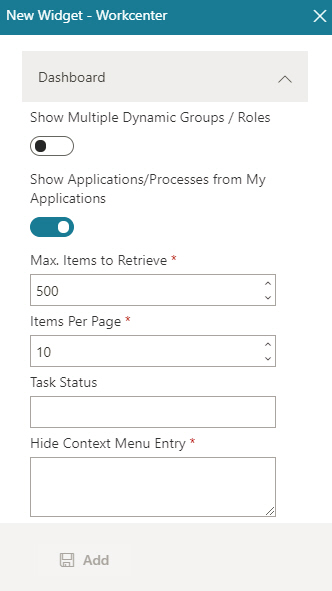
 .
. .
. .
.


