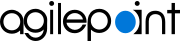Dashboard
The AgilePoint NX Dashboard is a software component where you can open your tasks and processes. The AgilePoint NX Dashboard has several versions:
Related Topics
- SharePoint Dashboard Configuration Options
- AgilePoint NX Dashboard for Office 365
- Salesforce Dashboard Procedures
- Work Center Screens
- Work Center Settings - Configure the Work Center settings
- Work Center Filters screen
- AgilePoint Mobile Dashboard for Android
- AgilePoint Mobile Dashboard for iPhone
- AgilePoint Mobile Dashboard for Windows Phone
- How Do I Open a Work Center Tab with a Direct URL?
- How Do I Show an External Link on the AgilePoint NX Dashboard?
Examples
- (Example) Create and Run a Process-Based Application
- (Example) Create and Run a Form-Based Application with AgilePoint NX Data Entities
- Examples - Step-by-step use case examples, information about what types of examples are provided in the AgilePoint NX Product Documentation, and other resources where you can find more examples.
Video: Manage Your Organization
Video: Use AgilePoint NX with Office 365 and SharePoint
Video: Filter Applications on the My Applications screen
About This Page
This page is a navigational feature that can help you find the most important information about this topic from one location. It centralizes access to information about the concept that may be found in different parts of the documentation, provides any videos that may be available for this topic, and facilitates search using synonyms or related terms. Use the links on this page to find the information that is the most relevant to your needs.
Keywords
AgilePoint NX Dashboard, AgilePoint Dashboard, SharePoint Dashboard, Dashboard, task list, process list, Work Center