Undo  |
- Function:
- Undo your last procedure.
|
Redo  |
- Function:
- Cancels your last undo.
|
Check In  |
- Function:
- Locks the page so users can not change the page.
- Example:
- Refer to:
|
Check Out  |
- Function:
- Unlocks the page so users can change it.
|
Undo Check Out  |
- Function:
- Deletes all changes made to a custom page since the last check in.
|
Set as Home Page  |
- Function:
- Sets a custom page as your home page in the
Page Builder.
|
Preview  |
- Function:
- Shows the preview of a custom page.
|
Settings  |
- Opens this Screen:
- Settings screen
- Function of this Screen:
- Configures the settings for your custom page in
Page Builder.
|
Edit Style  |
- Opens this Screen:
- Style Properties screen
- Function of this Screen:
- Specifies the look and feel for a custom page in Page Builder.
|
Save  |
- Function:
- Saves the changes you made on the page in
Page Builder.
- Example:
- Refer to:
|
Publish |
- Function:
- Puts an item on the AgilePoint system.
- To Open this Field:
-
- Your pages must be checked in.
- Example:
- Refer to:
|
Export  |
- Function:
- Downloads a custom page as a JSON file to your local machine.
- To Open this Field:
-
- Select a page.
- On the right side of a page,
click Ellipses (...).
|
Publish History  |
- Opens this Screen:
- Publish History screen
- To Open this Field:
-
- Select a page.
- On the right side of a page,
click Ellipses (...).
- Function of this Screen:
- Shows all the versions of the specified custom page.
|
Security  |
- Opens this Screen:
- Manage Security screen
- To Open this Field:
-
- Select a page.
- On the right side of a page,
click Ellipses (...).
- Function of this Screen:
- Specifies the users and groups who are
page owners,
page designers, or
page viewers.
|
Deactivate  |
- Opens this Screen:
- Specifies to deactivate the page.
When you deactivate the page, you can not set this page as a home page.
- To Open this Field:
-
- Select a page.
- On the right side of a page,
click Ellipses (...) > Activate
 . .
|
Activate  |
- Opens this Screen:
- Specifies to activate the page.
You can set the page as a home page only if your page is active.
- To Open this Field:
-
- Select a page.
- On the right side of a page,
click Ellipses (...) > Deactivate
 . .
|
Bookmark  |
- Function:
- Adds a page to a bookmark for easy access.
- To Open this Field:
-
- Select a page.
- On the right side of a page,
click Ellipses (...).
|
Move To Trash  |
- Function:
- Deletes a page and moves to trash in
Page Builder.
- To Open this Field:
-
- On the right side of a page,
click Ellipses (...).
|
Add Row  |
- Function:
- Creates a row for a custom page to add a
widget .
To expand or reduce height of row, position the cursor
over the bottom horizontal line so the line becomes red line.
Click and drag the bottom line downward to increase row height or upward to decrease height.
- To Open this Field:
-
- Click the bottom horizontal line of the row.
|
Add Column  |
- Function:
- Creates a new column for a custom page to add a
widget.
To expand or reduce width of column, position the cursor
over the right side vertical line so the line becomes red line.
Click and drag the boundary on the right side of the column until
the column is the width that you want.
- To Open this Field:
-
- Click the right side vertical line of the row or column.
|
Switch To Auto  |
- Function:
- Change the row height or column width to automatically fit the contents.
- To Open this Field:
-
- Do one of these:
- Click the bottom horizontal line of the row.
- Click the right side vertical line of the row or column.
|
Add Widget |
- Opens this Screen:
- Pick a Widget screen
- Function of this Screen:
- Specifies a widget
to add in a custom page.
|
Edit Row Properties  |
- Function:
- Row Properties screen.
- To Open this Field:
-
- Click the bottom horizontal line of the row.
- Function of this Screen:
- Configures the properties, borders, margins, padding, and background of a row on a custom page.
|
Copy Format  |
- Function:
- Copies the format of a row, column, or widget on your custom page.
- To Open this Field:
-
- Do one of these:
- Click the bottom horizontal line of the row.
- Click the right side vertical line of the row or column.
- Limitations:
-
This field
is available in these releases:
|
Paste Format  |
- Function:
- Pastes the copied format on the row, column, or widget.
- To Open this Field:
-
- Do one of these:
- Click the bottom horizontal line of the row.
- Click the right side vertical line of the row or column.
- Limitations:
-
This field
is available in these releases:
|
Clone Widget  |
- Function:
- Creates a copy of an existing row, column, or widget on your custom page.
- To Open this Field:
-
- Do one of these:
- Click the bottom horizontal line of the row.
- Click the right side vertical line of the row or column.
- Limitations:
-
This field
is available in these releases:
|
Delete  |
- Function:
- Deletes a row or column from a custom page in
Page Builder.
- To Open this Field:
-
- Do one of these:
- Click the bottom horizontal line of the row.
- Click the right side vertical line of the row or column.
|
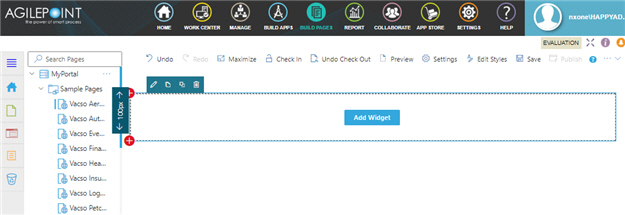
 .
. .
.
















