Home screen
Shows the summary of custom web pages and menus.
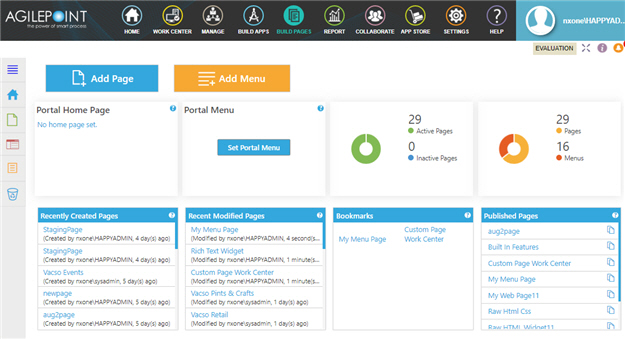
Video: Page Builder Overview
Prerequisites
- AgilePoint NX OnDemand (public cloud), or AgilePoint NX PrivateCloud or AgilePoint NX OnPremises v7.0 or higher.
How to Start
- Sign in to AgilePoint NX.
- Click Build Pages
 .
. - Click Home
 .
.
Fields
| Field Name | Definition |
|---|---|
Page Name |
|
Title |
|
URL |
|
View / Edit |
|
Reset Homepage |
|
Add Page |
|
Add Menu |
|
Portal Page Statistics |
|
Recently Created Pages |
|
Recently Modified Pages |
|
Bookmarks |
|
Published Pages |
|
Examples
- (Example) Custom Page in Page Builder
- Examples - Step-by-step use case examples, information about what types of examples are provided in the AgilePoint NX Product Documentation, and other resources where you can find more examples.


