Trash screen
Lets you delete and restore the pages from trash.
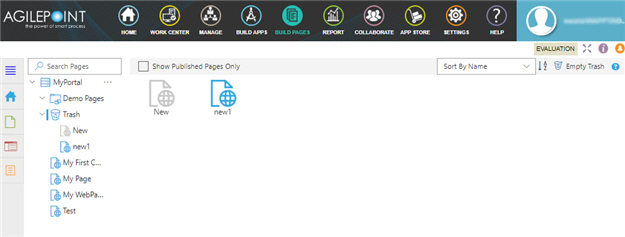
Prerequisites
- You must have page owner or page designer permission.
For more information, refer to Page Builder Security Overview.
- On the Page Builder Settings screen, turn on Allow To Delete Pages.
- AgilePoint NX OnDemand (public cloud), or AgilePoint NX PrivateCloud or AgilePoint NX OnPremises v7.0 or higher.
How to Start
- Click Build Pages
 .
. - On the Page Builder Home screen, in the left pane,
click Page Designer
 >
Trash
>
Trash  .
.
Fields
| Field Name | Definition |
|---|---|
Show Published Pages Only |
|
Empty Trash |
|
Restore Page |
|
|
Sort By |
|


