Settings screen
Configures the settings for your custom page in Page Builder.
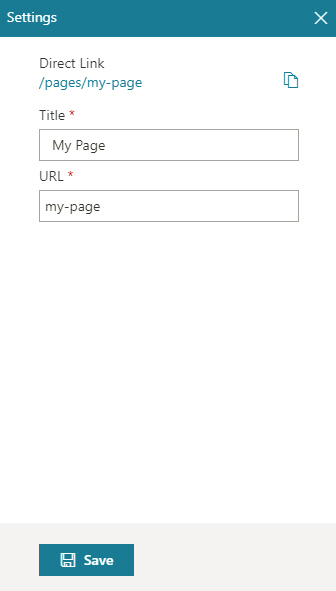
Prerequisites
- AgilePoint NX OnDemand (public cloud), or AgilePoint NX PrivateCloud or AgilePoint NX OnPremises v7.0 or higher.
How to Start
- Click Build Pages
 .
. - On the Pages screen,
do one of these:
- Create a Custom Page.
- Open a custom page.
- Click Settings
 .
.
Fields
| Field Name | Definition |
|---|---|
Direct Link |
|
Title |
|
URL |
|


