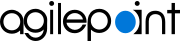Skype for Business
Skype for Business is a social messaging system for business from Microsoft.
Integrations and Connectors
AgilePoint NX integrates in these ways with Skype for Business:
- Activities in Process Builder
- Reminders and notifications
- Approvals
- Access tokens
- Launch apps with Skype for Business (AgileConnector)
Activities in Process Builder
You can use out-of-the-box activities for Skype for Business to execute actions in process-based apps.
An activity is a functional unit, or task, in a process-based app. Activities that integrate with a third-party system provide access to the API functionality for that system in a simple, point-and-click, form-entry format. This means that you can easily leverage APIs without writing code.
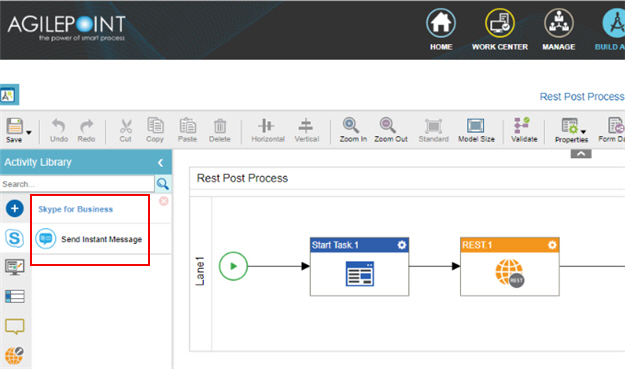
The following activities are available for Skype for Business.
- Send Instant Message
For more information, refer to process activities for Skype for Business in Process Builder.
Reminders and Notifications
You can use Skype for Business to send reminders and other types of notifications.
For more information, refer to Skype for Business notification templates.
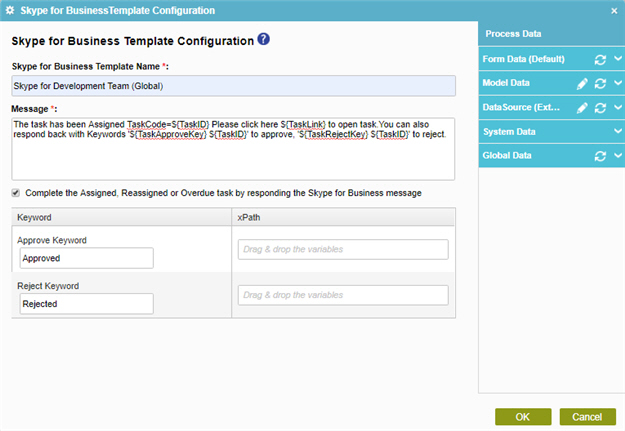
Approvals
Message-based approvals let you route a process based on yes/no logic with typed keywords. This provides a simple alternative to submitting a form. You can use message-based approvals in Skype for Business.
For more information, refer to Create or Change a Skype For Business Template for an Approval.
Access Tokens
You can create access tokens for Skype for Business.
An access token is a secure object that stores an endpoint (usually a URL) and authentication credentials to connect to a service or technology. Often this is an external or third-party service, like Salesforce or SharePoint, but access tokens can also connect to an AgilePoint NX enviornment, local database, or other types of technologies. Once an access token is created, application designers can simply select and reuse it, rather than entering the credentials each time they are needed.
For more information, refer to Access Token for Skype for Business.
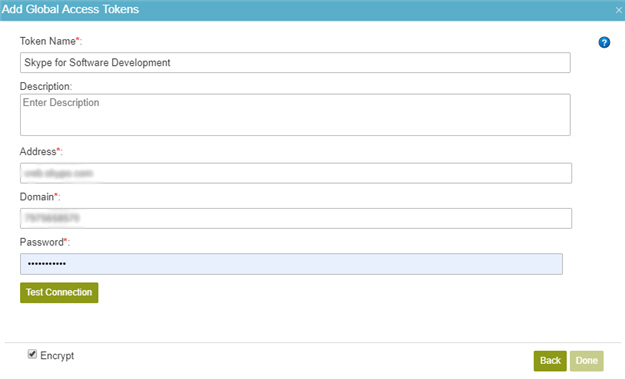
AgileConnectors
AgileConnector are available for this integration.
For more information, refer to Administration for Out-of-the-Box AgileConnectors.
Related Topics
- Send Instant Message (Skype)
- Access Token for Skype for Business
- Configure Skype for Business Notifications for Human Tasks
- Create or Change a Skype For Business Template for an Approval
- Create or Change a Skype for Business Template for a Notification
- Skype for Business Approval AgileConnector - AgilePoint NX PrivateCloud and AgilePoint NX OnPremises only. Configuration for the AgilePoint Server support for Skype for Business approval.
Examples
Some information about third-party integrations is outside the scope of the AgilePoint NX Product Documentation, and it is the responsibility of the vendors who create and maintain these technologies to provide this information. This includes specific business uses cases and examples; explanations for third-party concepts; details about the data models and input and output data formats for third-party technologies; and various types of IDs, URL patterns, connection string formats, and other technical information that is specific to the third-party technologies. For more information, refer to Where Can I Find Information and Examples for Third-Party Integrations?
Skype for Business Documentation
Use these links to find third-party vendor documentation for Skype for Business:
About This Page
This page is a navigational feature that can help you find the most important information about this topic from one location. It centralizes access to information about the concept that may be found in different parts of the documentation, provides any videos that may be available for this topic, and facilitates search using synonyms or related terms. Use the links on this page to find the information that is the most relevant to your needs.
Keywords
Skype for Business, Skype, Lync, notification, reminder, message, IM, instant message, instant messaging