(Example) Configure a Database Activity to Get the Leave Information
To configure the Get Leave Information database activity to store the leave information, do the procedure in this topic.
Prerequisites
- (Example) Create a Database Access Token.
- A database with the name Absence_Request.
- In the Absence_Request database, a table with the name Available_Leaves.
- In the Available_Leaves table, columns named EmployeeID, RemainingLeaves, and Name.
Good to Know
- For a list of limitations for AgilePoint NX example documentation, refer to (Example) Create a Process-Based Application.
How to Start
Procedure
- In the Process Builder, go to the Activity Library, and
open the Database
 tab.
tab. - On the Database
 tab,
drag the Query Record
tab,
drag the Query Record  activity onto your process.
activity onto your process.
- On the General Configuration screen, in the Display Name field, enter
Get Leave Information.
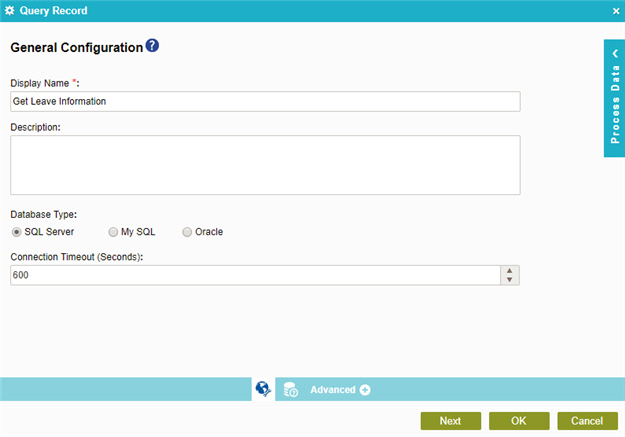
- Click Next.
- On the Query Record screen, click the SQL Command tab.
For more information, refer to Get Data from a Database.
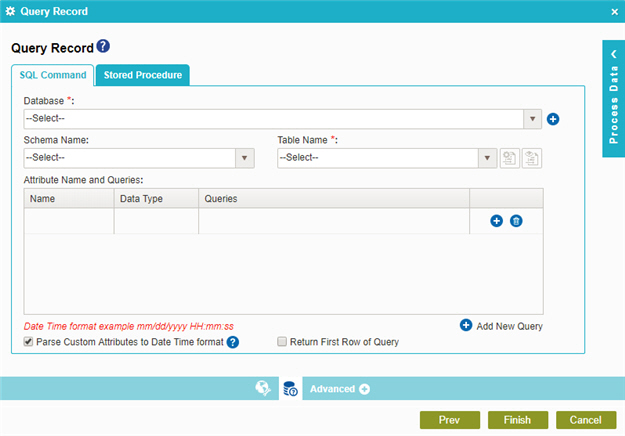
- On the SQL Command tab, in the Database list, select Database Access Token.
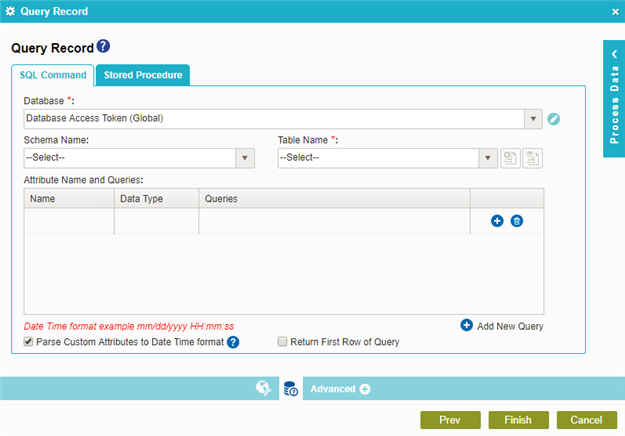
- In the Schema Name list, select dbo.
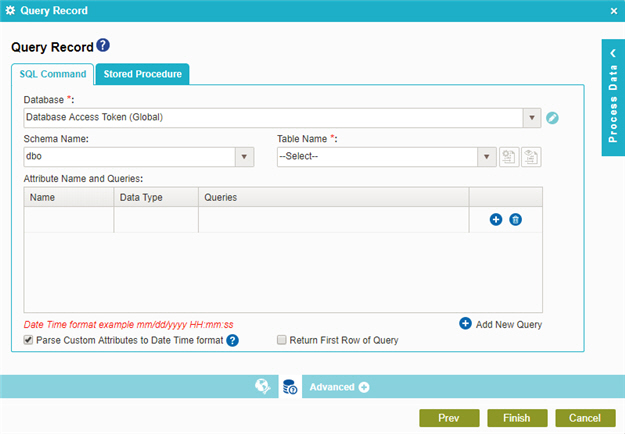
- In the Table Name list, select Available_Leaves.
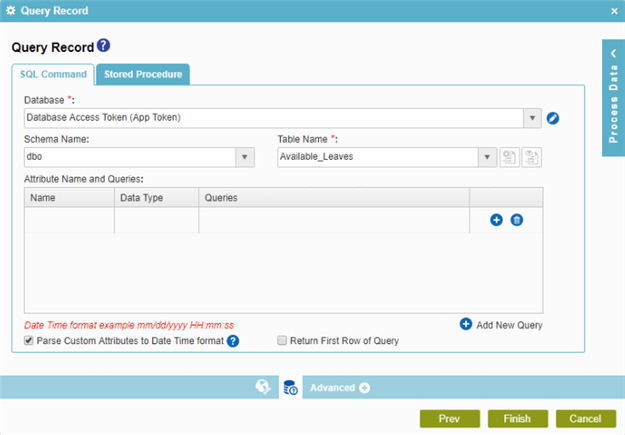
- In the Attribute Name and Queries field, click Add
 .
. - In the Sql Select Query field, enter a SQL SELECT query to get your data.
Example:
Select RemainingLeaves from Available_Leaves
You can drag the column names from the Column Name field to create your SQL SELECT query.
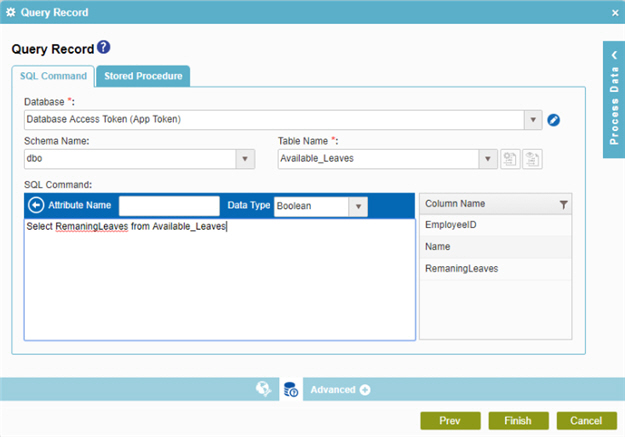
- In the Attribute Name field, drag the column name
RemainingLeaves from the Column Name field to store your data.
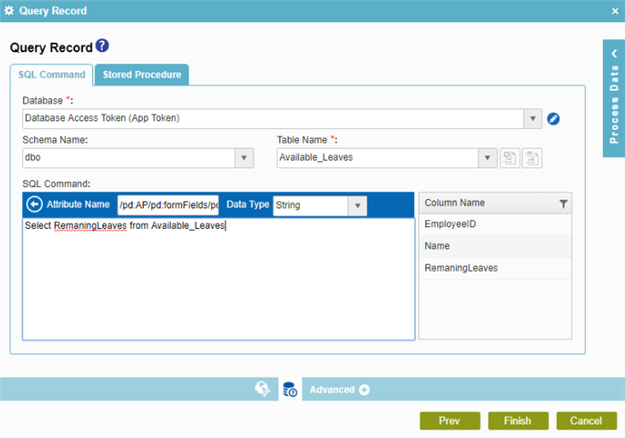
- In the Data Type list, select String.
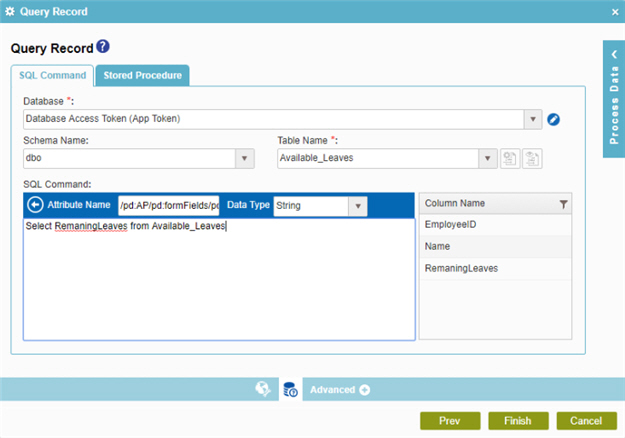
- Click Back
 to go to the previous screen.
to go to the previous screen. - Click Finish.
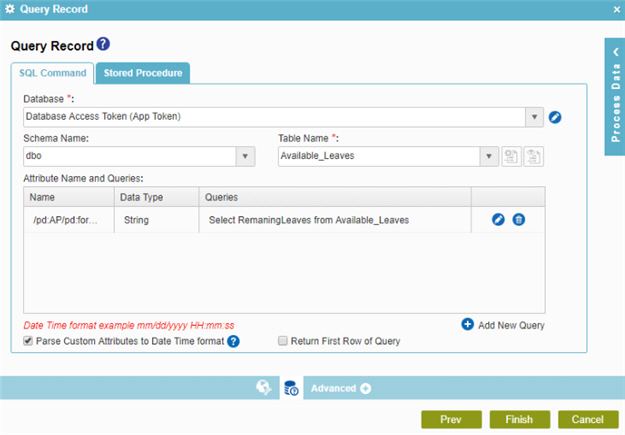
Download Files
This file has the database table used in this example. You can copy the contents of this table into your SQL database to test it.


