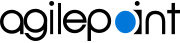Create Databases for AgilePoint
AgilePoint requires three or more databases, depending upon the AgilePoint components you install. You must create these databases on your database server.
Prerequisites
- Configure the database administrator account.
For information about authentication for the database, see Set Up the AgilePoint Service Account.
Good to Know
- AgilePoint recommends that you create the databases before installing your AgilePoint
components. If you have not created the database before installation, you may be able to
create the database during the installation process, but only under the following
conditions:
- You are installing the component on the same physical machine as your database server.
- The user account that you are using during installation has db_owner privileges on the database server.
- Regardless of whether you create the AgilePoint database before or during AgilePoint Server installation, it is only necessary to create the database. The database tables are created automatically during installation.
- It is recommended to configure permissions for the SQL database account for AgilePoint, which grants INSERT,UPDATE, DELETE and SELECT, … by schema (namespace), ONLY on AgilePoint tables at the database level, instead of using the generic dbo schema to restrict access.
How to Start
- Make sure your SQL Server is up and running.
- Open the SQL Server Management Studio:
- On your AgilePoint Server machine, click Start, and type Run.
- Click Run.
- On the Run screen, in the Open field, enter SSMS.exe.
- Click OK.
Procedure
Repeat the following instructions to create the databases listed in the AgilePoint Databases section, depending upon the AgilePoint components you want to install.
- In SQL Server Management Studio, Right-click on Databases and select New Database.
- On the New Database screen, enter a database name.
AgilePoint Databases
| Component | Database Name (Suggested but Optional) | Database Optional for Component? | Function |
|---|---|---|---|
|
AP_Workflow_DB |
No |
Stores application data in AgilePoint NX. This is the main AgilePoint NX database. |
|
|
Data Entities |
AP_Data_Entities_DB |
No |
Stores the data for the Data Entities component in AgilePoint NX. |
|
Portal Master |
AP_Portal_Master_DB |
No |
|
|
Portal Tenant |
AP_Portal_Tenant_DB |
No |
Stores non-workflow data for an AgilePoint portal tenant. |
|
Data Services |
AP_Data_Svcs_DB |
Yes |
An AgilePoint server-side application that stores data you want to track and report in AgilePoint processes After your installation is complete, if you want to use advanced mode, create a table that is named based on the application, and create the table columns based on the fields from the form. The Primary Key should be the process instance ID (type varchar 50). |
|
Report Center |
AP_Reports_DB |
No |
The database for Report Center data. Note: The current version of Report Center (sometimes referred to as AgileReports) can only be used by customers who purchased this component before April 1, 2020. This version is no longer available for purchase, including by current and previous purchasers of AgilePoint NX or the Report Center component. AgilePoint plans to release the new version of Report Center in Q3 2020.
|