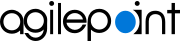NX Portal Administrator
The NX Portal Administrator is a special role that can only be assigned to one AgilePoint ID in an instance of NX Portal. In the NX Portal, this user is referred to as the System Administrator.
By default, in AgilePoint NX OnDemand (public cloud) the NX Portal Administrator is the user who submits the initial request for the tenant. In AgilePoint NX OnPremises or AgilePoint NX PrivateCloud, the AgilePoint NX System Administrator (AgilePoint System Account) assigns the tenant administrator when he or she provisions the tenant.
This table shows the permissions for the NX Portal Administrator.
Applies to Deployment Types
Permissions
| System | Permissions | Notes |
|---|---|---|
AgilePoint NX Portal tenant |
|
|
How To Create or Change the NX Portal Administrator
- By default, in OnPremises or PrivateCloud environments, the NX Portal Administrator is assigned to the AgilePoint System Account when you install AgilePoint NX.
- By default, in OnDemand (public cloud) environments, the NX Portal Administrator is assigned to the first user added to an environment when you sign up for AgilePoint NX environment.
- To change the NX Portal Administrator, refer to How Do I Change the Credentials for AgilePoint Administrator Accounts?.
Related Topics
About This Page
This page is a navigational feature that can help you find the most important information about this topic from one location. It centralizes access to information about the concept that may be found in different parts of the documentation, provides any videos that may be available for this topic, and facilitates search using synonyms or related terms. Use the links on this page to find the information that is the most relevant to your needs.
Keywords
tenant administrator, tenant, administrator, system administrator, administrators, environment, provision